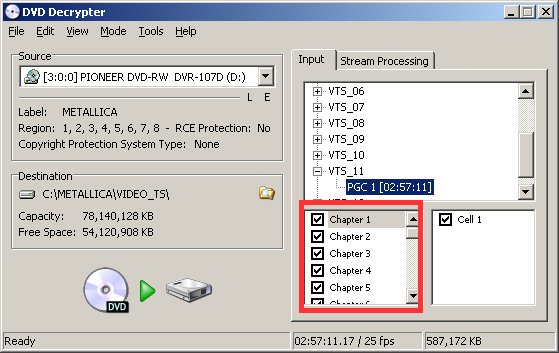Dear friends,
Is there any way we can automatically Split a DVD to a lot of Chapter files, without having to manual mark and rip each chapter at a time?
Sinc.,
J.J.
+ Reply to Thread
Results 1 to 5 of 5
-
-
Yes. DVDDecrypter or Smartripper can rip the entire movie and split it into one file for each chapter - you just need to go to the settings, and for DVDDecrypter set File-splitting to "By chapter" on the tab of the mode you're using (File or IFO):
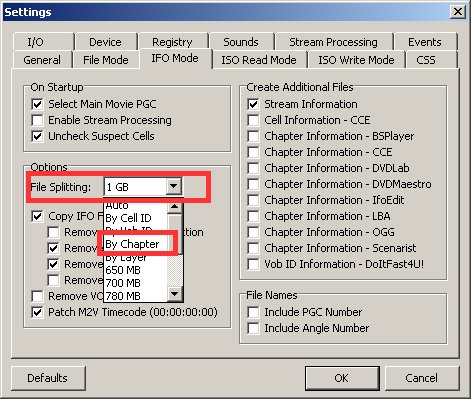
In Smartripper you go to the settings and set File - Splitting to "Every chapter":
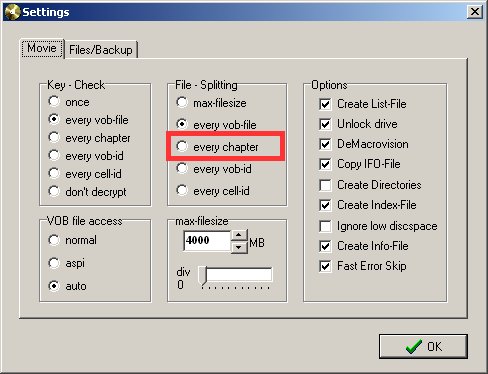 If in doubt, Google it.
If in doubt, Google it. -
Thanks a lot. The problem is that the chapters are on a same vts ( Title ), but in different Program chains

-
I don't know why the Dvd-lab authors its movies in different Program chains
 .
.
What I really want, is put then in a same program chain at the dvd-lab. As that's not possibly, I will try to join them before that. I am afraid that I already did that, and I got a sync problem
I am also afraid that demux a TMPGEnc DVD Author DVD ( DVD Authored by The TMPGEnc DVD Author ), results in Sync problem, because the TMPGEnc DVD Author can put a lot of movies or Chapter movies in a same program chain, but I don't know if we can also put a first play movie with it
Similar Threads
-
how to make a dvd with lot of small video files?
By sumeshkri in forum Newbie / General discussionsReplies: 6Last Post: 14th Oct 2010, 11:13 -
TMPGEnc DVD Author 3 (Chapter Split In two)
By GeorgeD123 in forum Authoring (DVD)Replies: 2Last Post: 13th May 2010, 21:44 -
VobBlanker DVD Split- Automatically jump to Split Title
By src2206 in forum DVD RippingReplies: 12Last Post: 11th Dec 2008, 08:58 -
Automatically split a video to 2 dvds
By cd090580 in forum DVD & Blu-ray RecordersReplies: 1Last Post: 17th Mar 2008, 18:56 -
How to automatically split a .dv file at certain times
By conrad787 in forum MacReplies: 3Last Post: 21st Oct 2007, 09:41




 Quote
Quote