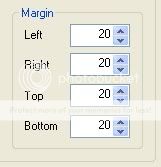Thanks for the reply my friend but as far as i know in virtualdub i can set the values of the positioning even if the subtitle file is srt.No?What's the difference in the positioning if the file is ssa?Virtualdub doesn't recognize the positioning values if the file is srt?It doesn't recognize the black field as part of the image?I have the textsub2.23 filter from vobsub.Has anyone succeded to put the subtitles in the black field under the widescreen movie?With what values?Another filter maybe?
(I want to burn the subtitles on the movie,make them permanent and have the subtitles under the movie in the blak field.I know how to do it with other programs but i want to know if vd gives me this option)
Sorry for all the questions.I'm trying to make you understand what i want to do.
Try StreamFab Downloader and download from Netflix, Amazon, Youtube! Or Try DVDFab and copy Blu-rays! or rip iTunes movies!
+ Reply to Thread
Results 121 to 150 of 259
Thread
-
-
Does the source video contain any black borders? if not you must add black borders in virtualdubmod, under Video->filters add the resize and use same new width and new height but click expand and add a new frame height. Then add the subtitle filter.
-
No, since VOB is a container of MPEG2 video, sound (MP2 or AC3) and SUP (bitmapped subtitle) format. You will need to extract the proper stream and add your subtitles first.
-
will it work on avi how do i view it then i have this .cue or .bin file someone said view it with a different player
Profoundly deaf. -
.cue/.bin are disc images. Burn it to a CD and enjoy, probably VCD.
-
I know they are but it still can be playable on a different video player on the PC
Profoundly deaf. -
Then the player can read the image directly, but the image cannot be WORKED on directly.
-
Does anyone know how to do this conversion (or know of a thread that discusses it)? I have some srt subs i'd like to convert to ssa to avoid the problem with the textsub filter not recognizing the srt file (mentioned previously in this thread, if you don't know what i'm talking about).Originally Posted by kschang
-
Hi-
Convert SRT to SSA? Yes, piece of cake. Lots of ways. The one I use is to open the SRT in Sub Resynch (it comes included in the VobSub package), and then Save As SSA.
You may even be able to fix the SRT by opening it and saving it again as SRT using the same method. Not positive about that, though. -
hey guys im having a problem here..im trying to put subtitles into a video..the original source is 2.3 gb....but when virtualdub has like only 10 minutes running and making the new file...this new file's size is allready like 5gb....whats happening and how can i fix it?
-
Probably already covered in this thread but it sounds like you didn't select any video compression. If so then you get raw RGB24, so 3 bytes per pixel which adds up very fast. You need to select a compressor or if you are only after an intermediate file, don't compress at alll; frameserve.
-
hey here is my question, i converted some avi files to dvd...my source file didnt have any subtitle...now i have the vob files, the ifos. and the bup.....i wonder...can i use this method to work with the vob file that i have, and add the subtitles....and if i have to do something extra..since there where no subtitles before....thanks
-
but if we don't use FULL PROCESSING MODE, there wont be subtitles. pls helpOriginally Posted by celtic_druid
-
heheh. i didnt know that. i'll try.
anyways, does anyone here know how to input 2 audio and an subtitle which is not permanent so that it would be like an ogm file too but in avi format?
i used ogm to avi by nisarg kothari before and it worked fine but when i used it to another video audios and subs are just demuxed. well, maybe it only works for certain ogm files. -
Use AVI-Mux GUI. Multiple audio streams aren't an issue, but muxed subs are less compatible than external subs when it comes to avi. Better to leave then external or to mux to .divx with xsubs. That or leave it as an ogm.
-
For anyone who is having the problem with the textsub filter not loading your srt files, you can get around it by opening the subs in subtitle workshop and saving them ssa/ass files. There was a suggestion earlier in this thread to do this by opening them in subresync (part of the vobsub package), but that doesn't work. This problem is apparently a fluke in the latest version of vobsub, since it seems to affect all vobsub applications and I had no trouble with srt files in vobsub prior to upgrading. Just though I'd share my solution, since others seem to be having this issue as well.
-
problem here. i had successfully added subtitle to my ogm. my mkv project, there is sound but still there's no subtitle. i added subtitle through filter > subtitle > full processing mode but still no subtitle in the output. help..
-
ok now to the next question !
if i whant to add more the one sub whit this porgram
how do it work need help!? -
nope. unfortunately subs are permanent. cant use 2.Originally Posted by dvdsub
-
Ok, hi everybody. I am new to this webpage and I want to know more about subtitling. I've read your guide about how to add the .srt files in the filters. That works. But when I'm supposed to save the whole thing it goes up to 70GB big. it used to be 700MB!! Why does this problem occur? And oh, I have one more question; Why does the movie have lags when it's saved? Didn't have before. Please answer me in pm or on this chatroom.
Ps: The program i'm using is VirtualDub
Cheers / Hachlod. -
Why does this problem occur?
You have to choose a codec (XviD or DivX, for example), set it up, including the bitrate or size. Kind of basic stuff. You're encoding uncompressed. Use AutoGK until you know what you're doing.
Why does the movie have lags when it's saved?
Could be several reasons. Maybe there's just a delay you didn't take into account. Maybe the audio is VBR MP3 and you really used VDub, instead of VDubMod as you're supposed to, and VDub screwed up your audio. Use AutoGK until you know what you're doing. Neither of your questions have anything to do with the guide or the subject of this thread (subtitles). -
klootzGuest
hi. my video is encoded with H264. what codec should I download to enable VirtualDub to encode the video? 8)
Similar Threads
-
How can i add 2 permanent subtitles upside and downside the video?
By farzad67 in forum SubtitleReplies: 19Last Post: 6th Feb 2013, 12:38 -
how to add permanent subtitle to avi video?
By Sh@DY in forum SubtitleReplies: 4Last Post: 4th Oct 2011, 12:41 -
How do I add permanent subtitles 720p MKV video
By Torresinho in forum SubtitleReplies: 1Last Post: 15th Sep 2011, 20:16 -
How to add permanent subtitle to mkv
By ybe in forum SubtitleReplies: 0Last Post: 6th Aug 2010, 18:01 -
How can I add permanent subtitle in TS file
By elmc in forum SubtitleReplies: 8Last Post: 19th Jul 2008, 03:32




 Quote
Quote