Screen cap of power supply voltages.
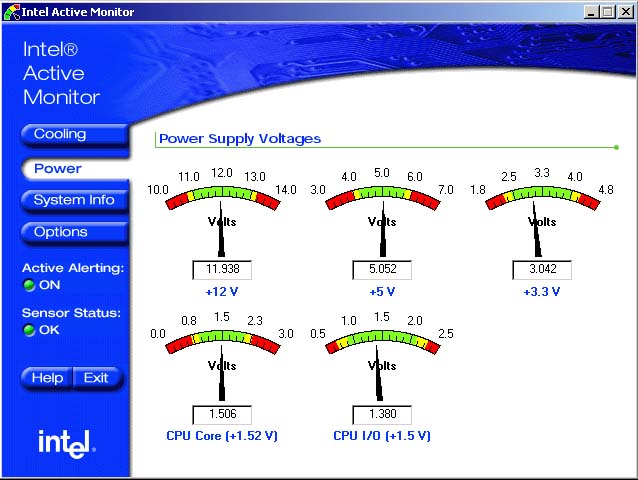
+ Reply to Thread
Results 1 to 11 of 11
-
they are within spec
"Each problem that I solved became a rule which served afterwards to solve other problems." - Rene Descartes (1596-1650) -
Thanks. I was worried about the slight undercurrent in the 3.3V and the 1.5V ones. Could these undercurrents be releated to more power demand during the summer? I been running this system for the past 18-months and don't remember them being this low before, though I don't check the voltages that often.
-
Look good to me, also. If they are dynamic readings and not just snapshots, try loading the system by running some programs and hardware operations and see how stable they stay if you have worries about your PS.
EDIT: If you are worried about powerline fluctuations, look into a UPS unit. They are not that expensive and do a lot to protect a PC. Also nice if the power fails. Generally a modern computer PS can handle a wide range of AC line voltages, though anything below 100VAC line voltage would make me very nervous. -
computers use switching power supplies which can swing a wide range of input voltage ..
a UPS (the home ones) do not regulate voltage - they just switch over when the power drops below a threshold ..
There are line UPS that also regulate the power for constant voltage - like the BEST FERUPS line ..
They are much more expensive .... and since they are always on - the do use a lot of power (they also run very hot when not a full load as the excess power is dumped as heat - same as a class A amp circuit in a way)"Each problem that I solved became a rule which served afterwards to solve other problems." - Rene Descartes (1596-1650) -
Thanks guys, I appreciate your feedback. I have NOT experienced any stability issues, and I've done a few overnight batch backup jobs using DVD-RB w/CCE-Basic. I haven't checked the voltages during these jobs, just the CPU temperatures on a couple. I need to do that next time. Thanks again and I guess I was concerned over a non-issue.
-
I was checking my power supply voltages and saw that the 3.3V is running between 3.025 and 3.042 volts, which bothered me. I remember that I'd posted on this almost two years ago, so I dug it up to see if things had changed. The 3.3V undervoltage still bothers me but based on the fact that the voltages now versus 2-years ago look almost the same and on the responses I got back then I guess everyting is still ok.
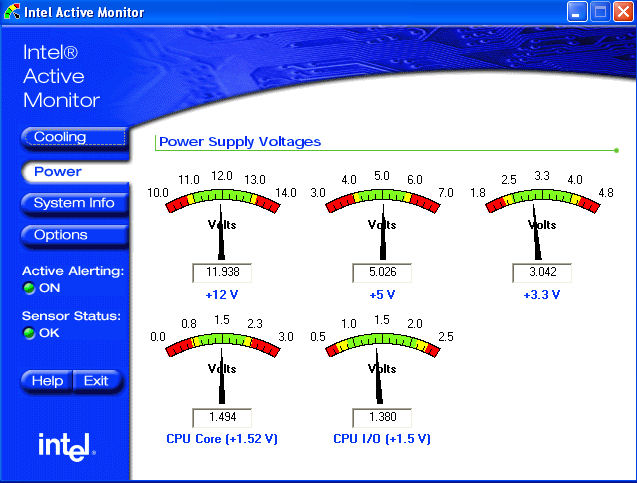
-
the one that would bother me is the cpu i/o voltage. it's probably the voltage supplied to your ram modules. if you are getting any ram read errors you might bump up their voltage in the motherboard bios as most chips are sensitive to low voltage and prefer 1.6-1.7 especially if the ram timings are set fast.
a new 400-500 watt ps can be had pretty cheap if you're not in a hurry and wait for one to show up with a decent rebate. i have gotten 3 free after rebate with free shipping in the last couple months from newegg and frys.--
"a lot of people are better dead" - prisoner KSC2-303 -
@aedipuss,
Thanks for the reply.
I've not or ever had problems with my RAM, so I guess the 1.380 on the CPU I/O isn't a problem (yet).
I have an Intel motherboard, which doesn't allow for overclocking or for increasing any of the voltages.
I have an Antec quiet case with a 380-watt PSU that has a variable speed fan and runs the 120mm case fans at variable speed to keep fan noise down as much as possible. My machine runs cool and quiet. I have a Northwood P4 CPU and I'm able to cool it with a Zalman heatsink-fan running at the lowest setting of around 1400 RPMs. Even under load for long periods of time (e.g., encoding) my CPU stays around 125-degrees F. At idle, it usually stays under 90-deg F. Anyway, if I had to replace my PSU I'd want to replace it with one that fits with my quiet PC configuration.
By the way, the Intel Active Monitor gives me three or four alerts a year. The alerts all have been that a 3.3V went out of range (into the yellow I take it). When I check the alert logs it always come back the next instant. -
CPU I/O has nothing to do with the power supply - it's regulated by the motherboard...It's not the memory voltage, if it were it would be denoted with vDDR or Mem Voltage, or something like that.... I'm no electrical engineer, but as I understand it, CPU I/O is a way of interfacing the power supply voltage supplied to the CPU via the motherboard. It's not something that has a dramatic effect if your power supply is operating anywhere in normal capacity.. If you have a shoddy power supply, then your CPU I/O is probably the least of your concerns.. And depending on the motherboard used, you can possibly change it via the BIOS; if you have a big name box (ie: Dell), not likely; self built, and/or enthusiast/overclocker board, yes.
The 3.3v line does concern me, as the more recent ATX spec is 5%, which would put your 3.3v @ BELOW spec (3.14v). But you don't have much to be concerned about if your system is running fine as is. If you start experiencing instability, I'd look there as a (possible) culprit. Also, software readings are notoriously inaccurate most of the time. The only real way to be sure those starts are correct, is to use a multi-meter (I prefer a digital one for simplicity in reading the actual #s). You can easily find one for $10-20 (US) at any major hardware, electronic/hobby store, or places like Wally-Mart.
Also, I wouldn't trust an FAR [Free after rebate] power supply further than I could throw it. They are usually *crap*. Let me put it this way...Would you put the health of perhaps $1k+ of equipment under the control of a marginal supply, made with cheap caps, insufficient cooling, etc? One whose maker (usually just a rebadger in the industry really) doesn't even attempt to conform to ATX specs, or artifically inflate it's specs (come on $40-50 600w+ unit with "bling", yeah that's going to be quality ; I'm looking @ you Aspire/Apevia, and MagDog [? CompUSA brand, OEMd by PowMax I think - total sh*te]) Just to save a few bucks? I would only touch a supply OEM'd by someone respectable, ie: Channel Well (XClio, older Antec among many others), Fortron (FSP/Sparkle, some Thermaltake, others; *good* choice for a budget PSU) or preferably Seasonic (SS, PC Power & Cooling, Corsair, newer Antec and others).. Etasis and Enhance are good choices (but tend to be in the higherend, more expensive units) as well.
; I'm looking @ you Aspire/Apevia, and MagDog [? CompUSA brand, OEMd by PowMax I think - total sh*te]) Just to save a few bucks? I would only touch a supply OEM'd by someone respectable, ie: Channel Well (XClio, older Antec among many others), Fortron (FSP/Sparkle, some Thermaltake, others; *good* choice for a budget PSU) or preferably Seasonic (SS, PC Power & Cooling, Corsair, newer Antec and others).. Etasis and Enhance are good choices (but tend to be in the higherend, more expensive units) as well.
Oh and an easy way to check out who makes your unit?....For any PSU with a UL rating, they *should* (not always - for some reason some with the logo don't list it; perhaps bs certification) have a number code under/next to the U(with a backwards)R logo, something like eXXXXXX (where X=a number)...And to check - here; enter the code in the UL file number box, voila.
[edit] Adding pic of my PSU label for visual example for UL code.

-
hi,
just to let you know there are home ups's that are very good.. your belkin and APC... your good ones... now along with the what a basic ups has, is they also contain AVR (automatic voltage regulation) to take care of those relatively minor fluxuations in power which can be just as bad as a big surge... in addition, they also filter out the noise and noise spikes that many time comes in with the power....
in my area it a must to have good ups !! our power not only do we lose it ever so often, but also fluxuations and the power is noisy.....
Originally Posted by BJ_M
Similar Threads
-
Ethernet port problem due to new power supply??
By jeanpave in forum ComputerReplies: 11Last Post: 25th Oct 2011, 22:45 -
Question about new Power supply ?
By VEBouto in forum ComputerReplies: 7Last Post: 8th Oct 2010, 15:36 -
How do you test a power supply?
By ricoman in forum ComputerReplies: 3Last Post: 4th Oct 2010, 13:54 -
Power supply problem?
By Ai Haibara in forum ComputerReplies: 17Last Post: 22nd Oct 2008, 13:54 -
Power Supply Test
By mysts in forum ComputerReplies: 4Last Post: 3rd Jul 2008, 21:15




 Quote
Quote