I want to know how to figure out the bitrate for my video only using the bitrate calculator. I don't want to include audio at all, none. The bitrate calculator will want to know about audio, but I am not including it. So, how should I go about doing so using the bitrate calculator to only find my bitrate size and not include any audio calculations with it ? Will it let you pick none for audio, I don't think it will. Should I pick its lowest setting?
+ Reply to Thread
Results 1 to 6 of 6
-
-
Bitrate calc is just theoretical science.
Remember this.
The encoder very often can and will act differently.
So files may be a bit smaller or larger, often depending on something as simple as the GOP or DC.Want my help? Ask here! (not via PM!)
FAQs: Best Blank Discs • Best TBCs • Best VCRs for capture • Restore VHS -
You could just add the audio bitrate to the calculated video bitrate and just use that figure.
"Art is making something out of nothing and selling it." - Frank Zappa -
I assume you're talking about this Bitrate Calculator. If so, there's a number of things you can do:
1. Select "custom" for the audio, and this should automatically set it to 0:
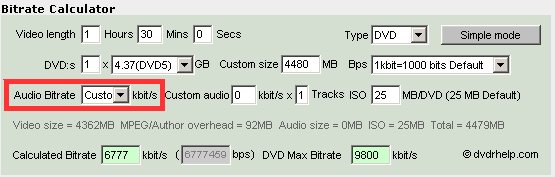
2. Add the audio bitrate to the calculated video bitrate as already suggested.
3. Set the audio bitrate to 64kbps or some other small value, then just use whatever the video bitrate is calculated at anyway. This gives you a little buffer to allow for encoder inconsistencies, authoring overheads, etc etc. I wouldn't be working it out to the exact kilobit If in doubt, Google it.
If in doubt, Google it. -
in the picture above, you can also put a zero for the number of "tracks"
George
Similar Threads
-
How can we check video and audio bitrate for source DVD frmo Amazon?
By Bonie81 in forum DVD RippingReplies: 5Last Post: 21st Apr 2010, 16:14 -
DVD5 audio/video bitrate balance question
By Brent.M in forum Video ConversionReplies: 8Last Post: 26th May 2009, 12:38 -
No change in bitrate (audio & video) after shrinking?
By moviebuff2 in forum Newbie / General discussionsReplies: 3Last Post: 8th Jan 2008, 01:34 -
4+hour DVD9, lower audio bitrate for better video?
By sdsumike619 in forum AudioReplies: 10Last Post: 24th Oct 2007, 12:24 -
Saving XviD Video in Vegas.. MP3 Audio Bitrate?
By Kargo in forum EditingReplies: 2Last Post: 5th Jul 2007, 08:26




 Quote
Quote