Originally Posted by thecoalman
you can with real-draw
http://www.mediachance.com/realdraw/index.html
+ Reply to Thread
Results 31 to 46 of 46
-
"Each problem that I solved became a rule which served afterwards to solve other problems." - Rene Descartes (1596-1650)
-
I agree 110% with this statement. Only plug-in I use are for lens distortions (which I hear is now available in CS2).Originally Posted by madvideos
While his work is good and he spends a lot of time and work into it, it does not look realistic and it just looks like an image rendered out by a 3d program. I think it can be done much easier and faster and look the same in 3d. Plus, you can get different views just by rotating the image. In photoshop, you would have to start from scratch.Originally Posted by madvideosHis name was MackemX
What kind of a man are you? The guy is unconscious in a coma and you don't have the guts to kiss his girlfriend? -
This looks pretty damn real to meOriginally Posted by Conquest10
the sidelines

-
It looks like something rendered out of a 3d program.
His name was MackemX
What kind of a man are you? The guy is unconscious in a coma and you don't have the guts to kiss his girlfriend? -
some plug-ins are nessessary for some work- for example resizing .. since photoshop doesnt do a great job at it - you need a 3rd party plug in ...
there are a few others which are quite useful .."Each problem that I solved became a rule which served afterwards to solve other problems." - Rene Descartes (1596-1650) -
That looks pretty realistic, the box and black parts of the neon tubes look a little fake. Green paint is a little too clean looking.... Better than I would ever do, at least in this century.Originally Posted by stiltman
I started this one a year or so ago.... first try at trying to make something semi-realistic. Never got back to it, I could do much better now. That z-merge tool as I demonstrated in that graphic works great for stuff like this.

-
Okay for the GUI deficient here's Gimpshop a More photoshop-like GUI using the Gimp as a backbone:
Windows Program Link
http://www.24media.net/gimpshop/GIMPshop_0.1beta_Setup
Website
http://blog.yumdap.net/archives/20-GIMPshop-for-Windows.html
Gimpshop Home Page
http://plasticbugs.com/index.php?p=241
Enjoy!
RogThere are many ways to measure success. You just have to find your own yardstick. -
I tried GIMPShop for Windows. It didn't help all too much...
Regards.Michael Tam
w: Morsels of Evidence -
After just trying out GIMPShop, I am with Michael. Its great for a free app, but not even close to Photoshop. I am used to shortcuts and they do not work. There are no previews for the unsharp mask or other filters. It does seems to work with a tablet pretty well but as I said earlier, shortcuts don't work so working with one is very awkward. I'm sticking with Photoshop.
His name was MackemX
What kind of a man are you? The guy is unconscious in a coma and you don't have the guts to kiss his girlfriend? -
Hmmm Conquest exactly which shortcuts do not work for you? I know move is v lasso is l etc and they work fine for me. I do know I don't use a lot of keyboard shortcuts though except for the main tools. so that may be a problem. As far as unsharp mask preview it works fine for me also.
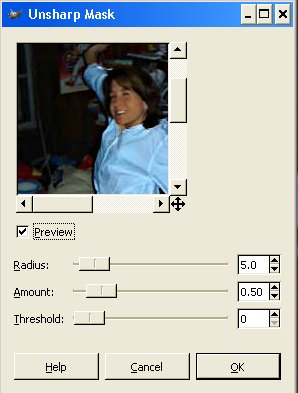
The only shortcut I use that doesn't work is control clicking on the layer to select all. I do miss that and hope they fix that (it is only beta .1!). Also you can edit your shortcuts by editing the menurc file.
Hope this helps
RogerThere are many ways to measure success. You just have to find your own yardstick. -
I downloaded and played with Gimpshop for a little bit. Yes it's definately worth the download, especially if you don't already have a good image editor.
With that said, it's still not quite ready to replace Photoshop for me anyway. The biggest let down was the poor Cropping tool. I guess I'm spoilled with Photoshop, but I use it all the time and the one Gimpshop provides, just isn't up to snuff. It takes me about 10 minutes in Gimpshop to do what takes 10 seconds in Photoshop. But who knows, maybe in future versions?
Still, it's a pretty powerfull image editor that's free. Like I said, definately worth the download. -
How did you get the preview?
[] with a brush does not do anything. Now that you said Ctrl+click I also use that a lot. Spacebar(bottom button on a tablet)+click doesn't work either. I also noticed that the clone is Ctrl and not Alt so I am used to the middle button and with GIMP I have to switch to the left.
But you say you can edit those. So I'll try some more tinkering.
EDIT: Where's the adjustment layers?His name was MackemX
What kind of a man are you? The guy is unconscious in a coma and you don't have the guts to kiss his girlfriend? -
GIMP is craptastic. Waste of time, very buggy, and nowhere nears as much in-depth image control as Photoshop.
Want my help? Ask here! (not via PM!)
FAQs: Best Blank Discs • Best TBCs • Best VCRs for capture • Restore VHS -
Conquest, Just make sure preview is selected It should give you the small preview window. Levels and Curves will not give you a small window but will actually show you the full image being adjusted if you click preview.Originally Posted by Conquest10
[] does not seem to work for me either. You can set them to Next Previous to be able to switch brushes somewhat, but the shortcut command to increase/decrease radius seems to not work, possibly a bug will ask about it and the Control vs. Alt buttons on clone. Try Alt-A as a sustitute for Control Click. and I'm not sure about the tablet space thingy since I don't have one of those.
Finally, alas there are no adjustment layers on the gimp at least not yet. This is definitely one area where photoshop supercedes this program.
HTH & Will get back on the shortcuts when I find out more
Later!
RogerThere are many ways to measure success. You just have to find your own yardstick. -
Update. I just replied to the blog asking for the Alt-Click for Clone and Control-Click on layer for Selection to Alpha. As far as the Brush size goes, I did get it to work when I create my own brush. So if you only use a few types of brushes, my advice is to create a few custom brushes and then you can resize them with []!. Still no Adjustment layers so you will most likely want to stay with PS until GIMP comes up with a version of these. I never found a use for them myself, but will admit, didn't fool with them very much.
Later
RogerThere are many ways to measure success. You just have to find your own yardstick.
Similar Threads
-
New Poll Ideas
By tgpo in forum PollsReplies: 515Last Post: 9th Oct 2015, 06:16 -
Do you always choose the first poll choice in a poll?
By yoda313 in forum Off topicReplies: 5Last Post: 15th Jan 2009, 20:49 -
Whats our DVD player POLL POLL POLL
By clevername2000 in forum DVD & Blu-ray PlayersReplies: 10Last Post: 2nd Nov 2007, 23:36 -
why can i vote again on same poll?
By TooLFooL in forum FeedbackReplies: 15Last Post: 19th Jul 2007, 06:09




 Just curious but I'm pretty sure I know what the answer is.
Just curious but I'm pretty sure I know what the answer is.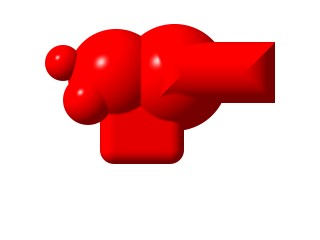
 Quote
Quote