can someone advise me want to upload some of my wedding pics but want to protect them from everyone to copy just to look, what do i do, thank you and you all do a really splendid job here. 8)
+ Reply to Thread
Results 1 to 23 of 23
-
-
nothing you can do - though you can use a java script to block right clicking on a image ...
or you can use an encrypted website which works pretty well for a lot of things (site works normal for users though - but html source and all images are scrambled)
but no mater what - someone can still just take a screen shot ..
you can put them all into a flash file which can make things more difficult yet if block downloading the flash .."Each problem that I solved became a rule which served afterwards to solve other problems." - Rene Descartes (1596-1650) -
Add a logo/watermark. It is impossible to protect them from beeing copied....it is just to hit the PrtScn-button.
-
As suggested you can't do much, then again even a large image of say 700 x500 for the web isn't going to look very good printed larger than wallet size. If you want to upload full size pics either watermark them or only upload half the image at full quality. Anything you upload at full quality will be copyable no matter what you do.Originally Posted by boldy
There are some tricks such as disabling right click via javascript or using flash such as BJ_M suggested but the next post will be from the guy asking how you get by it which realistically is quite simple. -
Use a image editing application and just paste some text over it like sample, set the transparency for a cleaner looking watermark.
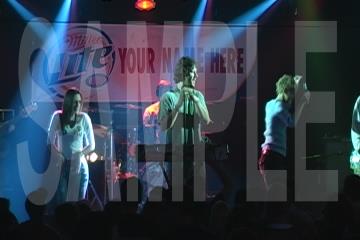
Even this can be fixed to some extent, to truly protect them use a lot less transparency or none at all. -
what image editing progy do i usse and how do i use the java to disable right click, thank you kindly.
-
There's two availble for free,
The Gimp or one that MS just released. http://www.microsoft.com/products/expression/
Any image editing app can accomplish this that is worth anything. As afar as the javascript goole is your friend there. -
you can even watermark images using virtualdub and the logo filter ..
"Each problem that I solved became a rule which served afterwards to solve other problems." - Rene Descartes (1596-1650) -
wow lots of things on there g8r, but can't find an editor, or what do i look for to disable right click.
-
Code:
<script language=JavaScript> <!-- //Disable right mouse click Script //By Maximus (maximus@nsimail.com) w/ mods by DynamicDrive //For full source code, visit http://www.dynamicdrive.com var message="Function Disabled!"; /////////////////////////////////// function clickIE4(){ if (event.button==2){ alert(message); return false; } } function clickNS4(e){ if (document.layers||document.getElementById&&!document.all){ if (e.which==2||e.which==3){ alert(message); return false; } } } if (document.layers){ document.captureEvents(Event.MOUSEDOWN); document.onmousedown=clickNS4; } else if (document.all&&!document.getElementById){ document.onmousedown=clickIE4; } document.oncontextmenu=new Function("alert(message);return false") // --> </script>
"Each problem that I solved became a rule which served afterwards to solve other problems." - Rene Descartes (1596-1650) -
this one is only for images (the one above is whole page) :
Code:<script language="JavaScript1.2"> /* Disable right click script II (on images)- By Dynamicdrive.com For full source, Terms of service, and 100s DTHML scripts Visit http://www.dynamicdrive.com */ var clickmessage="Right click disabled on images!" function disableclick(e) { if (document.all) { if (event.button==2||event.button==3) { if (event.srcElement.tagName=="IMG"){ alert(clickmessage); return false; } } } else if (document.layers) { if (e.which == 3) { alert(clickmessage); return false; } } else if (document.getElementById){ if (e.which==3&&e.target.tagName=="IMG"){ alert(clickmessage) return false } } } function associateimages(){ for(i=0;i<document.images.length;i++) document.images[i].onmousedown=disableclick; } if (document.all) document.onmousedown=disableclick else if (document.getElementById) document.onmouseup=disableclick else if (document.layers) associateimages() </script>
"Each problem that I solved became a rule which served afterwards to solve other problems." - Rene Descartes (1596-1650) -
I truely dispise the use of javascript to hinder a user (lordsmurf's decent but over-rated site is a prime example: http://www.digitalfaq.com/). As said before, it really accomplishes nothing (print screen + photo software = stolen pic, manual typing out of page instead of copy/paste). The WORST of these offenses are people who manage to block source view. Grrr. Very anal IMO...
Your base? Well, they belong to me now... -
block source view can also be done with encrypted pages
what is the big deal if someone whats to do this ?"Each problem that I solved became a rule which served afterwards to solve other problems." - Rene Descartes (1596-1650) -
It makes me feel like the creator of a site in question completely distrusts ANY user that comes to his website. It's an insult almost...
Your base? Well, they belong to me now... -
Another simple method is to save the web page onto your hard drive, open the page again from your hard drive...hey presto, now you can right click.
-
That's one I forgot to mention. Nowadays with a lot of protected sites, saving as HTML simply doesn't work (my browsers say something like "Can't Save Page" or something like that). There might be a firefox plugin to defeat stuff like that, I might need to track that down.Originally Posted by waheedYour base? Well, they belong to me now...
-
If right click is disabled, you can just view the source code and look up the image name, and then head directly to the image's URL and save it.
Can you give examples of pages with source viewing disabled? I doubt it can be disabled, though it certainly can be obfuscated.
However, the thing is - your browser has to be able to interpret the code, which means it can't be an irreversible encryption, which in turn means that anyone who knows the method can easily decrypt it. -
http://www.protware.com/ is really good --
but http://www.miislita.com/searchito/contextractor-text-extractor.html
will extract at least the text form any website with any form of protection so they say (free)
many other resources on both sides of the fence on the web ..."Each problem that I solved became a rule which served afterwards to solve other problems." - Rene Descartes (1596-1650) -
-
ProtWare "HTML Guardian" has pathetic "encryption"
In fact, the JavaScript that "encrypts" that data is included in the
HTML code at the end (just translate the HTML hex to HTML ascii).
Basically how it works is this:
original = abcdefgh
encrypted = acegbdfh
They simply take every other letter, smash them together, then append
the leftovers all into one string. $70 encryption, woohoo!!


-
hahahaha - interisting
"Each problem that I solved became a rule which served afterwards to solve other problems." - Rene Descartes (1596-1650)
Similar Threads
-
Copy Copy-Protected VHS to DVD
By abazabam in forum MediaReplies: 36Last Post: 12th Feb 2012, 03:25 -
Copy of a Copy of a Protected VHS Tape to DVD
By solarblast in forum DVD & Blu-ray RecordersReplies: 12Last Post: 18th Dec 2008, 08:36 -
How can I copy a copy-protected DVD and have only ONE VOB file
By Aafour in forum DVD RippingReplies: 3Last Post: 6th Oct 2008, 01:31 -
Unable to copy copy-protected data DVD
By J_Kirk in forum ComputerReplies: 9Last Post: 22nd Jan 2008, 12:23 -
create short MPEG video from one JPEG image
By mb508 in forum EditingReplies: 10Last Post: 14th Oct 2007, 07:32




 Quote
Quote