I've got a graphics card that has a TV-out. I wan't to connect my graphics card to my TV, but I have many questions about how to do this.
1. I've found many S-video to Composite adapters, some as cheap as a couple of dollars to $30.
2. Is there any difference between these? I found a cable on Ebay for $3 shipped. I've also seen cables made by companies like Belkin that are much higher. Is it worth the extra money? They look exactly alike.
3. Will a conversion from S-Video to Composite be of sufficient quality? Will I be able to read text on my television, etc?
4. Some of these cables look awfully simple. Could I splice a S-video cable and connect it to a composite cable? If I could do this, it would save me time and money.
+ Reply to Thread
Results 1 to 10 of 10
-
I'm your father's brother's nephew's cousin's former roommate. Nooooooooooooooooooooo....ha...ha...ha
-
Here's the S-Video pinout if you want to assemble a cable.
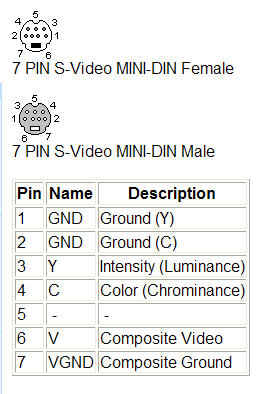
EDIT: I think you will be disappointed as far as reading computer text on a TV, the quality will generally be poor. As you can see from the pinout, all you have to do is hook a RCA cable to pin 6 and the ground shield to pin 7. Pretty simple, that's why they are generally cheap to purchase. The quality of the RCA isn't too important if it's not too long. -
http://www.epanorama.net/circuits/svideo2cvideo.html
should help. Normal S-Video Hosiden (mini DIN) have 4 Pins only. -
This is typical adapter.Originally Posted by evilwarmaster
http://www.svideo.com/fsvfrca.html
This is the circuit.
http://www.epanorama.net/circuits/svideo2cvideo.html
Figure it to be a soft 640x480 for text. You may find your graphics card will window or downscale from a higher resolution but the results will still be poor unless you use TV fonts (large, sans serif, wide).Originally Posted by evilwarmaster
Serious TV Fonts
http://www.bitstream.com/font_rendering/products/dev_fonts/tv_packs/tv_fontpack.html
Novelty TV Fonts
http://desktoppub.about.com/od/tvmoviefonts/
http://simplythebest.net/fonts/TVshow_fonts.html
See circuit above.Originally Posted by evilwarmaster -
But video quality is adequate, right? From what I've read it sounds like it is just under the quality of a true composite connection, like a connection from a DVD player to the TV. Is this true?
I'm your father's brother's nephew's cousin's former roommate. Nooooooooooooooooooooo....ha...ha...ha -
I tried the circuit y'all suggested, and while it did work, the color wasn't very accurate. I was wondering if a cable with Y/C seperation produces a better picture?
I'm your father's brother's nephew's cousin's former roommate. Nooooooooooooooooooooo....ha...ha...ha -
Certainly a cable with Y/C separation would produce a better picture, but then it would be a S-video to S-video cable and you would need a S-video capable TV to view it. For S-video to composite you have to combine the two signals.
Computer text is difficult at best to view on a TV. Some of the fonts mentioned in earlier posts are one way to improve the viewability. An average TV is just not capable of displaying the clear, crisp text of the type you see on a computer monitor. -
I was going to start a new post, but since someone else already asked my question (sort of) I'll post it here. I'm attempting to do the same thing in that I want to display my PC on my television. I attempted to do this but the S-video In on my television does not work. I consulted a friend of mine and he told me that I needed a DVI cable-composite adapter so that I can run a cable from my video card to my television's composite In. I've never heard of this cable adapter nor am I familiar with this method so I just wanted to see what all of you thought and to see if my friend has it right. Thanks in advance for any help that can be offered.
-
Do you have S-Video out of your graphics card? If not a new card is far cheaper than a DVI-I to composite (NTSC/PAL) adapter.Originally Posted by SoCalMK
Cheap way
http://www.newegg.com/Product/Product.asp?Item=N82E16814142021
Expensive way
DVI-I to VGA adapter
http://shop.ati.com/product.asp?sku=2538009
plus this adapter
http://www.digitalconnection.com/products/video/kdvtca3.asp
Plus NTSC or PAL encoder
http://www.analogway.com/z/produits/inter7/inter7.htm
cheaper models may exist if you look -
Composite NTSC (after cheap TV decode) is at best around 240x480. Now stop and think about how text would be displayed at 240x480.Originally Posted by evilwarmaster
An expensive NTSC comb filter TV might get you some resolution out to 480x480 max. Expect serious distortion.
S-Video may get you as much as 640x480 with an expensive source card (I'm not talking ATI or N-Vidia here).
Bottom line, these TV connections are OK for watching video streams. They suck at text unless you resort to large signage type fonts.
Similar Threads
-
RCA composite video on Wii but component video and VGA inputs on tv
By shashgo in forum Newbie / General discussionsReplies: 3Last Post: 22nd Aug 2010, 22:48 -
What video cards support S-Video & Composite output over VGA via adapters?
By Bix in forum ComputerReplies: 5Last Post: 22nd May 2010, 22:57 -
Video cards with Composite video out and Mandriva
By neftv in forum LinuxReplies: 3Last Post: 24th Jan 2010, 04:25 -
Compatibility of composite video output VCR with component video input TV
By boshu22 in forum Newbie / General discussionsReplies: 7Last Post: 7th Sep 2009, 23:46 -
Composite IN vs S-Video IN (using converter wire composite to s-video)
By goal in forum Capturing and VCRReplies: 2Last Post: 29th Mar 2008, 22:19




 Quote
Quote