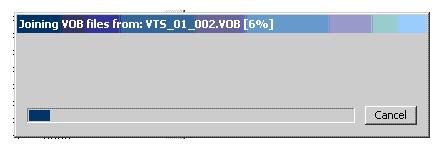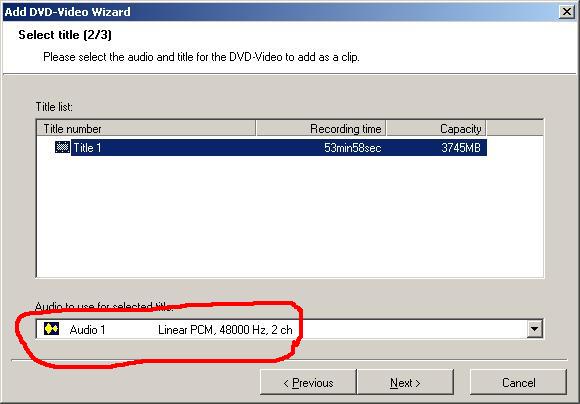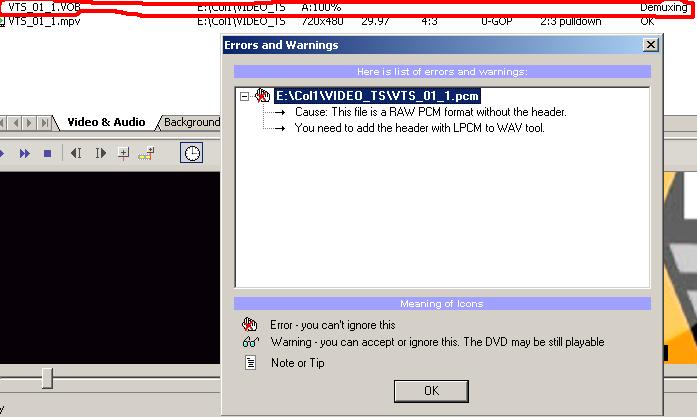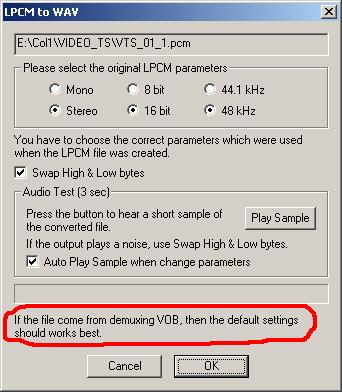Does any of you know a soft that can join / merge vobs, but also can show us the lenth of each vob in frames or time, because I would like to mark a chapter between each match.
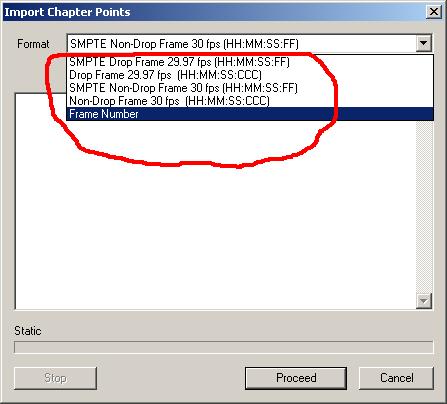
+ Reply to Thread
Results 1 to 18 of 18
-
-
http://members.dodo.net.au/~jimmalenko/test.htm guides you through joining VOBs. Each VOB you merged will be marked as a new chapter point in the new set of files, so all you'd have to do is use something like ChapterXtractor to output the chapter points to a text file. This output is the frame number of each chapter.
If in doubt, Google it. -
Forgive me, but I've never found a reason to join VOB files - why would you like to do that?
/Mats -
One example:Originally Posted by mats.hogberg
It makes a process such as making a DVD-10 into a DVD-9 easy. Say you've got VTS_01_0.IFO, BUP & VOBs on both sides of the flipper disc, and you want to put the whole movie onto a DVD-9 because a) you can't be fooked getting up to flip it over, and b) DL media is a bit more affordable these days. So you join the VOBs using this method (which then makes the whole movie one title and not two) and retains all chapter points for a completely seamless play through the join and a movie-only, play-on-insert backup ready to burn. Pretty slick If in doubt, Google it.
If in doubt, Google it. -
Ah - thank's! I'll keep this in mind for the day I get a D/L burner! (not that I got any flippers, but who knows!)
/Mats -
That's only one example that sticks readily in my mind - There's probably a number of other situations, such as making "Best Of" film clip music DVDs ...... or making "sampler" DVDs for display purposes or something ...... (both of which you could probably do in any authoring software you choose, mind you) but if you just want a quick, each-VOB-is-a-chapter, no menus solution, it's a free way of doing it.
If in doubt, Google it. -
I did try, and it didn't work. As jimmalenko said above, I guess we should use ChapterXtractor to then after import the chapters marks / points from (with) the dvd-lab (p.e.), because only import a chaptered vob file, isn't enough.
-
Can I use this guide to join VOB files from a standalone DVD recorder?
I have just the VOB files, no IFO file or anything else.
Example: a show recorded on a standlone recorder and I have two VOB files from the same song. I want to join them like it was never separated, so it does not "jump" on the merged point.
Is it possible when having just the VOB files? -
Too bad, too bad, too bad. I guess that merge / join mpeg or vobs uselly makes us loose sincronization. audio x video.
-
That's exactly the point of this guideOriginally Posted by Caple


@jjulio1:
I haven't had any synch problems when using this method, but I use TMPGEnc DVD Author so maybe that's why.
EDIT:
BTW, you know about the button, don't you ?
button, don't you ?  If in doubt, Google it.
If in doubt, Google it.
Similar Threads
-
How to join (merge) HD m2ts files?
By slobadaca in forum Camcorders (DV/HDV/AVCHD/HD)Replies: 2Last Post: 1st Feb 2011, 13:58 -
Join/Merge several mp3 into a new one
By elmuz in forum AudioReplies: 0Last Post: 21st Jul 2010, 04:02 -
merge / join 2 MPG2 files
By joelore in forum Newbie / General discussionsReplies: 4Last Post: 21st Jun 2008, 22:14 -
Is there a way to join or merge WMV files?
By srauch in forum EditingReplies: 4Last Post: 8th Sep 2007, 16:39 -
How to join 3 VOBs in VirtualDubMod
By UmmAddan in forum Newbie / General discussionsReplies: 3Last Post: 28th May 2007, 11:09





 Quote
Quote