just installed the card and got it going with satellite ....but i want to change the drive that it saves my recordings on and pause buffer....all it does it give me the C drive ..i want the d drive but it doesn't show that drive as an option....any idea what im doing wrong?
Thanks in advance
+ Reply to Thread
Results 1 to 8 of 8
-
-
Run Registry Editor
HKEY_LOCAL_MACHINE\SOFTWARE\Hauppauge\hcwTVWnd look for "LiveFileName" -
ok did that but it still will not give the option to my D drive....when i try to select a different path my D drine doesnt even show up
-
well i tried rebooting and that didnt work......my head is starting to spin i have read so much tonight lolol
-
You do have close WinTV2000 before editing the Registry becuase if you don't it auto resave c:\(folder)\(file)
Try this reg file from http://www.cask-of-amontillado.com/pvr_reg.html#_Change_drive_and -
Well, assuming you're using WinTV2000 to capture off your card, changing both the main and paused capture drive (and directory) is a simple procedure. Simply open up WinTV2000, click on "Pref," and then on the "Movies" tab. The "browse" buttons let you choose both the drive and directory. Note, though, that this assumes both your hard drives are of the same format ... either both FAT32 or both NTFS. NTFS drives will recognize FAT32 drives but not the other way around. This is my setup:
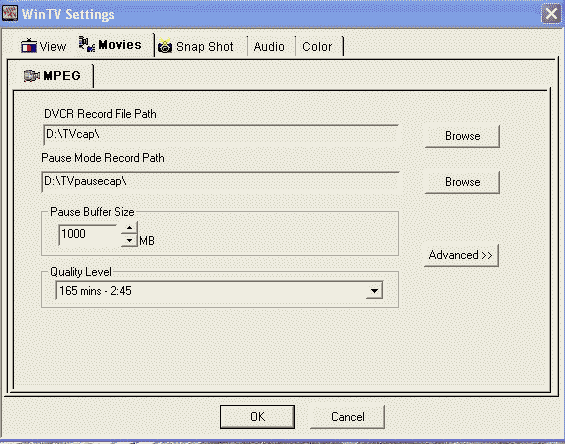
HD #1 is partitioned ... Win98SE FAT32 on one partition, WinXP NTFS on the other.
HD #2 is capture-dedicated and empty, formatted as NTFS.
This setup has never failed me whether I'm capturing direct from cable or through my Svideo/audio from a VCR. Occasionally, I'll also get my hands on a PAL DVD (I'm in NTSC country) and play it on my region-free player through Svideo/audio. The most recent one I bought was the film "The Quiet Earth," which is only available in VHS in the U.S. but on DVD in the U.K. My hookups helped me make a flawless NTSC backup in realtime.
Similar Threads
-
Trying to negate a weird Chroma bob after deinterlacing, PVR150
By AG-Wolf in forum Capturing and VCRReplies: 30Last Post: 10th Apr 2012, 16:03 -
Hauppauge 150: Another Odd Problem
By Tom Saurus in forum Capturing and VCRReplies: 0Last Post: 12th Jun 2010, 11:22 -
PVR150 - WinTV2000 tips
By AlecWest in forum Capturing and VCRReplies: 0Last Post: 9th Jul 2007, 17:17 -
Problem with Hauppauge USB 2 Tv Tuner
By JustinR123 in forum Capturing and VCRReplies: 4Last Post: 29th Jun 2007, 03:01 -
Software to Auto Convert recordings with PVR150
By yardline in forum Capturing and VCRReplies: 4Last Post: 17th Jun 2007, 09:19




 Quote
Quote