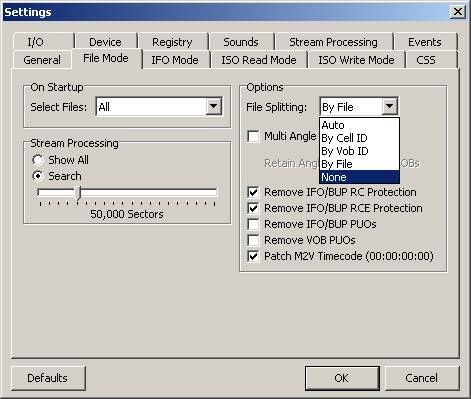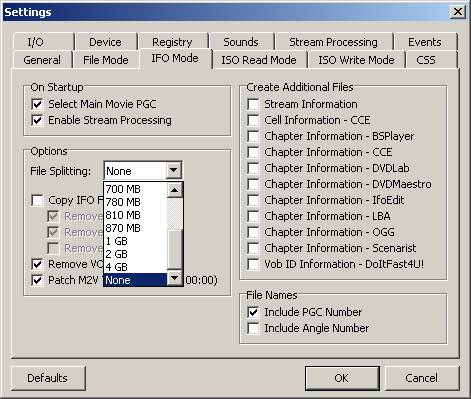So I have a DVD that I need to edit. I extracted the DVD VOB files..and now I need to edit it with Sony Vegas. What do I need to convert it to and how in order to be able to edit it. It will be going back on dvd. Thanks
+ Reply to Thread
Results 1 to 16 of 16
-
-
Dunno what Sony Vegas is, but have you tried editing it with your DVD authoring software? TMPGenc DVD Author allows you to do it.
-
Demux the vobs back to mpeg video and use an mepg editor such as Womble mpgVCR to edit it. VideoReDo gets some support here as well. Mpeg is not ideal source to edit with, so a specialised mpeg editor is your best bet. If your needs are simple, then tmpgenc DVD author might be enough.
What sort of editing do you need to do, and how much ?Read my blog here.
-
I haven't used Vegas, but most of the editing software allows you to import dvd video into your editing project, as mpeg2 from dvd vobs. If you have Nero 6, it can certainly import a dvd video. you can then edit out the portion you want and create a mpeg2 file subsequently.
-
ok..here is what i wanna do..
I want to take my VOB files..and get them into the best quality mpeg or avi files i can.. I have CCE also.. what program should i use.
I followed this guide..
https://www.videohelp.com/forum/viewtopic.php?t=224833#tmpgencdvdauthorereauthor
and it worked fine except i think the codec it used just wasnt good enough..and when the players on the field are running it gets these lines.. -
Lines like this ?Originally Posted by CaliSurfer008

IMO you'd be best served to convert to a low-compression AVI - something like a DV Codec should retain quality - and then load this into Vegas. If you're only doing simple cuts, then you could probably use AVISynth, VirtualdubMod and a few Trim() commands then load your script into your favorite encoder for a very streamlined approach.If in doubt, Google it. -
oh and ya..lines like that.. except not that bad..u can only notice it when the players on the field run.. white jerseys on green grass background
-
Those lines are interlace, which is totally normal and does not display on TV, so unless you're playing it solely on the PC, it's nothing to worry about.
As for converting to DV-AVI, Virtualdubmod or virtualdub-MPEG2 is probably the easiest IMO. Rip your DVD again, but this time set your file-splitting to none, so that you get one big VOB file. Then load this into one the virtualdub flavours mentioned, and set it up to output using a DV codec. Take note that DV is 13.2GB per hour so you'll need a lot of disc space !If in doubt, Google it. -
ahh yes..i meant panasonic..meh
I used the Panasonic codec and it looks nice thanks
thanks
Similar Threads
-
How to convert FLV videos and resize them to convert them to AVI
By zikegi in forum Video ConversionReplies: 2Last Post: 18th Sep 2011, 00:06 -
Convert AVI (miniDV) to MKV/MP4, large files only convert partially
By Video Eddie in forum Video ConversionReplies: 0Last Post: 3rd Jan 2011, 06:44 -
To convert or not to convert a pal dvd
By nls8520 in forum Video ConversionReplies: 1Last Post: 22nd Jun 2010, 02:35




 Quote
Quote