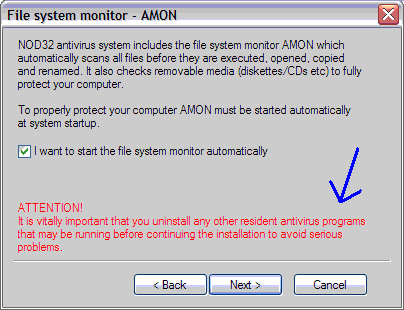hello everyone, im using NAV 2003 for my anti-virus, and in the last week i have recieved 2 "Trojan Horses" that can NOT BE REPAIRED.
one file is "fozyil.exe", and the other is "pgoody.exe". so i wan thinking, wat good is an anti-virus, if it cant get rid of the virus? anyways, i decided to take matters into my own hands, and i checked my TASK MANAGER. both the programs were in my PROCESSES list, so i removed them, and then i went to the C :.../Windows/System32 folder and found the files, i tried deleting them, but no go, i get this error.
does anyone have any advice what i shoudl do, another AV perhaps? thanks all
+ Reply to Thread
Results 1 to 28 of 28
-
Wow! You got shocks, pegs... LUCKY!
-
well i think u shud shift 2 either AVG/Nod32/Avast nod32 has some virus removal utilities itself.btw u can try removin those files in safe mode
-
ok ill try the safe mode thing, BTW, how do i start my comp up in SAFE MODE? thanks
 Wow! You got shocks, pegs... LUCKY!
Wow! You got shocks, pegs... LUCKY! -
I doubt it will help on a stubborn trojan but:
To use the F8 key to start Windows XP in Safe mode
Restart the computer.
Some computers have a progress bar that refers to the word BIOS. Others may not let you know what is happening.
As soon as the BIOS loads, begin tapping the F8 key on your keyboard. Do so until the Windows Advanced Options menu appears.
If you begin tapping the F8 key too soon, some computers display a "keyboard error" message. If this happens, restart the computer and try again.
Using the arrow keys on the keyboard, select Safe mode and then press Enter. -
cool thanks, otherwise wat else should i do, hopefully wothout having to change my AV app.
Wow! You got shocks, pegs... LUCKY! -
Just explore the site I linked to above. There will be an answer there. You may have to do all kinds of strange stuff that you've never done before but the answer is most likely there.
Try the free (and exellent) online scanner here:
http://housecall.trendmicro.com/
Download Spybot - have Spybot search for updates(very important) and run it as well...make sure you get version 1.3:
http://www.spybot.info/en/index.html -
what about that "pest control" spyware remover, i heard it was good...
Wow! You got shocks, pegs... LUCKY! -
o sorry, its called "eTrust (TM) PestPatrol", ill look into it, but if anyone has has any experience, please let me know. it looks promising so im gonna look it up.
 Wow! You got shocks, pegs... LUCKY!
Wow! You got shocks, pegs... LUCKY! -
G'day
To me the best AV is NOD32. Getit fom:
http://www.eset.com/home/home.htm
free demo. Don't forget to update befere running it, and check "Deep" clean and "Potentially Dangerous Applications"
Let us know how you go.
John -
ok so im gonna first try NOD32, then ill let u know wassup, also this NOD32 thing is reliable right, i mean it wont slow down my comp of that stuff, and it runs good, and it gets rid of ALL the stuff right? thanks
 Wow! You got shocks, pegs... LUCKY!
Wow! You got shocks, pegs... LUCKY! -
ok for NOD32, during installation, one of the warnings is:
i dont want to remove my Norton 2003, which is currently running on my comp, is it safe to continue installation, and maybe if i want to, remove Norton later? thanks Wow! You got shocks, pegs... LUCKY!
Wow! You got shocks, pegs... LUCKY! -
norton's shit nod32 is way better than norton 2k3 there mite be some conflicts if ya use nod32 and norton together
-
so ur saying to just get rid of norton...
Wow! You got shocks, pegs... LUCKY! -
There are diehard Norton haters, Windows haters, Japanese car haters, etc etc etc. Take it with a grain of salt.
I sometimes hate Norton too when it allows dumb shit like that on my computer but I still use it. I like it more than I hate it.
If you have the Norton install disc you could always uninstall and reinstall if the other one isn't to your liking.
Trojans are made to fvck with people who are not computer savvy(like me)...you'll get rid of it eventually. It took me a little while to rid my system of some nasties....then I bought Norton Ghost and now keep a backup of my computer on DVDR's and on a seperate HD....just to be safe(safer). You may want to backup your important data NOW to either CDR or DVDR just in case...it will only cost you a few dollars and a little bit of time. -
that sounds like the right thing to do. the thing is i got Norton installed when i had my comp reformatted, so ill have 2 get a Norton Disk, and ill start backing up some stuff. also please fill me in on this Norton Ghost, what does it do and how it is useful (if it has to collaborate with NAV), and all the nitty gritty, thanks
 Wow! You got shocks, pegs... LUCKY!
Wow! You got shocks, pegs... LUCKY! -
I'm sure someone will chime in momentarily and say how much Norton Ghost sucks compared to others...but here is a link:
http://www.symantec.com/sabu/ghost/ghost_personal/features.html
You'll basically need another HD or enough space on your existing one to make a complete backup of your system....but if you've got the space...system backup software (whether it is Norton or not) is something to think about.
I have two 80gig HD's in my computer and a 120gig USB external HD.....just a thought if you have personal photos, MP3's or whatever that you would really hate to part with because of a virus or computer error. -
yeah the essentials, i got ya...
Wow! You got shocks, pegs... LUCKY! -
If you want to keep NAV disable it Temporarily from "Services" and install nod32 you'll see how hopless and useless norton is, besides Norton uses a lot of CPU resources and slows down your system. I used to be a Norton user. Not any more. It sucks big time.Originally Posted by skip2mylou
John
Edit: at one tine I had Noron and Nod32 sise by side. Norton never detected anything wereas Nod32 never missed anyting. Please don't think i'm trying to sell you the bloody thing, but I know well the frustration of knowing you have a troyon and can't get rid of it.
John again

-
thanks sooo much for our understranding, that is exactly how i feel, frustrated.

well my kid sister cam to visit my fam, and she said she uses Microsoft AntiSpyware, so she installed it on my system, now i dont know how good it is compared to other AVs and ASs, but its MUCH better than NAV. but please feedback so that i can decide between this and NOD32, cuz i have to have one or the other. so far its detected a LOT of spyware, and now they are rmoved, PHEW. a little bit of releif starting to kick in, thanks guys. Wow! You got shocks, pegs... LUCKY!
Wow! You got shocks, pegs... LUCKY! -
Personally I run: for anti virus Nod32.
For spyware Microsoft Antispyeware and Spybot - Search & Destroy.Freeware
The tree together work like a beauty.
John -
well i'll go for nod32 (AVG is my fav)norton's shit only symantec proggy i like is norton ghost
-
Have you tryed Acronis TrueImage. Very easy and reliable to use. It partitions your drive and makes and saves an image fo your HD on DVD or HDD. Give it a go.
John


-
really it can save my whole hd onto DVD? o or it saves different partitions to 1 DVD the next to another...
Wow! You got shocks, pegs... LUCKY! -
It makes an image of the whole HDD or just a parition. Then you can reinstall the image or explore to replace what you want only. I have only replaced whole image whenever I have a problem. Its easier than trying to fix shit. I always keep two iages in the slave HDD where I keep all my data. First I scan for viruses and defrag. I make sure it's running fine and snappy, then I save the image to the second HDD. A couple of weeks later I save a second image with updated software, providing the PC is fine. then I keep updating/replacing the older image every two or tjree weeks. If I have an issue I dont try too hard to fix it just load the image. It's easier than re installing XP and all the software.
Good luck
John -
thats pretty smart, im gonna try that... thanks alot
 Wow! You got shocks, pegs... LUCKY!
Wow! You got shocks, pegs... LUCKY!
Similar Threads
-
anti-virus
By Willy5157 in forum ComputerReplies: 19Last Post: 14th Dec 2011, 10:13 -
Do you use Norton anti-virus or freeware of something else?
By beavereater in forum ComputerReplies: 26Last Post: 31st Jan 2011, 23:34 -
Free Anti-Virus Opinions
By HotDamn! in forum ComputerReplies: 19Last Post: 13th Jan 2010, 16:49 -
AVG Anti-Virus & Anti-Spyware V8.0 1User/2Year Small Box - Retail
By MJA in forum Off topicReplies: 3Last Post: 13th May 2009, 22:28 -
Norton Anti-Virus: I Think I Have Been Shafted
By Tom Saurus in forum ComputerReplies: 27Last Post: 21st May 2008, 19:11




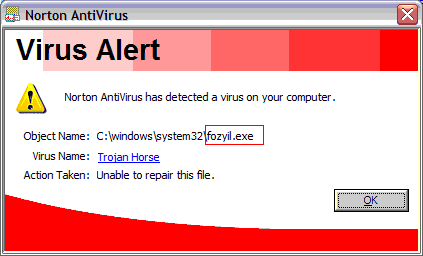
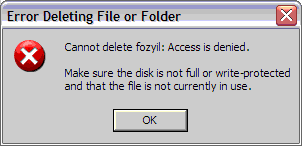
 Quote
Quote