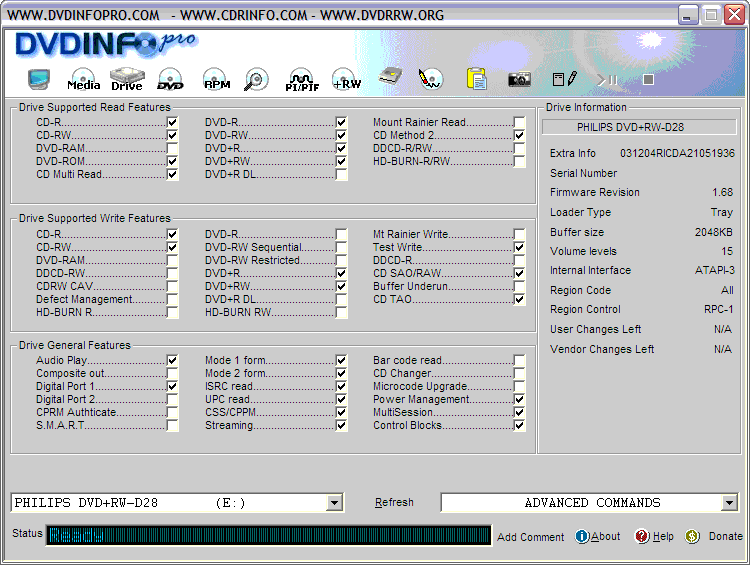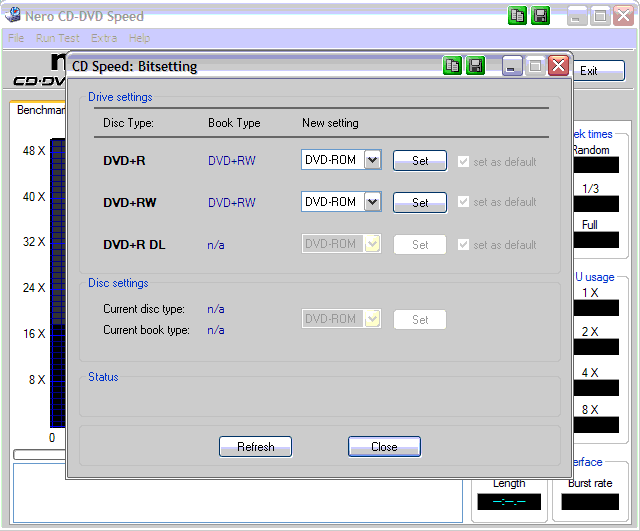hello everyone, i was just wondering how i would go about changing the bitsetting of my DVD drive to DVD-ROM, without using firmware. i know DVDDecrypter does something like this but only for specified burner brands, and my Philips DVD+RW -D28 is not one of them, please post generously thanks
+ Reply to Thread
Results 1 to 25 of 25
-
Wow! You got shocks, pegs... LUCKY!
-
Firstly, your dvd drive must support bit setting, not all do. Lite-Ons (dvd writers) are known to support bit setting. Bitsetting works on dvd+r media and not dvd-r.
some drives will require a hacked firmware unfortunately for using the bit setting feature. -
o ok, so how would i check if mine DOES support bit-setting, isit as simple as a google search, also, my drive DOES only burn DVD+R. thanks
 Wow! You got shocks, pegs... LUCKY!
Wow! You got shocks, pegs... LUCKY! -
so is there no way to change, it cant be IMPOSSIBLE, can it, i mean theres gotta be way... thanks
 Wow! You got shocks, pegs... LUCKY!
Wow! You got shocks, pegs... LUCKY! -
If your drive isn't supported for changing the booktype and there is no hacked firmware,I'm afraid your stuffed mate.Originally Posted by skip2mylou

-
o mannn
 , i was hoping that there was some way around it, so i guess i have to find some firmware, am i right, or change my burner drive altogether...
Wow! You got shocks, pegs... LUCKY!
, i was hoping that there was some way around it, so i guess i have to find some firmware, am i right, or change my burner drive altogether...
Wow! You got shocks, pegs... LUCKY! -
Your drive is reported as supporting bitsetting:
https://www.videohelp.com/dvdwriters.php?DVDnameid=703&Search=Search&list=2#comments
Since it is a Ricoh chipset, this may work for you:
https://www.videohelp.com/tools?toolsearch=bitset&s=&orderby=Name&hits=50&convert=&dvda...res=&listuser=
Or this:
https://www.videohelp.com/tools?tool=DVDInfoProIf God had intended us not to masturbate he would've made our arms shorter.
George Carlin -
I'm not sure if it will work since it's a Phillips branded Ricoh, but DVD Decrypter has an option to burn DVD+Rs as DVD-ROM. I've never had a Ricoh, so I'm not sure how Decrypter will work.
-
Originally Posted by skip2mylouIf God had intended us not to masturbate he would've made our arms shorter.
George Carlin -
thanks a lot shocker, ill check out the links, thanks again to all
 Wow! You got shocks, pegs... LUCKY!
Wow! You got shocks, pegs... LUCKY! -
also how would i cross reference and make sure that i indeed DO have a what-chama call it, RICOH chipset, just so that i know for sure and dont go busting up my stuff, thanks
 cuz i see that i have the tools and dude im totally grateful for it, jus wanna make sure everything is a CHECK u know wat i mean. thanks
cuz i see that i have the tools and dude im totally grateful for it, jus wanna make sure everything is a CHECK u know wat i mean. thanks  Wow! You got shocks, pegs... LUCKY!
Wow! You got shocks, pegs... LUCKY! -
Start->Settings->Control Panel->System->Hardware->Device Manager->DVD/CD Drives
What drive model is shown?
Philips DVD6002/D28 is Ricoh chipset according to Vhelp.com
If info displayed from above method is inconclusive - download SIW (System Information for Windows -> http://www3.sympatico.ca/gtopala/about_siw_pc.html ) & it will tell you (under Hardware->Devices->CD-ROM).If God had intended us not to masturbate he would've made our arms shorter.
George Carlin -
the thing is that i get a model that is Philips DVD+RW-D28 and that doesnt match the model that u have written down, i just dont know if they are th same... thanks
 Wow! You got shocks, pegs... LUCKY!
Wow! You got shocks, pegs... LUCKY! -
Using DVDInfoPro won't change your drive/firmware. The only drawback is the freeware version is adware.
If God had intended us not to masturbate he would've made our arms shorter.
George Carlin -
does DVDInfoPro do the same thing as SIW? thanks
 Wow! You got shocks, pegs... LUCKY!
Wow! You got shocks, pegs... LUCKY! -
No.Originally Posted by skip2mylou
No firmware hack necessary.DVDInfo gives various information for DVD-R/RW and DVD+R/RW Media and Burners and DVD-ROM players. Change DVD+R/W bitsetting/booktype. DVD Read check, DVD Speed test and much more useful CD/DVD stuff.If God had intended us not to masturbate he would've made our arms shorter.
George Carlin -
really so i CAN change the bitsetting with DVDInfoPro w/o firmware, thats useful.
Wow! You got shocks, pegs... LUCKY! -
Only if your DVD player won't play your burned DVDs (or your family/friends' players won't play them). The only player I've encountered that choked on a DVD+R, but played a DVD+R bitset to DVD-ROM is an APEX 1010. The only other difference it makes is ripping time to HD. A DVD+R bitset to ROM rips/reads faster using my JLMS XJ-HD 166S.Originally Posted by skip2mylouIf God had intended us not to masturbate he would've made our arms shorter.
George Carlin -
Short answer: if you burn DVD+R or +RW, bitsetting will increase the compatibility with standalone DVD players.
Long answer From what I gathered:
Bitsetting allows you to change the "book type" of a burned DVD+R and sometimes DVD+RW (if supported). If you don't change your bitsetting, your DVD player will check the "book type" of the burned disc. If the player doesn't support DVD+R (or +RW) by default, it may not play. However, if Bitsetting is set to ON with your burner, your burned disc will not be identified as +R or +RW, but instead as DVD-ROM. DVD-ROM is what pressed (commercial dvds) are set as. Since all commercial dvd players are designed to play DVD-ROM discs (and not necessarily +R or +RW) , the compatibility of your burned discs will increase. But that's no guarantee it WILL play.
For example, I've heard some xbox game consoles won't play DVD+R, but if you burned it as DVD+ROM, they will work -
thats exactly it, i want to change the bitsetting so that the Xbox and PS2 will play my burnt VIDEO DVDs. for standalones, i just burn a VIDEO DVD using Nero, and my DVD+Rs play on mainly all standalones, but they WONT work for the Xbox/PS2. so i f i change the bitsetting to ROM, i can play the disks anywhere i want no problem (for the most part).
Wow! You got shocks, pegs... LUCKY! -
ok so here is wat DVDInfoPro says, what i do from here to change the bitsetting? thanks

Wow! You got shocks, pegs... LUCKY! -
You stop me again whilst I'm walking and I'll cut your fv<king Jacob's off.
-
actually i updated to Nero 6.6 and the CD/DVD info tools allows me to change bitsetting (YAY).
however now im confused, when the booktype was DVD+R, i was able to burn a VIDEO DVD using SMARTSTART, now that it is changed to -ROM, i can only burn a DATA DVD with smartstart
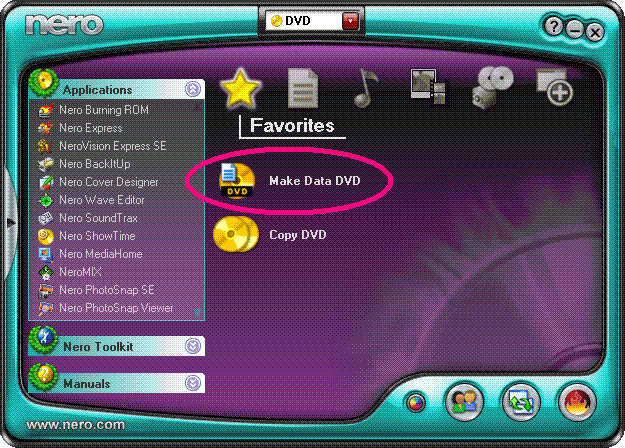
what do i do now, now when i change th booktype back to +R, i still can only burn DATA, holy crap i screwed myslef, pls help, thanks Wow! You got shocks, pegs... LUCKY!
Wow! You got shocks, pegs... LUCKY!
Similar Threads
-
Replace dvd drive with dvd-rom drive.
By jtrapat1 in forum DVD & Blu-ray PlayersReplies: 2Last Post: 25th Dec 2008, 11:33 -
New DVD ROM drive, works but PC warns on boot up
By LWC in forum ComputerReplies: 15Last Post: 24th Dec 2008, 18:19 -
Change bitsetting on DVD Duplicators?
By wetcamelfood in forum Newbie / General discussionsReplies: 7Last Post: 14th Sep 2008, 14:58 -
Help on Choosing a DVD-Rom Drive
By scustalow in forum DVD RippingReplies: 1Last Post: 13th Jun 2007, 12:04 -
hd-dvd rom drive
By computerchuck in forum Software PlayingReplies: 6Last Post: 8th May 2007, 08:55




 Quote
Quote