Here is what I need to do. I am copying VHS tapes and making DVD's no problem BUT several of these VHS tapes run longer than 124 mins. I am using Studio 8 to edit and make DVD and what I would like to do is somehow find a program that will let me compress the vido more to get more than 124 mins on a disc OR soem program or way to make the dvd image on the harddrive and use Dvdshrink to burn it.
Any help on this would be great!
Thanks
Neil
+ Reply to Thread
Results 1 to 8 of 8
-
-
I use Ulead's MovieFactory to read in the MPEG and have it write a TS Folder which can then be input to Shrink. There are other programs out there and I'm sure you will get several solutions. I just happen to have MovieFactory (simple authoring without recoding) so I use that.
-
Once you are happy with your editing in Studio 8, save the DVD as a VIDEO_TS folder on your hard drive, then,
Just import the DVD that you have made into DVDshrink then compress it to fit, then backup the DVD as an ISO image and burn to disc with DVDdecrypter, it's that easy if I have fully understood what you are trying to do !
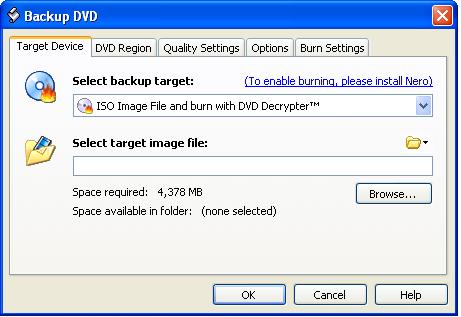
By the way you can't burn with DVDshrink, it will however point to Nero or DVDdecrypter for burning.


-
You will get the best quality by getting the ecoding right the first time, rather than encoding too big and using Shrink to transcode it down. As good as Shrink csn sometimes be, it is no substitute for doing the job correctly in the first place
Read my blog here.
-
OK thanks for the info to rpley to :
Once you are happy with your editing in Studio 8, save the DVD as a VIDEO_TS folder on your hard drive, then
Where in Studio 8 do you specify this. Studio 8 will only allow me to compress to 124 mins.
You will get the best quality by getting the ecoding right the first time, rather than encoding too big and using Shrink to transcode it down. As good as Shrink csn sometimes be, it is no substitute for doing the job correctly in the first place
What program do you suggest for encoding that would be free or cheap please?
Also tried to use Virtualdub to resolve a slight audio/video sync isse and it will not see the Studio AV/Dv hardware is there anything I can do to make it see it.
Neil -
I agree with Jayhawk, that is a good solution. Also you could consider using a DL disc.
1f U c4n r34d 7h1s, U r34lly n33d 2 g3t l41d!!! -
Thanks for all the info. Any help on the sync issues? I am having a slight av sync problem using Studio AV/Dv hardware. Would this problme be the harqware. I am using a dual MP2000 machine and 1 gig ram with a 80 gig primary drive and 120 gig second drive. This shuld be sufficent right?
Similar Threads
-
DVD shows me 750 gigs????
By lj5 in forum DVD RippingReplies: 10Last Post: 5th Feb 2010, 04:02 -
Why won't image burn allow me to write AVI?
By Soccerman77 in forum Video ConversionReplies: 1Last Post: 15th Nov 2007, 18:26 -
Auto-fit seemingly creating larger DVD's
By Azza_b in forum SVCD2DVD & VOB2MPGReplies: 1Last Post: 16th Oct 2007, 17:08 -
How do I go about svaing 75 gigs of data?
By jehosafats in forum ComputerReplies: 4Last Post: 8th Oct 2007, 17:11 -
Vegas - add image to video (DVD(mpg)) and moving image around
By psxiso in forum EditingReplies: 4Last Post: 11th Jul 2007, 05:29






 Quote
Quote