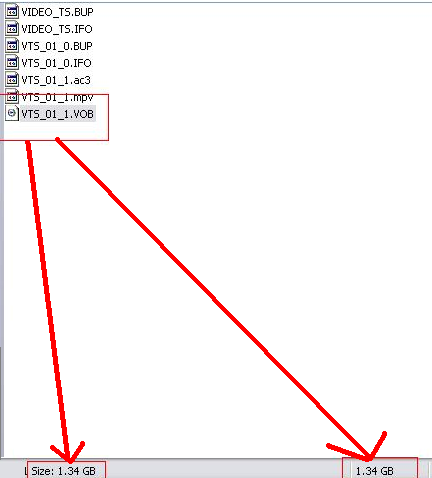When I created a DVD in WinAVI convertor I got a VOB file that bigger than 0.99. the size of the VOB file is 1.34GB.
I know that every 0.99GB become another VOB file.
Why the size of the VOB is bigger than 0.99GB?
+ Reply to Thread
Results 1 to 15 of 15
-
-
reauthor with some other tool like tmpgenc dvd author, select add dvd video and choose the video_ts folder.
-
http://members.dodo.net.au/~jimmalenko/test.htm might help.
If in doubt, Google it. -
Thanks but I don't want to join or burn the video.
I just want to know how it is possible that a VOB file can be bigger than 0.99GB? -
What jimmalenko said. Also, if you attempt to burn a .vob to disk, you may encounter a burning error or it just may not even burn entirely. The standard for maximum compliance .vob size is 0.99GB.
-
You could also load the files into DVD Shrink and burn from there. It will recreate the VOB files.
Google is your Friend -
No reason a VOB file can't be bigger. I've got 3 on my system here that are 4Gb or bigger. I just used DVDDecrypter to create one big file from some DVDs I recorded on my DVD Recorder so that I could easily edit out the parts I didn't want before reauthoring. The .99Gb size is only needed when authoring a DVD to be in specifications.
Similar Threads
-
Output file is way bigger than input file in Virtualdub
By sasuweh in forum Video ConversionReplies: 31Last Post: 10th Oct 2013, 18:25 -
LCD Monitor Screen Size, bigger isn't really bigger?
By Des in forum ComputerReplies: 13Last Post: 27th Dec 2011, 15:13 -
ISO file bigger than original video_ts file.
By bbanderic in forum DVD RippingReplies: 8Last Post: 20th Feb 2010, 20:04 -
AutoGK - Bigger file = better quality?
By kelemvor in forum DVD RippingReplies: 13Last Post: 8th Jan 2008, 23:15 -
DVD Shrink to VOB,IFO, BUP and then IMGtool to ISO, bigger than 7GB
By opieandy in forum DVD RippingReplies: 3Last Post: 28th Sep 2007, 16:04




 Quote
Quote