I've tried this method that TerryJ suggested, the motion-jpeg codec one, and converted an avi file to a QT mov file. The original avi file was 345MB, but now the QT mov file is 4.65GB! And the quality is neither improved nor worse but the size is obviously a problem.Originally Posted by terryj
I want to be able to fit about 4 of my avi files on a DVD without the quality being lost, but they are each 40mins long so i cannot fit the 4 files on a DVD using toast. Can anybody suggest anything, as i've read a load of posts & guides about converting avi to mpeg's and to be honest i'm more confused than when i started!
Please help a struggling newbie!
+ Reply to Thread
Results 1 to 25 of 25
-
-
The reason you converted it to Motion JPEG is so that Toast will be able to use the file, in my experience Toast does not like AVI files. The reason the file size is so large is becaue you are using a codec that does not compress as much as what ever codec that avi file was.
Now remember that DVDs are not in Quicktime format. They are MPEG-2. That is why you were told to use a codec that resulted in a large file. It would not lose quality on you because the file will again be reencoded in Toast, to MPEG-2.
Convert all your avi files to .mov as you did before and drag into Toast for it to convert them to MPEG-2 format.
Easy as cake. -
Thanks for the advice. i presume that if i drag 4 files, each with a file size of 4.65GB, that Toast is going to say "error: file size too big" or something along those lines? Am i right?!
Or will Toast allow me to put in about 17GB's worth of mov files and will compress them to fit onto a single 4.7gb DVD which will play in most DVD players? -
At best, Toast will do the math and figure that
if you have HQ files, and you want to get
HQ to DVD, then it will probably limit you
to around the MAXIMUM running time on
the DVD, plus or minus bits and bites
to get a good trade off between Quality and
Run time.
So in layman's terms, it will figure out based upon
what you choose, either standard or High quailty,
and the total number of total minutes, how much it
can fit onto the dvd at 2 hours.
I would choose Standard, and drag and drop the files
and see how it goes. 40min x 4= 160mins, /60min=2.6 hours,
so it will probably do three episodes. If your videos
are off in time, ( say 42 mins instead of 40), then you
may only get two eps on.
Now, if you want to sacrifice a little quality, in exchange
for getting all four episodes on, again, see my tutorial. -
Thanks Terry! I must say that you are awesome at helping so many people on this forum! You're a star!
-
your welcome!
 "Everyone has to learn, so that they can one day teach."
"Everyone has to learn, so that they can one day teach."
------------------------------------------------------
When I'm not here, Where can I be found?
Urban Mac User -
I didn't want to post in this thread agian, but ahwell, sod's law and everything.
Terry, i've looked at your little tutorial on using the 3ivx codec, but i don't understand how this will enable me to fit my 4 episodes onto one DVD. (By the way, i originally said they were 40mins long, they are actually each 43-44 mins long, sorry.)
Can you tell me how, by using the 3ivx codec compression i can fit 4 of my episodes onto a single DVD? Thank you!
...On another note, i took 2 of my QT mov files (the 4.6gb ones) into DVDSP 3, and made a nice menu etc... then i clicked on build & format and i left it for 3 hours and it had gone from 21% to 26%, so i cancelled as i can't imagine how long it would take to build & format 24 of my QT mov files.
The software i have available to me comprises of:
Toast 6
Popcorn
Sizzle
DVDSP 3 (although the times on this take forever )
)
ffmpegx
Quictime Pro 7
Mac the ripper
DVD2oneX
Sorry for the time & trouble i have caused you! -
DVSDSP3 takes forever, because muxing ( the process
of taking video and audio files and creating MPEG-2 files)
is determined by speed of your processor, how much
ram you have, and of course, the settings used
(Constant vs. Variable, Best (2 pass) vs. Average (1 pass))
to encode the MPEG-2.
That is why Apple reccomends using Compressor,
which came with FCP4, to encode your files to MPEG-2,
outside of DVDSP3.
But I digress, here's what you need to do:
Go back to the original files.
Open in QT Pro
Export to QT Movie
Choose Options, and under options, select the 3ivx codec.
Under Options, select the 3ivx codec.

Now, match the Red arrows:
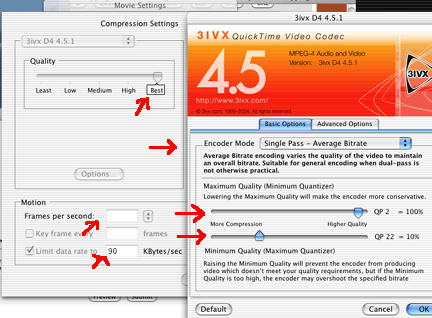
Click ok. Then on Audio set it to :
Audio 48khz, 16 bit, no compression.
click ok.
Save to your HD, click ok.
Rinse and repeat for three more.
Your quality then will be better than average, with
some compression ( 10%). This will make them a bit smaller
than the Motion JPEG-A ones you did earlier.
Once done, ( you'll be doing this overnight) import these files
into DVDSP3. Finish your polish, and then click build.
DVDSP3 will begin its work, and you will have a folder
ready to burn in the morning by dragging and dropping the completed
VIDEO_TS folder into the DATA tab in TOAST 6
( with UDF format selected.). -
Terry, i can't thank you enough, i think this will definetely be the one that cracks my problem.
...you're going to hate me for this, but there is one more question
In DVDSP3 the bit in the top right corner where it shows how much GB has been used up, i have already compressed a mov like you said above and imported in into DVDSP3 and made a menu (ready for the other 3 mov files when they're done being compressed etc) and i've already used up 1.9GB?! Is there a limit to how much you can fill the DVD project (ie 4.3gb or 4.7gb) or can you make it as big as you want, build it into the VIDEO_TS & AUDIO_TS folders and then compress them with DVD2oneX?
Excuse me if i have rambled.
Once again thank you very much! -
Awesome! Thanks very much guys! I'll post back later tomorrow to say whether it worked, ccos this thread could help other struggling newbies, and this method is very easy to understand!
I'm a happy man now!
-
Just a quick update, i easily made the avi's into QT mov's, about 800MB each, pretty good quality aswell. I made a pretty menu etc in DVDSP 3 and clicked build, it started at 9am and got to 26% v.quickly, then from here it's been going real slow (i've had no other applications running) and almost 7 hours later its on 40%.. which really sucks cos it's kinda taking the mick now.
Any pointers? Or would i be better off just chucking the 4 MOV files into toast, making a disc image, compress with popcorn or dvd2oneX, then burn. Any idea how long this would take Toast to encode the files and make a disc image? surely less than DVDSP3 is taking? About 2 hours d'ya reckon or am i looking at a LONG time either way?
Thanks guys (& girls!) -
Yup, now you see why most of make sure to
get a copy of Compressor, bundled with FCP 4.

Compressor allows you to set up batches,
and even though they'll take about the
same time, you can set the batch let it run,
and on Dual processor machines, it flies
pretty good ( 2 hours of video from 4 800mb
movie files at constant average quality takes about
3 hours to encode on a dual 1 ghz machine.
On a single 1 ghz machine it takes about 5-6 hours).
Just let it ride like Master tgpo said...once it's done,
the hard part is over with...!
 "Everyone has to learn, so that they can one day teach."
"Everyone has to learn, so that they can one day teach."
------------------------------------------------------
When I'm not here, Where can I be found?
Urban Mac User -
just thought I would add my .02
encoding to mpeg2 is just going to take a long time. no getting around it. whether you use Toast or Compressor or DVDSP or any other software encoder (as opposed to hardware encoder), it just takes time.
I would recommend 3 episodes per DVD. I think you will be much happier with the quality. plus, you'll have 6 discs total, which will fit nicely into 3 double-sided cases!
I have to respectfully disagree with terryj about re-encoding to 3ivx. 3ivx is a good quality mpeg4 encoder, but this intermediary step will take almost as long as to encode to mpeg2, and then you will still have to encode to mpeg2! and you will lose quality. just not worth it just to save some hard-drive space. if you're having trouble working with avis, use DivX Doctor to convert them to Quicktime compatible movs. no re-encoding involved, it just converts the format.
so here's what ya do... drop your vids one at a time into ffmpegx and convert to mpeg2 with ac3 audio. unfortunately, no batch processing. for 3 episodes per disc use something around 4500 for video and 192 for audio. for a 44 min video you'll end up with about a 1.4Gb mpg. adjust bitrates accordingly for 4 episodes per disc (3300 should do it). demux, import seperate stream files into DVDSP, and author away. use DVD2oneX to adjust final size. burn with Toast.
aint it fun?!?!? -
i can't believe the amount of help i've recieved at this forum, it's great. I know this could help others, aswell as myself.
One question about the optional way of converting the avi's. How do i change them into mpeg2 files in ffmpegx (i did say i was a newbie! sorry!)
Thanks! -
UNLESS...he has AC3 audio, and then Divx Doctor is useless.Originally Posted by cnelson87
Oh, and in case you hadn't noticed, when Divx Doctor converts
the files, it converts them to 3ivx encoded movies.
(Don't believe me, do a get info and a converted file and check what you see...)
javascript:emoticon(' ')
')
( hmm lets see...divx Doctor II...made by 3ivx, requires the 3ivx codec...)
javascript:emoticon(':P')
3ivx is a GREAT codec...but like ALL codecs, you have to know how to tweak them ( which 3ivx is great at allowing you to do, due to the sliders
and BASIC instructions it comes with) to get what you want...
the "Quality plus Total time = How many episodes we can fit
to disc" equation we keep coming back to...
You have to know your target bitrate in making these dvds,
not just "ok, it's an avi now, and I got to get it mpeg-2, so
just push it through ffmpegx and hope for the best...."

Using 3ivx's codec, I can trans encode 44 min epsiodes of the Shield
from fxNetworks that were originally DIVX avis to files with minimal
quality loss ( less than 5%), using the Dual Pass encoder option
BUILT IN THE CODEC, to fit 5 episodes onto one DVR-5.
No using DVD2ONEX, I just use QT Pro, 3ivx codec, Compressor to batch
to mpeg-2, A.Pack to batch to Ac3, and then build in DVDSP3 and done.
But then again, Having ACTUALLY used the codec for the last
3.5 years, I know its ins and outs...
javascript:emoticon(' ')
')
But I digress:
As for my steps, I was actually teaching our newbie here how to
learn the ratios of total time of episodes plus quality setting
equals ratio to fit to disc. Something EVERYONE should learn,
( and not just rely on a BitBudget Calculator to do it for them.)
Not saying you Shouldn't use a BitBudget Calculator,
after all using one would have taken a lot of your steps out of the following:
Much simpler, much faster,so here's what ya do... drop your vids one at a time into ffmpegx and convert to mpeg2 with ac3 audio. unfortunately, no batch processing. for 3 episodes per disc use something around 4500 for video and 192 for audio. for a 44 min video you'll end up with about a 1.4Gb mpg. adjust bitrates accordingly for 4 episodes per disc (3300 should do it). demux, import seperate stream files into DVDSP, and author away. use DVD2oneX to adjust final size. burn with Toast.
aint it fun?!?!?
( even on a QS G4 1 ghz, which you have right?)
1. Transcode DIVX to 3ivx ( I'll give you this one, either DD2 or my way,
they're both the same except mine you get more tweaks in Q and C, and you can roll in step 2 and 3 easily into mine)
2. Using a Bit Budget Calculator, Figure up total minutes of video
and audio and shoot for quality by figuring up how many episodes
you want to fit ( which will increase your Total video and Audio mins.)
3. Once you have figured step 2, use Compressor or ffmpegx to create ELEMENTARY STREAMS ( NOT an MPEG2 to demux, yuck what is that CJ?)
that you import into DVDSP3.
4. Author, Build, Burn.
Now how do you roll steps 2 and 3 into my way ( step 1): easliy.
Once you figure out how much video you are dealing with, and audio,
and how many you want on disc, then you go into the 3ivx codec
and adjust the settings on the bitrate of your transcode, by using either
the Single Pass (Constant Quality) with 90 to 100% Quality slider,
or you use the Dual Pass First Pass Selection, depending on if it is animation vs. live action, or talking heads vs cop chases, etc.
you have to know your footage, but you can get:
great resulting video
lower your files data size, which in turn enables you to get more video
onto a disc once compressed to mpeg-2. [ the less means more rules apply-- ]. Combined with using Ac3 192kbps Audio files, You'll
]. Combined with using Ac3 192kbps Audio files, You'll
can achieve your goals of great quality plus more episodes to disc. -
Thanks terry, although i know you both meant well, i'm now confused, shall i just use Divx doctor to convert the avi's to mov's, or shall i you the 3ivx codec way that you showed me before - i gather this method has better quality mov files at the end of the day?
-
gnfnr86,
i'm sorry for confusing you if I have.
just follow my end steps listed above:
to elaborate: With FFMPEGX open, under the TOOLS tab:1. Transcode DIVX to 3ivx ( I'll give you this one, either DD2 or my way,
they're both the same except mine you get more tweaks in Q and C, and you can roll in step 2 and 3 easily into mine)
2. Using a Bit Budget Calculator, Figure up total minutes of video
and audio and shoot for quality by figuring up how many episodes
you want to fit ( which will increase your Total video and Audio mins.)
3. Once you have figured step 2, use Compressor or ffmpegx to create ELEMENTARY STREAMS ( NOT an MPEG2 to demux, yuck what is that CJ?)
that you import into DVDSP3.

Click the "browse" button ( step 1)
navigate to the video, select, click ok.
Click the "mux as DVD" selection ( step 2)
ONLY after making sure that
the "save elementary streams" is checked( step 3)
IMPORT THE ELEMENTARY STREAMS DIRECTLY INTO DVDSP3!!
4. Author, Build, Burn. -
as terryj pointed out, Divx Doctor will not convert avis with ac3 audio. if your avis have mp3 audio then all is well. basically, all Divx Doctor does is convert the "container" from avi to mov with no re-encoding and no loss of quality from the original. Divx Doctor will change the fourcc code to 3ivx. this does not mean the vid was re-encoded with 3ivx. it just means that it will use the 3ivx codec for playback by default. essentially, it means nothing and is of no concern.
terryjs method requires two encodes. two encodes = twice the time and twice (the chance) for loss of quality.
I stand by my ffmpegx recommendation. you don't even need to convert with Divx Doctor first, it will accept avi input. and if your audio is ac3 it will allow you to simply pass thru with no re-encoding. I forgot that it will output seperate streams, so no need to demux.
keep in mind the bitrates I mentioned are only approximations and you may end up with slightly oversize mpgs. I understand terryjs distaste for using DVD2oneX to "shoehorn" your final VIDEO_TS folder to fit on a DVD. it's not considered to be a very elegant solution. my opinion? I got no problem with it at all. it's easier than figuring out an exact bitrate. I wouldn't worry about it. -
Not much for math, eh?Originally Posted by cnelson87

CJ, in your haste to push re-quantumizing with DVD2ONEX,
you are splitting hairs: Tweak the encoding of the file before hand,
by pre-figuring the bitrate ( which again, using a Bit Rate Calculator
is NOT THAT HARD),
to get it onto DVD SOONER,
or get everything done ( rush, rush)
and then when you crap your pants finding out it won't fit to
DVD-5 without re-quantimizing, which DOES affect overall quality,
and DOES take more time ( adding an extra step of squeezing say
12gbs down to 4gbs through DVD2ONEX), why not bite the bullet
and take the pop quiz?

so on this, we split the diffrence and agree to disagree...
Purist vs. New Ager, if you will...

You might want to rethink this thought---see here:Originally Posted by cnelson87
and again, here;
From DIVX DOCTOR 2 FAQ:
General Questions:
What is DivX Doctor II?
DivX Doctor II updates DivX .avi videos to 3ivx QuickTime (.mov) videos. After the conversion you will be able to play the video smoothly, and the audio glitches inherrant in the AVI format will be fixed. The conversion is fast.
A stand-alone movie does not contain any references to the original AVI and is wholly contained. This means you can delete the original AVI if you want after the Doctoring process. Stand-Alone movies also cause less disk access during playback which results in better playback. Stand-Alone movies don't suffer from mp3 squeaks during playback.
If you untick Make Stand-Alone movies, then the resulting .mov will not contain the video track, but rather a reference to the original AVI, you should not delete the original AVI as it is required for successful playback.
Stand-alone movies are recommended
http://forums.3ivx.com/cgi-bin/ikonboard/topic.cgi?forum=2&topic=101
If the file was just " the original file with the four cc's changed"
then it would be easy to modify the header string ( say in BBedit)
and re-save the file back as .avi. But since it is a (SELF CONTAINED)
Stand-alone file, the file is a different animal entirely, more mimicking
a true QT movie...but that's for a later date....
again, we agree to disagree...If you take the time and learn what youOriginally Posted by cnelson87
what to accomplish, you can cut down on the time it takes, and make great files, without the "oh crap this doesn't fit" technique, and not screw it up. Takes some math comprehension though.

again, purist vs. new ager....

-
I'm cool with that!Originally Posted by terryj

actually, we can agree to agree. I would prefer to set the correct bitrate so as to avoid the DVD2oneX step. however, most of my mpeg2 encoding is with the ADS Instant USB DVD and the bitrate setting jumps from 4000 to 4500. not much control there. enter DVD2oneX.
Originally Posted by terryjdivx to 3ivx would be the first encode. absolutely NOT the same as DD2. DD2 does not re-encode. I say again..... DD2 Does NOT Re-Encode. It doesn't. I promise! exporting from quicktime with 3ivx and tweaking the settings most definitely is re-encoding the video.Originally Posted by terryj
that would be the second encode.Originally Posted by terryj -
Not that this will really help much, but I just gotta say. I never use ffmpegX. Of all the conversions I do and have done I have never had a single need for ffmpegX. And when I did try it, the results were out of sync.
Again, not an answer to any question, just an observation.
Similar Threads
-
Dazzle dvc100 w studio 12 does it capture AVI 1 or AVI 2 or DV-AVI
By st711 in forum Capturing and VCRReplies: 1Last Post: 10th Dec 2009, 18:30 -
avs (avi to avi) ends up out of sync ... winavi output file too big
By mandy in forum Video ConversionReplies: 1Last Post: 21st Aug 2009, 06:56 -
ffmpeg choppy audio from large avi but not small avi source file
By cybertheque in forum Capturing and VCRReplies: 9Last Post: 13th Oct 2008, 16:38 -
ffmegX v0.09w and converting avi videos into avi.ff.avi videos
By paddymick in forum ffmpegX general discussionReplies: 2Last Post: 3rd Nov 2007, 00:10 -
How To Split Single DV AVI file into Multiple DV AVI files using Time Stamp
By insysnet in forum Camcorders (DV/HDV/AVCHD/HD)Replies: 2Last Post: 23rd Aug 2007, 13:49




 Quote
Quote