I've got some sound footage on video which is very low.
I've managed to increase the sound using Adobe Audtion.
I've got it at a good level and it sounds really good.
BUT... BUT... Ithe audio seems to suffer from an sssssssssss sound!
Any word starting or ending with an s seems to sounds out an extended sssssssss!
I can't find any other way to describe it!
Can someone tell me how to get rid of the damn sssssss's!
Thanks.
Jam
+ Reply to Thread
Results 1 to 9 of 9
-
-
Pretty much any audio encoder in the tools list has a filter that should help you out. Even Nero wave editor should do the trick. I would assume your Adobe program should be able to fix it, not sure though.
Quality is my policy. -
thanks for the reply.
i'm kinda really new to sound editing.
what kind of filter name would i be looking for?
thanks. -
Experiment with a small clip were the hiss is prominent. Trial and error, thats how you troubleshoot.
Quality is my policy. -
If you have the $$, the Noise reduction plug-in for SoundForge is the best I've run across. I do some sound engineering and production for bands, but do the video stuff as a hobby becuase my wife is a filmmaker and has all the stuff here to use. ANd I've used that Noise Reduction plug-in for SoundForge on almost every analog audiofile I've used. It has performed miracles for me in the past. ANd saved some files I thought were useless.
-
For starters, stick with Adobe Audtion. It has a noise reduction plug-in that should do the trick. If you wana know how to go about useing it here is a link to an instructional video.
http://www.wrigleyvideo.com/videotutorial/media/audition_noiseremoval.zip -
Well you can use any audio tools like Audacity (Free), Goldwave or Adobe Audition to reduce noise. In your case you have to remove hissing sound. If you use Adobe audition you can use the Hiss Reduction feature. See screenshot below.
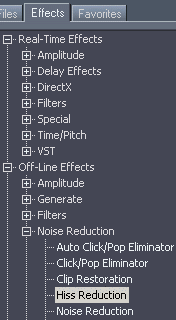 When I was born I was so shocked that I could'nt speak for 18 months.
When I was born I was so shocked that I could'nt speak for 18 months. -
Want my help? Ask here! (not via PM!)
FAQs: Best Blank Discs • Best TBCs • Best VCRs for capture • Restore VHS
Similar Threads
-
Cant get rid of aliasing
By killerteengohan in forum RestorationReplies: 7Last Post: 7th Feb 2012, 23:33 -
Getting Rid of PC Heat
By adalect in forum ComputerReplies: 29Last Post: 4th Jun 2009, 03:05 -
Getting Rid of Subtitles
By macbuz in forum MacReplies: 4Last Post: 16th Jan 2009, 19:09 -
How to get rid of windowboxing?
By Levina in forum MacReplies: 8Last Post: 10th Jun 2008, 19:47 -
getting rid of vista
By sue1951 in forum ComputerReplies: 12Last Post: 6th Aug 2007, 21:53





 Quote
Quote