i have encounter a strange problem when trying to author dvds with TDA.
i tried to make a dvd with 8 tv episodes, converted from avi to vobs. the first 4 episode on the disc works fine but the other episodes suffer from audio being off sync. the audio seems to be head of the video. anyone know how i can fix this? i have tried setting the audio compression to dolby ac3, and mpeg-1 layer 2. and both ways ended up with the same problem. the first 4 episode would work fine and the rest is off.
when i checked the vobs b4 authoring with TDA everything seems to be in sync.
any suggestions would be appreciated,
thanks in advance
+ Reply to Thread
Results 1 to 10 of 10
-
-
i think i found out the reason why the audio is off sync after the authoring process... its just a guess tho but i notice that the episodes that are off sync are the ones that has an original frame rate of 23 encoded to the avi.
the first 4 eps that seem to work fine after authoring has a frame rate of 29 on the original avi. im just wondering if anyone can confirm this theory? and if this is the issue how can i fix it?
btw if im way off, then suggestions on how to fix this audio sync problem would be very helpful. -
I don't use Winavi, but I can give you an advice to look if the 23.976 fps avi are correctly converted. Load the source avi in VDubMod and look at File->File information for frame rate (fps) and how many frames it has. Now load the outputed mpeg and look the same -> you should have the same numbers! If they are different simply don't use winavi for 23.976 fps avi's.
-
You probably get the "Virtualdub has detected an improper stream ..." warning ?Originally Posted by lykuid
If this is the error you're getting, all this means is that your file has VBR MP3 audio, which might be causing the problem also. For files that ar 23.976fps, you need to set a flag that is called a 3:2 pulldown on playback - what this does is it plays the file at 29.976fps and interpolates the missing frames on the fly.
Can you load your file into either GSpot or AVICodec and either put up a screenshot here, or tell us what it says about the audio of your original AVI ?If in doubt, Google it. -
thanks for the feedback
the virtualdub error messages that i get when loading the avi says
"couldnt locate decompressor for format Xvid (unknown)......."
do i really need to use virtualdub to fix this problem? i honestly dont know what vdub actually does. and how do i set the flag 3:2 pulldown on playback?
heres the screenshot of the avi in Gspot
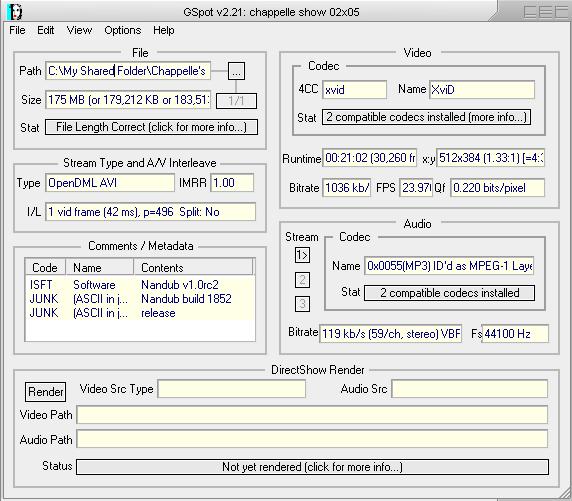
-
That means that you don't have an XviD codec installed ...
... and you do have VBR MP3 audio, just as I thought ...
Here's how I would do it:
Install an XviD codec (I prefer this one), then open your file in Virtualdub. Follow this guide to extract the audio out to a WAV file (note: this file will be around 235MB, given the running time of your AVI).
Then use this guide to encode your AVI to DVD-compliant MPEG-2. Then author in your authoring software.
All this means getting your hands dirty instead of relying of an all-in-crap-one tool to do it all for you ...If in doubt, Google it. -
thanks for the suggestions, but i dont have a every fast computer and i read that tmpgenc converter takes extremely long to convert. i rely on winavi because its fast for me, a 20min ep. takes me about 25min.
about the codec issue, i do have an xvid codec tho, i have the standard klite codec pack. or do i need that certain one for it to work?
Similar Threads
-
TMPGEnc DVD Author 3 gradually loses audio sync
By timmus in forum Authoring (DVD)Replies: 1Last Post: 6th May 2009, 18:24 -
Normalize Audio with TMPGEnc DVD Author 3?
By jonas more in forum AudioReplies: 2Last Post: 16th Oct 2008, 22:10 -
TMPGEnc Dvd author 3 problem
By prcole18 in forum Authoring (DVD)Replies: 7Last Post: 7th Oct 2008, 12:33 -
BIG Problem TMPGENC Xpress V.4.4.1.237 + TMPGEnc DVD Author ver.3.1.2.176
By milindb1 in forum Authoring (DVD)Replies: 1Last Post: 20th Aug 2008, 03:41 -
TMPGEnc DVD Author 3 (MENU PROBLEM)
By jaffacaique in forum Authoring (DVD)Replies: 9Last Post: 18th Sep 2007, 20:43




 Quote
Quote