I'm trying to capture video from the web using CamStudio and all I get is a black screen with the audio. It will display any other portion of my Desktop ... but not the actual video. GSpot says the video should display with DirectShow .... but it doesn't. I'm probably missing a codec but I've tried viewing with WMP, Winamp, and PowerDVD ... all get the same results. I've tried recording using DivX and Intel Indeo 4.5 too .... and get the same results. I must be missing something pretty basic here?? Any help appreciated.
+ Reply to Thread
Results 1 to 12 of 12
-
"No freeman shall be debarred the use of arms." - THOMAS JEFFERSON .. 1776
-
Turn off overlay/hardware video acceleration in wmp under options->performance->video acceleration and drag it to none.
Or capture with HyperSnap-DX -
I just checked, now that I'm on my home machine, and first, sorry, I was thinking of CamTasia Studio, from the makers of SnagIt, not CamStudio (They do sound alike
 ).
).
For what it's worth, there are two ways to temporarily disable hardware acceleration during a CamTasia Studio capture.
One is to check the box for that option in the Recording Wizard.

The other way is, from the CamTasia Recorder menu, choose Tools | Options, then the Capture tab, and check appropriate box there. That way, the option is saved as your default preference.
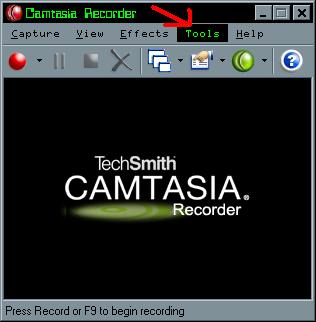
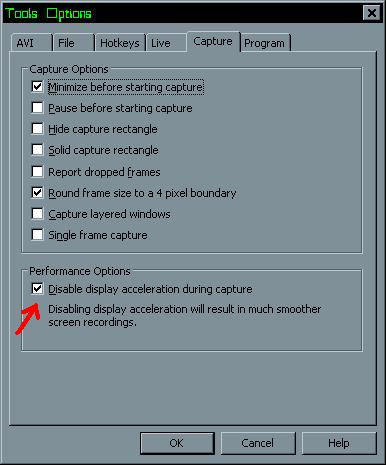
-
Thanks guys, I appreciate the responses. Turning off hardware acceleration in WMP did the trick, although the final result is a little jerky. Probably has to do with my DirecWay bandwidth at this time of day, or my poor 700 MHz computer (500 MHz overclocked). Camtasia Studio looks nice .... but it's a little spendy for my occasional use!
It seems hardware acceleration would help though, and not hinder. Maybe something to do with sync?"No freeman shall be debarred the use of arms." - THOMAS JEFFERSON .. 1776 -
i wont add a screen capture tool that cost $300...Originally Posted by p_l
 .
.
-
Yeah, it is quite pricey.
 There's a free trial, though.
There's a free trial, though. 
I wouldn't pay $2500 or $5000 for DVD authoring software, but we have some listed in the Tool section: https://www.videohelp.com/tools?s=2#2 Maybe these are mainly for institutional investors, like companies or schools? -
This is an old thread, but it seemed the one most to the point, and I'm making an effort to research things in the Forums before posting a query that has been dealt with a number of times previously.Originally Posted by Baldrick
I installed Camstudio 2, but have gone 0 for 2 attempts trying to use it. (The target was an interview clip on HBO Online.) There don't seem to be any guides for it here -- if one is even called for -- and the Help stuff for the program points to dead links. The first attempt was with the site choice of broadband + WM format. I got the black screen with no video and no sound. I had selected sound recording from speaker, in the program's preferences. For the second try, I followed Baldrick's advice quoted above, and went with a site choice of QuickTime format instead. The resulting .AVI now has video, but it's of terrible quality, and still no sound. What next ? On the first try, I had to kill the flashing video window with Taskmanager, as it was very reluctant to close, and was screwing up the open browser and the desktop.
The one good thing here is that Camstudio is FREE. I would hesitate to spend money on Snagit or AV Screencast, lacking some assurance that they can really do the job. Maybe the better bet is to use the combo of Urlsnooper to locate the original video file, and then Net Transport to grab it, if the site will let you ??
Edit: Oh yeah, to be complete here, I did install the Camstudio lossless codec, in between the 1st. and 2nd. attempts. -
I recently used HyperCam 2 (unregistered shows HyperCam2 overlay) using Video1 and came up with an acceptable recording. For adding sound you might try the 8 bit option and see if it works out.
"No freeman shall be debarred the use of arms." - THOMAS JEFFERSON .. 1776
Similar Threads
-
What are Camstudio best settings
By jace89 in forum Video ConversionReplies: 0Last Post: 12th Aug 2008, 14:36 -
capturing with camstudio
By mamo in forum Video Streaming DownloadingReplies: 1Last Post: 7th Aug 2008, 04:45 -
camstudio
By mamo in forum Newbie / General discussionsReplies: 0Last Post: 7th Aug 2008, 01:54 -
What free Apps for screen capture other than CamStudio
By Firewire60 in forum Software PlayingReplies: 0Last Post: 21st Feb 2008, 18:29 -
Streaming Clip Capture Failures w/ CamStudio
By Seeker47 in forum Newbie / General discussionsReplies: 3Last Post: 24th Jun 2007, 13:27




 Quote
Quote