I am interested in learning more about using a software Vectorscope(Vegas/Adobe) to assist me in restoration. Can someone point out a guide that explains how to use one? Thanks.
+ Reply to Thread
Results 1 to 23 of 23
-
-
Looks to be some things on the first page here:
http://www.google.com/search?hl=en&q=Guide+to+using+a+Vectorscope%3F&btnG=Google+Search
Maybe somebody else knows of an exact guide, but the google results are a start.Want my help? Ask here! (not via PM!)
FAQs: Best Blank Discs • Best TBCs • Best VCRs for capture • Restore VHS -
AskJeeves is a good one too. Easy to forget a search engine sometimes.
Want my help? Ask here! (not via PM!)
FAQs: Best Blank Discs • Best TBCs • Best VCRs for capture • Restore VHS -
The waveform monitor is used for luminance, the vector scope for chroma.
The best source for TV test and measurement application notes is Tektronix.
They have all the white papers and guides you could imagine
http://www.tek.com/Measurement/cgi-bin/framed.pl?Document=/Measurement/applications/vi...et=application
http://www.tek.com/Measurement/applications/video/analog_video.html
Understand Analog Measurements first. Capture is the most critical measurement point.
http://www.tek.com/Measurement/cgi-bin/framed.pl?Document=/Measurement/App_Notes/NTSC_...Set=television
http://www.tek.com/Measurement/App_Notes/25_7049/eng/section1.pdf
We had a good discussion on DV system calibration here
https://www.videohelp.com/forum/viewtopic.php?t=259098&start=60
Remembr that analog NTSC has 7.5 IRE setup (black level). Analog PAL, digital DV and digital DVD have zero IRE setup. NTSC captures need to have 7.5 IRE black scaled to 0 IRE for DV or DVD MPeg2 format. -
I have Premiere Elements which does not come with the software VS/WFM. What is the likelyhood of getting a freebie plugin somewhere?
-
none at present
the hacker community hasn't yet discovered the value of quality control. -
Originally Posted by edDV
 You should have that framed and mounted.
Want my help? Ask here! (not via PM!)
You should have that framed and mounted.
Want my help? Ask here! (not via PM!)
FAQs: Best Blank Discs • Best TBCs • Best VCRs for capture • Restore VHS -
Well .. I'm not a hacker. But I wrote a VectorScope WFM plugin for virtualDub quite some time ago. You can have it for free.Originally Posted by edDV
 I'll even throw in the source.
I'll even throw in the source.
BTW: I use Vegas editing my DV stuff, and I like my scopes better than the ones in Vegas.
http://www.trevlac.us/colorCorrection/clrtools.vdf
http://www.trevlac.us/colorCorrection/clrtools.ace
--------------
Here is a sample of the WFM
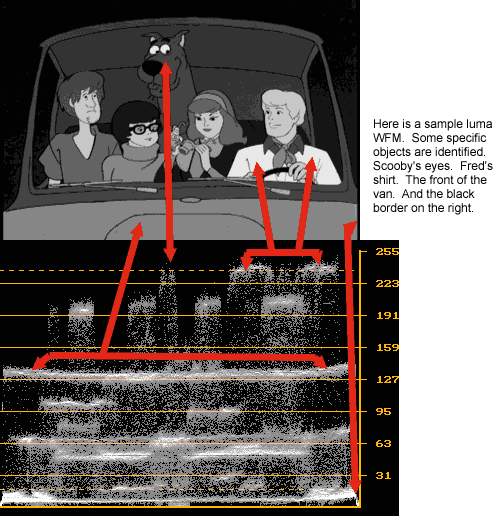
Here is a sample of the VectorScope

I also wrote an Image Frequency Analyzer for Vdub. You can have that for Free with the source if you like I don't think any editors have one of those ... but it could be useful for captured video.
I don't think any editors have one of those ... but it could be useful for captured video.
-
Here's a bunch of vegas guides on color correction. He also covers using scopes and such.Originally Posted by Wile_E
http://www.wideopenwest.com/~wvg/tutorial-menu.htm -
Very NICE trevlac!

Hey, how about a stereo audio analyzer (w Lissajous L/R display--hope I spelled it right)?
Scott -
Very cool trevlac.
Are these format specific to DV or any specific DV codec? -
edDV,
I made those tools so I could learn more about color. IIRC, I asked BJ_M how to correct colors a long time ago and he said use a scope. It was a great exercise in learning.
Short answer to your question is ... VirtualDub filters require RGB input. The codec only matters in that you need to know what you are using and what it is doing to output RGB.
------- Long Answer / Ramble -------------
Depending on how you get your video to RGB (choice of codec, avisynth, built in MS Directshow stuff) you can have different levels.
So for a luma display on the WFM, I give the option of 0-255 RGB or 16-235 (studio RGB). Which simply effects how I calculate luma for display. I do use 601 not 709. In the end, none of this really matters. You just need to know what you have and treat it the same for color correction and for encoding. For example, if you use the Vegas Sony codec you a probably getting studio RGB out of it. mjpeg also output studio RGB, which in my opinion is better because signals are often out of range and will be clipped by 0-255. You can change the scope display to what you want. Just make sure you tell your encoder what you are giving it (cce, tmpeg, mainconcepts; all have settings i believe).
As far as the vectorscope goes ... it actually converts to "Analog" UV of YUV, instead of showing CbCr. U has a smaller range than V. You can see this because the targets for yellow and blue are not as far from the center as Red, and 100% bars don't go to the edges of the circle for all colors. I did this in order to mimic more closely the display of an analog vectorscope. I think most of the PC ones out there do this.
Since I'm on the topic of PC scopes ... I was a bit stumped as to why they tend to show the full trace, and why they don't make better use of a color display. I lost the trace and show the colors.
@Cornucopia
Lisa Who ?
-
I knew a guy who could draw letters that were thinner or darker at the bootom of each letter such that you could read what he wrote on a waveform
I even heard stories of hidden messages within video signal that visible only on waveform!
biut I digress and Travelac has shown us the light!
unless you're a rich antique collector
http://search.ebay.com/tektronix-waveform-vector_W0QQfkrZ1QQfromZR8
 [/url]
[/url]
-
BTW: I don't know anymore than you guys. I'm still trying to make it thru all of the various posts and links. Especailly the links by edDV.Originally Posted by dcsos

-
When I was a duplication operator at Allied in Dallas 15 years ago, I assisted some of the engineers in outfitting ALL 400+ of their VHS duplicators to include a couple of these gizmos.Originally Posted by dcsos
One was a commercial blackbox that allowed one to include a simple logo or signature, which shows up as vertical deflections in the front porch/back porch areas.
Another was a proprietary device, made in-house, that adjusted/modulated either the RF signal or the control track (can't remember which now) to allow serial numbering-for quality control. It would let the engineers know which deck was the master and which deck was the dubber, and if someone was trying to pass of another copy from it, it would degrade in a certain way. Pretty cool for analog!
Scott -
Wow! Thanks trevlac for the VirtualDub plugin. Works fine in VD, but then I tried using it in Premiere Elements. The Wax compositor software can be used as a plugin in Elements, as well as in several other editors. The unusual quality there is that Wax can then use VD plugins and DirectX plugins, which is pretty neat. So I tried adding the WFM/VS plugin to the standard colorbars & tone supplied with Elements. The background or graticle for the vectorscope shows up, but the vectors for the colorbars do not. Can't expect a perfect fit with this configuration, especially at the price. It was fun to try, though.
-
Is it possible to view the vectorscope in a real-time preview window? I'd like to pass-thru a video signal through a proc amp and my Canopus to adjust the color in real-time, while viewing the vectorscope. The one in Vegas only works when editing. Here is a split-screen of a capture I am trying to fix, and a tutorial I used: http://www.wideopenwest.com/~wvg/tutorial-8.htm
The scopes were set to Studio RGB. I assume that is correct, since I am using Canopus DV codec. I created a color curve, and set the black & white points. Also upped the gamma very slightly. Notice that the waveform display shows some luminance below zero. If I adjust brightness or gamma, it still shows some values below zero. Is this normal for VHS to DV transfers? Or do I have something set up wrong? Should I NOT use Studio RGB?
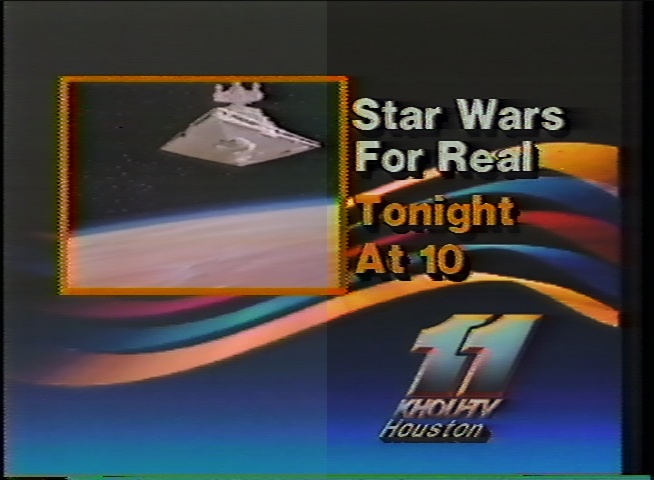
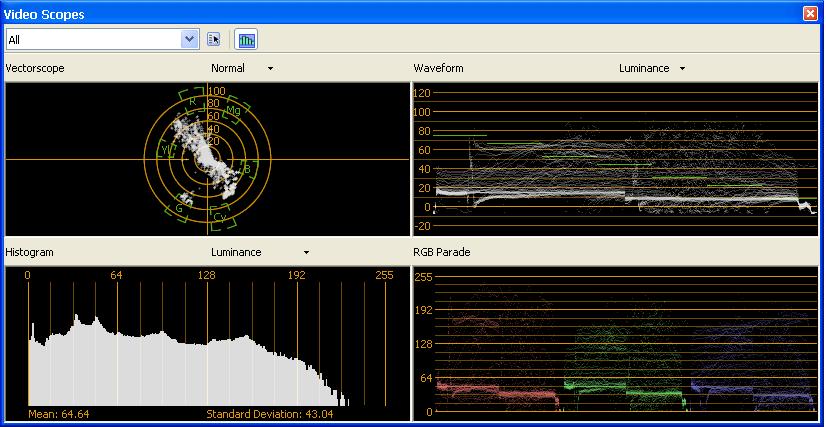
-
1. I think there was some product that you could do this with, vscope?. I'm quite sure you can use FDDShow with avisynth and therefore use my scope with a stream type signal. Sounds messy and I've never done it. Gotta look for that on the avisynth forum. A good friend has bugged me for some time to port my filter to DirectX so you could use it with something like virtualVCR. But I never found a decent proc amp for a good price.Originally Posted by Wile_E
2. A DV capture device probably 'captures' a picture that is wider than a normal analog signal. 720 pixels vs ~711 pixels. This means you could be getting the sync part of the signal, which i believe is below 0 IRE. I would not use the edges to determine black.
3. See 2 above. I think you goal should be to get a good looking picture. This will take some practice and requires you to view on a NTSC monitor or a decent TV. The scopes are just more info to make decisions. You don't really care if the edges are black. The center is the picture.
4. Um ... I'm not sure. On an IRE scale, viewing studio RGB DV, I would expect black to be a little above zero and white to be around 100. I might pull the white up in you test picture. A point of interest. Notice how the black behind the ship is different (lighter) than the black behind the letters?
5. Depends. It is not viewed properly on a PC monitor. But you should probably view on a TV monitor for color adjustments. With standard RGB, you would end up clamping too high and too low values. This is a problem if you save a captured signal this way, before you adjust it.
[edit]
It's ffdshow and i think I'm going to try looking at a live dv feed with my "scope". -
That is a problem with the Vegas scopes. They only work after the capture is made. The assumption is you will be using digital filters to fix the video. The scopes should also be able to monitor during capturing so that external adjustments can be made realtime. As it stands, you have to capture, adjust, recapture, readjust, etc.Originally Posted by Wile_E
This should be correct but follow the guidelines in Vegas help for the different codecs. I'm using the Sony's DV codec ("ignor third party DV codecs" is checked)Originally Posted by Wile_E
The internal SMPTE color bar should look like this. Set your monitor black using the pluge*.
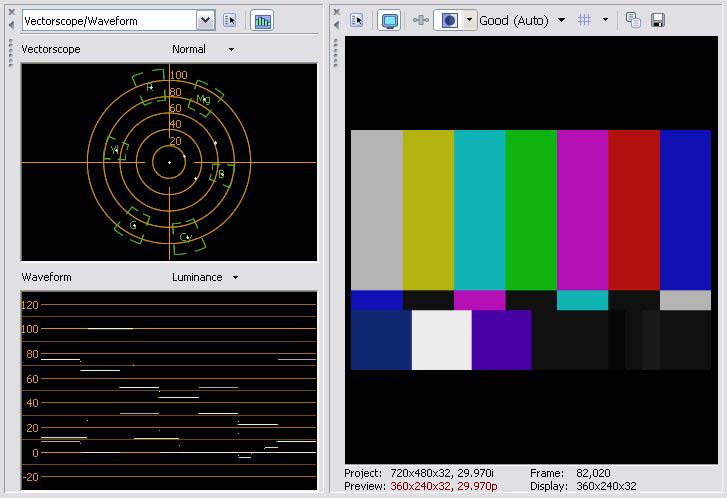
That is a strange image since the type shadows are extending below TV Station blanking. I'm not sure if that existed in the original image or resulted from your adjustments. It's difficult working from one frame.Originally Posted by Wile_E
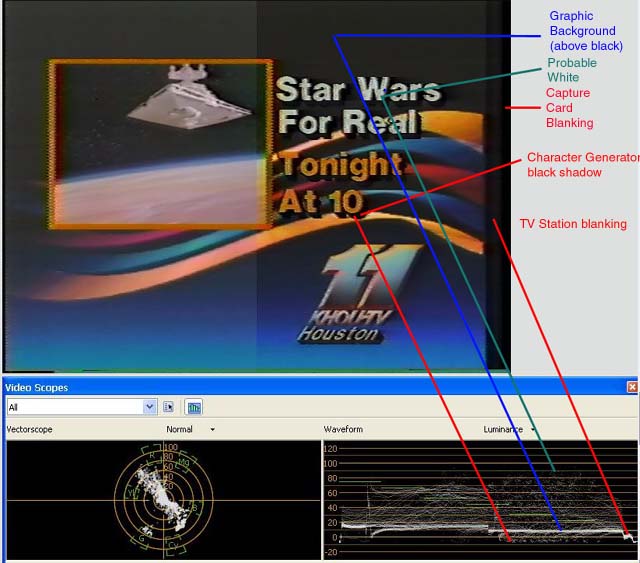
I'd look for clues in other frames and scan through the capture for peak white and other black clues. Maybe that character generator shadow is the only deep black.
If I had to work from this one frame, I'd split the difference between the CG black and TV station blanking as a first approximation and set CG characters as near white. Then I'd adjust by eye on the TV monitor.
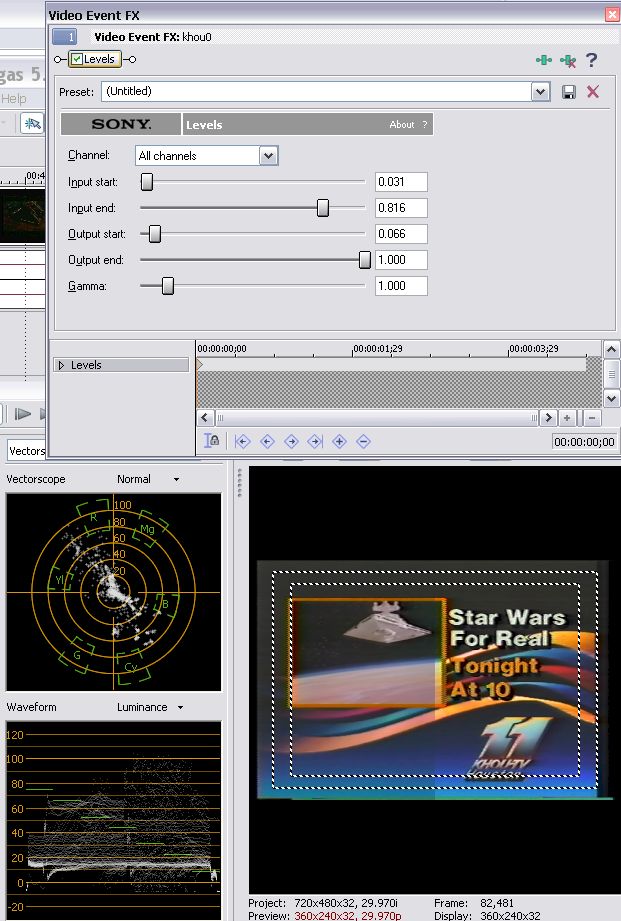
* DV format monitor adjustment will have black at 0 IRE. After burning the DVD, black will be at 7.5 IRE for most DVD players so the monitor brightness will need to be readjusted. Some Chinese players output 0 IRE black even when set to NTSC mode.
Similar Threads
-
Looking for Vectorscope to Use.
By HoosierGuy in forum EditingReplies: 7Last Post: 26th Mar 2011, 00:23 -
TV Guide/Guide Plus+ After Feb. 2009
By handyguy in forum DVB / IPTVReplies: 0Last Post: 30th Oct 2008, 11:34 -
Capture quality analysis and vectorscope software
By cybertheque in forum Capturing and VCRReplies: 15Last Post: 12th Oct 2008, 12:35 -
HC Guide?
By Rauli in forum Authoring (DVD)Replies: 6Last Post: 10th Aug 2007, 23:34




 Quote
Quote