hello everyone, i am doing this family album project, and i have a few questions on blending pics together. i have one pic with a blue background, and one with a white one. i wanted to put on pic on the top left, and the other on the bottom rite...
but the part that was not covered by any picture (page background) i wanted to fade from blue to white, in cue with the pictures with the respective backgrounds. i heard there were some adobe proggies that did this, i personally have illustrator, but what are some suggestions and techniques, thanks
+ Reply to Thread
Results 1 to 12 of 12
-
Wow! You got shocks, pegs... LUCKY!
-
Hi again.
you can do that in Editstudio with the fade effect.
put your background first fade it from white to blue,save it.
load it again and position the photos as you like
the trial mode doesnt put any watermarks -
hey ur everywhere!!


im glad, ur full of help and u seem to be very positive, i think were gonna be good friends Wow! You got shocks, pegs... LUCKY!
Wow! You got shocks, pegs... LUCKY! -
im not an expert but i will help in what i can!
do you know a lot on the capturing from camcorder subject, wondering if you could give me a hand? -
i think i know the basics, but just because of the rules on this forum, why dont u send me a PM, again im no expert but ill help in wat i can
 Wow! You got shocks, pegs... LUCKY!
Wow! You got shocks, pegs... LUCKY! -
ur best bet is to post ur own post and state ur specifc problem in what ur trying to do and what is the obstacle, there are many "experts" on this site and can really point u in the rite direction, but u can still hit me up
 Wow! You got shocks, pegs... LUCKY!
Wow! You got shocks, pegs... LUCKY! -
i have a sony mini dv camcorder. i use ulead video studio to capture footage using firewire cable,but....
after capturing footage from the camcorder and playing it back, i can see some tiny horizontal lines in the picture.
example: i filmed my hand moving in front of the camera, playing it back on the unit itself the image was good,but after i captured it to my pc i could see smal horizontal lines around the edges of my hand when i was moving it.
what is causing this?
any ideas
thanks
PS-. sorry about my written english -
i know exactly what ur talkin about, in fact i get the same results when ripping DVD to DivX...unfortunately, i also dont know wat causes this to occur. i can however give u tips to maybe minimize the occurrance...
1) try using something else to capture, like Dr. DivX or Pinnacle Studio
2) if ur firewire cable is standard, and a generic one, try using cables that are gold plated and from a good company like Monster Cables, i read and have observed that when it counts, it makes the difference in quality
3) lastly if there is a setting to control output size, try upping or downing the size
sorry i wasnt much of a help, but i hope i was of SOME service, if u do need any help please dont hesitate to contact me. again im no expert...but ill still try my best
P.S. there's NOTHING wrong with ur english Wow! You got shocks, pegs... LUCKY!
Wow! You got shocks, pegs... LUCKY! -
It's called a gradient fill, on my image editing app it's under the fill tools... bucket fill, gradient fill, texture fill etc. If you don't have a image editing app that does this try http://www.gimp.org/Originally Posted by skip2mylou


-
amazing, yea i have gimp lemme try it thanks.
Wow! You got shocks, pegs... LUCKY!
Similar Threads
-
Quick way to merge a Cover picture(preview picture) in a video-file
By arty1 in forum Video ConversionReplies: 0Last Post: 6th Mar 2012, 02:06 -
[Sony Vegas 9] Problem with Picture-in-Picture (Track Motion)
By BramJ in forum EditingReplies: 1Last Post: 27th Jan 2010, 05:52 -
editing picture
By aruwin in forum ComputerReplies: 4Last Post: 17th Mar 2009, 14:05 -
Avisynth Picture in Picture Script Slows Down Video and Lacks Sound
By OpNash in forum EditingReplies: 2Last Post: 26th Nov 2008, 21:00 -
Editing Picture Resolution on MPG2 and VOB files
By vivivivi in forum Authoring (DVD)Replies: 1Last Post: 9th Apr 2008, 19:16




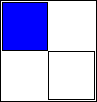
 Quote
Quote