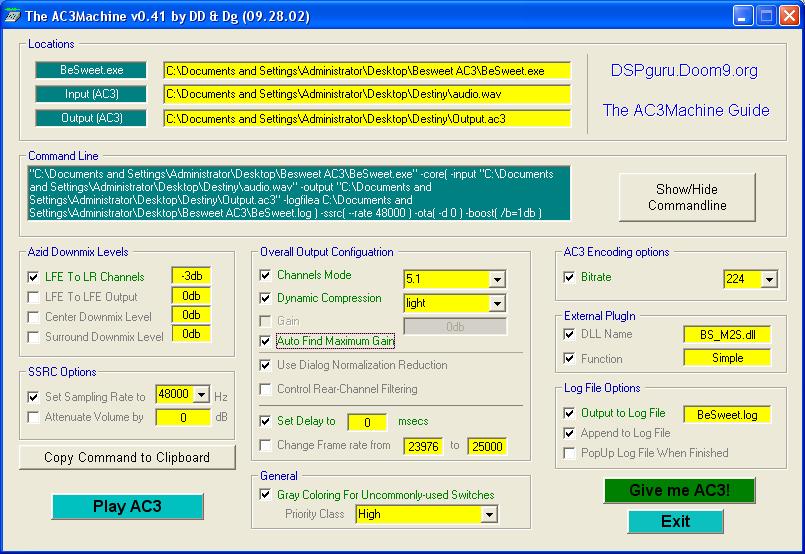I am using DVDLab Pro to author my DVD. It couldn't take my audio file and this error message appear.
Is there any tool to convert the audio file to the frequency that acceptable to DVDLab Pro ?
+ Reply to Thread
Results 1 to 13 of 13
-
-
-
-
I tried the ffmpeggui. It works DVDLab Pro. Thanks for all the help.



-
I was actually referring to the fact that BeSweet was expecting an AC3 file for input, NOT a wav file.
It will do a WAV to AC3 conversion, but you have to tell the program that is what you intend to do. What you have there is an AC3 to AC3 frequency rate conversion, but the starting point you specified is a wav file. Invalid input.
Similar Threads
-
How to mux a m2v file with 44.1khz, 16-bit wav?
By seven_deuce offsuit in forum Newbie / General discussionsReplies: 2Last Post: 24th Apr 2011, 23:25 -
Need Help Converting Audio 44.1KHz LPCM flac to 48KHz LPCM + Add to DVD
By nagysaudio in forum AudioReplies: 2Last Post: 5th Oct 2010, 10:15 -
Convert at Low Bitrates at 48Khz in Stereo
By ashwin.terminator in forum Newbie / General discussionsReplies: 23Last Post: 23rd Jul 2009, 18:13 -
AC3 on m4v not working, 48KHz AAC not working, 44.1KHz does?!?!
By dmjerbear in forum AudioReplies: 14Last Post: 11th May 2008, 19:23 -
Nero Recode and 44.1kHz audio
By rindless in forum Portable VideoReplies: 2Last Post: 6th May 2007, 15:16




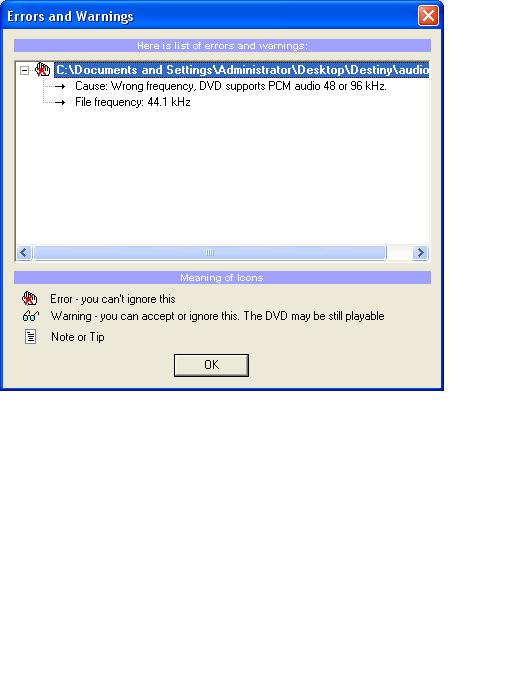
 Quote
Quote