I've posted a diagram I just created to show how to convert from a DVD to an Xvid Mode 2 CD. Comments are welcome. I might take it a step further and make a guide out of it. It's quite large, so I'll just try to link to it DVD_to_Xvid-XCD.pdf.
Okay, that didn't work.. I'll try pasting it in:
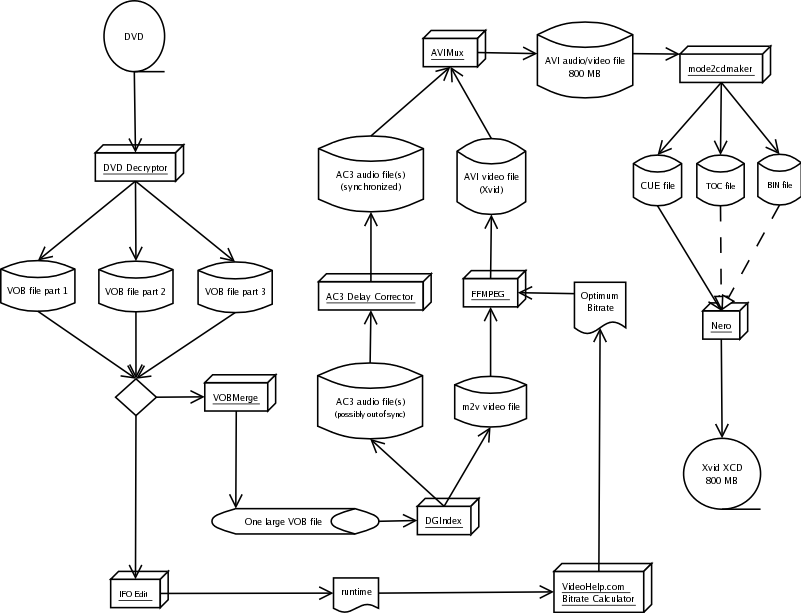
+ Reply to Thread
Results 1 to 19 of 19
-
-
the link doesn't work. try removing the "http://" if you uploaded it to this site; also remember not to preview the post if you are uploading an image or a file.
**edit** nevermind, it looks like you figured out a way
-
The diagram is a nice visual representation of the process. A guide that goes with it would be a really nice way to learn the process. But, I don't think you need to publish your own if you don't want to. You could just link each bubble to an already published guide for each step, and the user would just refer back to your diagram when he is ready for the next step. Although, explanations for transitioning the user from one step to the other would probably be very helpful along with an explanation of why each step is being performed.
-
Its meaningless tho ... svcd/vcd can be played back in S/A players (MODE2/XA). avi files can also be played back in compatible S/A players. However I am 97% certain that no S/A player will play back AVI burnt in mode2, as it will be recognized as an svcd/vcd and therefore expect mpeg1/mpeg2 data, (I could be wrong)... The extra space gained from using mode2 is actually standard error correction which is still needed on data files (AVI). However even if it does work on a computer, these disks are likely to last only a short time as ANY error will be fatal due to the lost error correction. A whole chunk of your diagram could simply be replaced by autogk.
As an intellectual exercise I see no reason why it wont work tho, as you are simply burning "data" in mode2 format rather than a video stream.
Alas and alack non standard disks are very risky.. I used to advocate 90min + 99min CDr .. but they will not play back in too many devices to be viable.. but at least they stick more to the standards than mode2 xvid disks. Good luck with your project tho.
97% -/+ 3% error margin..Corned beef is now made to a higher standard than at any time in history.
The electronic components of the power part adopted a lot of Rubycons. -
I asked that very question in the hardware forum, and it seems no one is aware of any s/a Xvid XCD players. I don't believe they exist either; but that doesn't make the conversion meaningless. These XCDs play fine on my hardware. If it were terribly important to view these on a big screen, I'll just connect my video card to the HDTVs DVI port.Originally Posted by RabidDog
The discs certainly work with their current clean, mint surface after a fresh burn. I would never expect to get fatal errors, because error detection is gone in the absense of parity bits. I would speculate that a flawed surface will simply cause bad images. Because we're dealing with streaming audio/video, some data loss is tolerable. In fact, if it were not acceptible, (S)VCDs would suffer from the same problem.Originally Posted by RabidDog
I hand picked tools that are mostly GNU, or at least free of adware and spyware. So I've avoided autogk because of the spyware element. Also, this diagram is not intended for one click users, but rather the control freaks who are off the beaten path and want to do things the long way.Originally Posted by RabidDog
It works, but this reminds me that I'll have to document the fact that a filter must be installed to read the XCD.Originally Posted by RabidDog -
Nice diagram... but I do feel that some of your processes in that method are redundant.
I agree with the other members on this thread on the use of Form2 sectors for AVI... no stand-alone hardware player will play this disc. Similarly, you can't play this disc on a standard PC either without a filter (are you going to be using Windows XP for the duration of the life of the disc??).
DivX/XviD capable players are becoming common place so I see a lot of benefit in just burning a normal CD-ROM disc (and use higher capacity discs if you want to fit more).
In addition, you can have quite a lot of control over the process and yet have most of the hard work automated by using Gordian Knot (not autogk)...
Regards.Michael Tam
w: Morsels of Evidence -
Yeah but ALL the alternatives are more viable.
Burn to DVD with all std error correction.
Burn to 90-99 min cdr as std data (with all error correction).
Or burn to std 70min CDR but make the files smaller...
I would bet that these discs ( a) wont last very long in a playable state ( b) cant be played/viewed/ used on a wide variety of KIt, including non-filter equpped PC's.
You are right about svcd not requiring the same high degree of error correction, but as Xvid files are in general comprressed 4x to 8x MORE than this any error will be far more noticeable. ALso the svcd format incorporates its own inbuilt error correction which xvid files do not have..
I would certainly not put anything of value on these non-standard discs, as in 1,2 3 years ????
will such users require this diagram?Also, this diagram is not intended for one click users, but rather the control freaks who are off the beaten path and want to do things the long way.
I mean blu-ray/HD-DVD etc is 1 year away, CDrs are so last century, Alink to the mode2 cdmaker would be good (are you the author??)Corned beef is now made to a higher standard than at any time in history.
The electronic components of the power part adopted a lot of Rubycons. -
I guess I don't put that much value on the error correction. My CDs tend not to get trashed. But I suppose I should do a scratch test before putting too much data on these. I think I'll be more satisfied with an occasional glitch than a uniform quality loss accross the board.Originally Posted by RabidDog
I don't like to give up that much resolution. To fit a movie on a 700MB space at a tolerable bitrate typically requires a 320x240 resolution. I don't think that's a reasonable trade off for the error correction. Stepping the size to 800MB makes 720x480 more practical.Originally Posted by RabidDog
I guess I'm figuring I'll consolidate the content later if I still want to keep it, when there's an Xvid type of codec that supports interactive menus.. at which point I would envision being able to put many flicks on a single hddvd or something. For now I just need an excuse to use up the blank CDs from last century.Originally Posted by RabidDog
The only thing that really gets under my skin with this approach is the Windows only filter. It shouldn't even need a filter. The CDROM driver should take the responsibility of interpretting mode 2 cds.
I certainly could have used it. There are so many tools out there now that the trial and error that a new user experiences can be frustrating and costly. Such a guide would save copious amounts of manhours in toolsmithing. I currently only use maybe 20% of the tools I've installed for video processing because they were either crap, or just didn't do what I expected or hoped for.Originally Posted by RabidDog
No, just a user.Originally Posted by RabidDog -
What is this for tho?? even to use up CDr's its pointless . Without the std error correction these disks are likely to become completely unplayable .. not merely to have a few glitches in the video stream....
what is the benefit ? an extra 12% space ?? but all these drawbacks! when you create an avi file you can resize iit to anything you like, maybe you are thinking of vcd mpeg1?? (320x240)
Use two CDRs and get 1400mb. 800mb is not enough of an increase to be worthwhile. or even use HDCD, a standard supported in hardware by some devices, both burners and players, or even plextor burners have something that allows them to burn a lot of extra data to a normal CDR. Go ahead, but please report back when you need to get this stuff off the disks,
What you require is available now with nero digital and the siemmems 50 player, it does chaptering and menus in mpeg4.
FYI most mp3 encoders wont encode above 320k.Corned beef is now made to a higher standard than at any time in history.
The electronic components of the power part adopted a lot of Rubycons. -
I'm running some tests at the moment.
XCDs are readable (lists files) and if the files are .avi the player plays them.
Most of my XCDs are ogm files so they fall flat.
Many XCD-movie-files have a .dat extension, i still need to test if avi files work if they are named dat.
I'll see to that later.It seems at least with one player XCD (mode2cdmaker) works. The quotes are from a doom9 thread.Yep XCDs work fully, both with dat and avi extension (of course the avi must be fully supported, but if its called dat the player is still clever enough to decode it using avi filters, or whatever it is this thing uses )
)
what I'm not happy with is the xvid performance, but it's probably just me and my lacking skills. I tried the matrix lobby shootout and the explosion (as doom9 mentioned) all with bframes, gmc and qpel but many clips play more like a slideshow. The problem is the bitrate and the resolution, what settings make sense for a standalone player?
http://forum.doom9.org/showthread.php?s=ba088a991388646dcabdf0e950201924&threadid=6564...t&pagenumber=3 -
Well... my player supports svcd and avi AND I have some rottting CDr'z my granpappy left me .. will try this..
Corned beef is now made to a higher standard than at any time in history.
The electronic components of the power part adopted a lot of Rubycons. -
I agree, a lot of it is redundant. Rip to seperate VOB's, then join? When DVD Decrypter can rip to a single VOB and DGIndex doesn't require one anyway. Then use DGIndex to split to ac3 and m2v (also possible with DVD Decrypter), when ffmpeg can handle VOB input fine and doing so you could leave out the muxing stage. Personally I would rather frameserve with AVISynth, which you could do with avs2yuv or just use mencoder.
The avi container does not handle errors well at all.
According to Koepi, every mpeg4-enabled player supports XCD too.
http://forum.doom9.org/showthread.php?s=&threadid=93048&perpage=20&pagenumber=2 -
Redundant in this case would mean to repeat the same function or purpose; and that's not happening here. Each step is unique and isolated from the other steps. Sure, you can replace the whole process with a single click app, but that has other trade-offs and this approach was designed for uncompromised quality.Originally Posted by celtic_druid
Not necessarily. There are some filesystems that cannot support a file in excess of 2 GB. DVD Decrypter's only mechanism for circumventing this limitation is to split the files. The problem here is that the reassembly must take place on a filesystem that handles 2+ GB files. I was forced to follow this VOB merge process because in my case I was actually starting with split VOB files. The final guide will have to address this. What I'm envisioning at the moment is to supply that diagram as a complete diagram, and then deeper into the guide explain shortcuts and what can be skipped under what circumstances. Ever have a math professor skip steps when explaining a new concept, thinking all the students will naturally pick up on it? It's a poor teaching style. Better to give all the steps at the cost of boring some of the top learners, and let the readers figure out the shortcuts. This is much more efficient for the reader than being handed pieces, later having to find out what extra steps they need which were omitted. There really isn't a one size fits all solution for this sort of thing.Originally Posted by celtic_druid
That's interesting.. I wasn't aware of that. Does DGIndex merge the output when it gets multiple inputs? If so, then it would break the process, because FFMPEG does not produce a single AVI output, and in fact it produces multiple unmergable AVI files when it is handed VOB parts.Originally Posted by celtic_druid
Does DVD Decryptor detect shifted audio and name the file indicating the delay so it can be corrected?Originally Posted by celtic_druid
That's the kind of quality compromise and lack of flexability that the process diagrammed seeks to avoid. FFMPEG forces an MP3 audio stream, which must be re-encoded from AC3. The long way gives the user the option to preserve the original audio stream.Originally Posted by celtic_druid
I had difficulties getting VirtualDub to find my avisynth plugins, but I'd like to see that work sometime.Originally Posted by celtic_druid
What do you mean? Isn't it the application that handles errors, as opposed to the data?Originally Posted by celtic_druid
I'm glad to hear that.. so these XCDs might become a little more practical/ platform independant down the line.Originally Posted by celtic_druid -
Sorry, I maintain that your methodology is horribly redundant.
If you want unparalleled quality, you should use Gordian Knot which is nothing more than a GUI for the best method of converting via frameserving with AVISynth.
Using the Gordian Knot method does not require files larger than 2 Gb. Audio delay is handled just fine and automatically. You can do hard/soft subs to your liking.
My method for making XviD clips from DVD:
1. DVD Decrypter (file mode)
2. Load appropriate IFO with DVD2AVI -- save the project which demuxes the the AC3 audio.
3. Encode the audio with Besweet.
4. Load the DVD2AVI project with Gordian Knot --> set the resizing parameters, filesize, etc.
5. Then let Gordian Knot do it's magic in terms of generating the appropriate scripts and muxing the audio.
This process works comfortably on a FAT32 filesystem unless your end filesize is > 4 Gb (which it shouldn't be).
If you don't want MP3 audio, then just mux the original AC3.
Regards.Michael Tam
w: Morsels of Evidence -
Exactly, -acodec copy or if you want to re-encode for some reason -acodec ac3. No reason to use mp3.
If DVDDecrypter can't create a single VOB due to FAT32 (4GB limit) then you won't be able to merge later either.
I was constantly getting bored in maths class. At least in my 2nd last year of school as my class was full of slow learners. Final year and uni it was fine as everyone was pretty much on the same level, which I think is an important point. Make guides based on levels. Those that don't know much about digital video, etc. shouldn't be following advanced guides and advanced guides shouldn't be dumbing it down for newbies. -
You wont get uncompromised quality on out of standard CDR's . It is far more likely that they will become unreadable thru errors or simply the fact that they are "out of standard" . What is the point? beyond proving it can be done? 1x dvdr holds 7 x cdr (or 6 xcd). Better to stick with 90min CDR as at least they can be read in many more present & future devices . Every(?) mpeg4 player supports XCD ? I doubt it.. and even if they did how many of those players would support avi in XCD? How many pipple could be bothered to try?. Lets be honest ... this is a good idea, but overtaken by both mediA (90, 99 CDr) and prices (dvd burner £50) not to mention sticking it up your USb port (CF SD microdrive 1Gb plus).
 Corned beef is now made to a higher standard than at any time in history.
Corned beef is now made to a higher standard than at any time in history.
The electronic components of the power part adopted a lot of Rubycons. -
Works fine here.
Zensonic Z330, so I would suspect that at least all MTK based players support it. -
There are those who enjoy the process of editing and conversion and there are others that enjoy using the result of the conversion. To those who enjoy the conversion process itself, complexity of the process only adds to the enjoyment. To those who only want to convert a movie so they can view it in a different environment, the complexity is only a frustration.
Either approach is fine; after all, what are hobbies for if not for the enjoyment. But for those who want a more streamlined approach, there is a much easier way.
Step 1 - Use DVD Decrpyter and save the movie as an ISO (Image) file to a directory on the hard disc.
Step 2 - Use Fair Use Wizard and select the ISO file and click the button and the job is done. Fair Use Wizard is easy for the novice and is very flexible for the expert. The expert can turn off the full auto mode and set things the way they want them. In full auto mode, Fair Use Wizard makes some intelligent decisions about how the conversion should be done. Someone who knows what they want can make changes as they wish. -
If you didn't know it yet, you can save a step with the audio sync portion, by using the "Audio PreRoll" feature built into AVIMUX. The usual amount for AC3 is 160ms, so just add or subtract your "DVDdecrypter-computed" delay figure to that.
BTW, to all: Doing Mode2 doesn't completely remove error correction, it just loses the 3rd level of correction (1st & 2nd being the Parity and Interleaving built into CIRC, which is present on all CD's, including AudioCD and (S)VCD).
However, I concur with others who say it's not the best strategy to make your discs as non-standard as possible. It will sooner or later become a house of cards. There are many, more "standardized" ways of producing what you want.
Scott
Similar Threads
-
Sorry if already posted about converting .avi to Blank DVD's
By tcory in forum Video ConversionReplies: 3Last Post: 26th Jul 2011, 18:30 -
5 Pin DIN Plug - Wiring Diagram ??
By 12Quidkidinnit in forum AudioReplies: 7Last Post: 11th Sep 2010, 21:40 -
Pioneer DVR450H-S hookup diagram
By Big-Gee in forum DVD & Blu-ray RecordersReplies: 4Last Post: 19th Jun 2008, 12:24 -
Cheertek CT901A/CT908 reference circuit diagram and generic region hack
By fzabkar in forum DVD & Blu-ray PlayersReplies: 0Last Post: 11th Jun 2008, 21:57 -
Converting from DVD to XVID
By morphjk in forum DVD RippingReplies: 11Last Post: 23rd Jul 2007, 17:33




 Quote
Quote