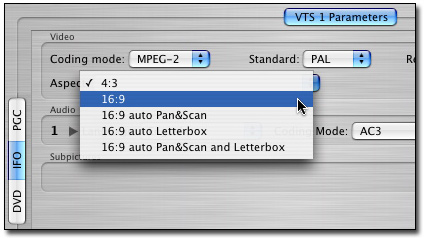I just discovered that aspect ration can be fixed in the IFO file, instead of a whole new encode. I've got several TV eps that went to DVD with widescreen instead of full screen, and if I can fix them instead of re-converting, it'd be a time saver and a half...there's a prog called IFOedit for PC lamers, but what can I do it with on my beloved OSX?
+ Reply to Thread
Results 1 to 6 of 6
-
-
Sonic please update Creator or sell it to someone so they can...
-
What are the differences between all 4 of the 16:9 formats listed in the picture above?
-
Well basically 4:3 is Fullscreen and 16:9 is Widescreen but if you google aspect ratio, widescreen, anamorphic, 16:9 faq etc you should get lots of info on the various flavours. Maybe check the help sections here or your authoring apps manual too.
Those settings shown only change the flag not the footage. So just the info that tells the player how to treat the footage is changed not the actual vob,
commands[128]Sonic please update Creator or sell it to someone so they can...
Similar Threads
-
Can IFO-Edit merge files?
By Djard in forum Newbie / General discussionsReplies: 3Last Post: 15th Aug 2011, 11:50 -
trying to edit dvd get VTS_18_0.IFO contains bogus data error, FIX?
By Denvers Dawgs in forum Authoring (DVD)Replies: 6Last Post: 2nd Apr 2011, 17:45 -
Extreme frustration: PAL to NTSC, using IFO Edit
By gabelogan99 in forum Authoring (DVD)Replies: 4Last Post: 22nd Jan 2011, 15:02 -
Can I edit video_ts.ifo to link missing vobs to DVD?
By Srivas in forum Authoring (DVD)Replies: 1Last Post: 21st Jun 2008, 11:39 -
using ifo edit
By thecrock in forum Newbie / General discussionsReplies: 1Last Post: 29th May 2007, 07:19




 Quote
Quote