I am looking for information and opinions on firmware hacks for the Pioneer 109 to enable bitsetting. I need to record DVD+R media and bitset to DVD-ROM. I would appreciate info on where I can get hacks for the 109 firmware as well as any caveats on these firmware hacks. -- Thanks
+ Reply to Thread
Results 1 to 8 of 8
-
-
well there are a couple of hacks to help you change firmwares on other drives(oem ones) to a pioneer 109,and official firmwares too,but as for bitsetting for the 109,not happening just now,probably not for the life of the drive,theres talk of a new buffalo firmware to enable this,but its not out yet.the latest firmware is 1.50 from pioneer.
IMO,my 109 has been a pain in the balls,and my 108,with piodata flashed firmware bitsets and burns great.
just burn with -R and forget about +r media for a while.LifeStudies 1.01 - The Angle Of The Dangle Is Indirectly Proportionate To The Heat Of The Beat,Provided The Mass Of The Ass Is Constant. -
So THATS why I installed it on my 108. I had forgotten.Originally Posted by RottenFoxBreathI don't have a bad attitude...
Life has a bad attitude! -
That firmware already been out for a long time. I wasnt aware of it till recently myself, thanx to janusz for posting it in the dvd writer list. I have tried it already and it works great.
Use buffalo 8.40 firmware, and a 109 flasher proggy (the buffalo flashers will say "no drive found"). Start the flasher and load the two *.840 files there.
Heres the flasher i used:
http://flashman.rpc1.org/Firmware/PIONEER/DVR-109/DVRupdate_v0.9.zip
And heres the firmware:
http://flashman.rpc1.org/Firmware/PIONEER/DVR-109/Buffalo/Buffalo109.840.zip
And heres my first DVD+R with DVD-ROM booktype in the 109 :
:
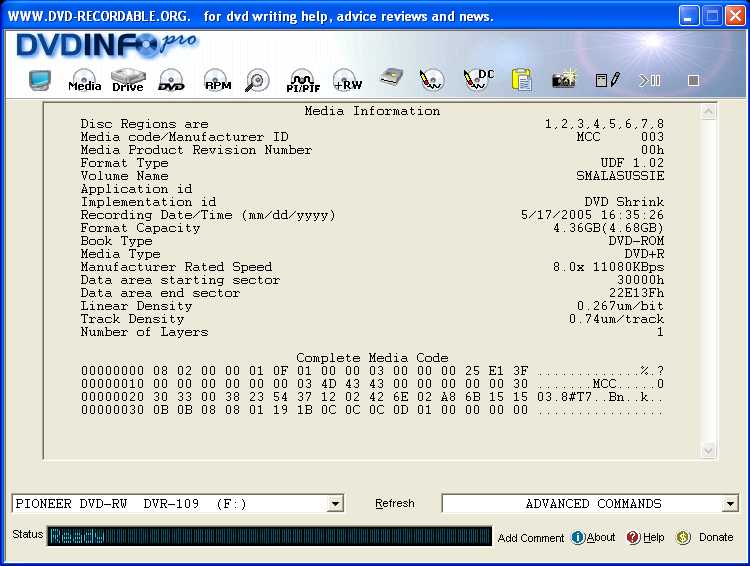
-
I downloaded the flasher and the firmware. When I start the flasher, I see two blank fields. One is called Kernel and the other is called Normal. Is this where I load the firmware? If so, which file goes in which field? If not, where do I load it? Thanks!l
-
Unzip Buffalo109.840.zip, then in the flasher you browse to the folder where you unzipped them, its not possible to load the wrong file in the wrong place. Load both, then Click Start and WAIT till you are 101% sure its finished updating.
-
Now for those who want to go back from buffalo 8.40 to the original 109 firmware. The problem that occurs is that now the flasher thinks your drive is an oem, so you will get error message "Available target is not found" when trying to flash from 8.40 to lets say 1.50.
So again you need the flasher:
http://flashman.rpc1.org/Firmware/PIONEER/DVR-109/DVRupdate_v0.9.zip
Then you need the 109 original firmware:
http://flashman.rpc1.org/Firmware/PIONEER/DVR-109/Standard/DVR109_FW150B.EXE
Now run the DVR109_FW150B.EXE, click the Install button to start extraction. Next a message comes up saying "Available target is not found", click OK to close it.
Then start DVRupdate_v0.9.exe (its in the file you downloaded, DVRupdate_v0.9.zip) and browse to C:\DVR109\FW150B for the Kernel and the Normal file (R9100009.150 and R9100109.150)
Now click Start and wait till its completely finished, dont even think of aborting once its started
Similar Threads
-
Can't change book type with Img Burn and Samsung 203N
By Vidikron in forum DVD & Blu-ray WritersReplies: 5Last Post: 2nd Apr 2008, 03:41 -
How do I update the firmware on my Pioneer 109 DVR?
By Boogie7910 in forum DVD & Blu-ray WritersReplies: 2Last Post: 26th Nov 2007, 05:44 -
book type management
By MasterThomasMI in forum Newbie / General discussionsReplies: 5Last Post: 6th Sep 2007, 14:23 -
Pioneer DVR112 book type setting?
By tac7 in forum DVD & Blu-ray WritersReplies: 3Last Post: 26th May 2007, 17:02 -
Changing the internal PIONEER DVD-RW DVR-109 Drive's Region Settings
By vidmarc in forum MacReplies: 5Last Post: 4th May 2007, 09:48




 Quote
Quote