Ave,
Still haven't found a software or a tool which tells me if the source video (AVI/MPEG) is Interlace or Progressive, and am definately looking for one. I really don't want to do conversions and i'd like to keep Progressive Video as Progressive and Interlace Video as Interlace.... but i just can't find something that tells me what kind the Source is.
Any help?
Thanks,
Mickey
+ Reply to Thread
Results 1 to 10 of 10
-
I don't suffer from Chronic Insanity & Psychosomatic Multiple Personality Disorder!
I enjoy every moment of it! -
Get yourself a copy of Bitrate Viewer. It will tell you whether or not a MPEG file is I or P. Then get yourself a copy of VirtualDub for you AVI files. Go to some heavy movement area of the video and step thru it frame by frame. If you see interlace lines, the video is interlaced - if not, progressive!
ICBM target coordinates:
26° 14' 10.16"N -- 80° 16' 0.91"W -
Ave,Originally Posted by SLK001
Firstly thanks! I'll definately try Bitrate Viewer.
When you say "If you see interlace lines" on VirtualDub, what exactly are Interlace Lines? What do they look like?
Thanks,
MickeyI don't suffer from Chronic Insanity & Psychosomatic Multiple Personality Disorder!
I enjoy every moment of it! -
Pic below shows what interlaced lines look like. You get two fields that are temporally displaced from each other.
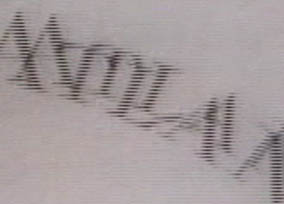 ICBM target coordinates:
ICBM target coordinates:
26° 14' 10.16"N -- 80° 16' 0.91"W -
MPEG4Modifier
Shows Interlace Flag on / off of MPEG4 video (XviD, DivX) -
You can't trust any software to tell you if a video is progressive or interlaced. You can trust your eyes. Open the file with VirtualDubMod and step through frames where there is some motion. If you don't see any comb lines (as in SLK001's example) you have progressive. If you see comb lines you have interlace. If you see a pattern of 3 three "clean" frames followed by two interlace frames you have NTSC telecined content.
Don't use a media player for this test. Many players will deinterlace on the fly so you won't be able to tell about the source. -
Ave,Originally Posted by junkmalle
Thanks everyone....
I guess the image shown by SLK001 really helps in identifying the lines. I'll definately try the visual method instead of the software method to identify the comb lines in VirtualDubMod.
Progressing ahead in this matter... assuming that i am successfully able to identify Interlace from Progressive for my source video.. is it advisable to keep the original kind for my encoded output?
Just to give more info, i have a Standard Def Sansui TV (so i assume it's Interlace) and i play my DVDs on my Panasonic SC-HT670 Home Theater System (which has a Progressive Scan).
Do i need to do any conversions (I -> P or P -> I) or should i just choose between Interlace & Progressive according to what the source Video is?
Thanks,
MickeyI don't suffer from Chronic Insanity & Psychosomatic Multiple Personality Disorder!
I enjoy every moment of it! -
You can read my latest rant on the P vs I issue here.Originally Posted by Mickey79
https://www.videohelp.com/forum/viewtopic.php?t=268887&highlight=
Bottomline for TV, HTPC display,
If source is a true native progressive film, you can author it as interlace or progressive (after IVTC and careful quality control).
If source is native video, I recommend leaving it interlaced.
Similar Threads
-
Question about HD to SD and interlace>progressive>interlace
By ayim in forum Video ConversionReplies: 4Last Post: 10th Dec 2009, 12:21 -
Help! convert interlace to progressive
By craig198 in forum Newbie / General discussionsReplies: 13Last Post: 10th Feb 2008, 12:31 -
Interlace or Progressive??
By Browncoat in forum Newbie / General discussionsReplies: 9Last Post: 31st Jan 2008, 15:14 -
Interlace/progressive detector
By demonwarrior in forum Newbie / General discussionsReplies: 9Last Post: 6th Dec 2007, 00:35 -
29.97 interlace to 23.976 progressive
By Alex DeLarge in forum Video ConversionReplies: 5Last Post: 8th Aug 2007, 18:09





 Quote
Quote