I have some aging cassette tapes that I need to transfer to Cd, how do i go about doing this? I use Roxio Easy Media Creator 7.5 to burn, thanks.
+ Reply to Thread
Results 1 to 20 of 20
-
-
Simply connect the line out of your cassette deck to the line in of your sound card and record in 16bits 44100 hz.
-
After connecting line out of your tape player to line in of your sound card you need a program like Sound forge or Goldworks or else to capture in wave then when you burn to cd it is converted. I would suggest to normalize the tracks so they would have same vol level.
-
One way is to use any audio recording for your computer, I like DB Poweramp. Get a cord that fits whatever you will be playing the cassette on, best to use a cassette deck with rca outputs, and it will need an input that matches the input on your pc audio card, probably a stereo headphone jack. Then cue up the tape, cue up the software and go. After you can name the tracks.
I have done this to convert old tapes to mp3, but you can just save them to wav files, then burn those to cd's.Owner of a Panasonic DMR-HS2 and a DVD+-R/RW Burner. -
Thanks guys I will try this tonight, would you guys suggest i use goldwave or db poweramp? Thanks again.
-
Ok, tried it tonight, downloaded db poweramp and installed it, my problem is how do i connect my tape deck to my sound card? The cables from my cassette deck does not fit properly to my sound card ie. left and right output. Anymore suggestions? Thanks
-
One way is to use any audio recording for your computer, I like DB Poweramp. Get a cord that fits whatever you will be playing the cassette on, best to use a cassette deck with rca outputs, and it will need an input that matches the input on your pc audio card, probably a stereo headphone jack. Then cue up the tape, cue up the software and go. After you can name the tracks.
How do I connect my rca cables to a single headphone jack?[/quote] -
You need to go to RadioShack and get a RCA to Stereo 1/8" cable. It will cost about $5. There are actually many diffrent cable and adaptor options. Ask a rep. they will know.
"Quit Playing With The Clock..."
Rudy - Funhouse pinball game -
headphone is an output- connect to line in with the rca to 1/8" adapter. You might need a pre amp if the deck has no amp.
-
Ok I'm confused, do i use the headphone output of the cassette deck w/ the preamp or the rear rca output of the cassette deck to connect to the soundcard? Thanks, i guess i'll find out when i get the adapter.
-
I suggest you use the rear line-out jacks (left & right) from your cassette deck to the line-in stereo mini-plug on your computer soundcard. Do not connect to the mic-in connection on the soundcard.
Although I am a big fan of Goldwave, if you have EMC 7.5, you should not need any other programs to do what you want. You should be able to record from your analog source via the Sound Editor module in EMC7. Also - be sure to go into your volume controls - switch to the recording option - make sure you have your soundcard line-in activated as your source.
If you run into trouble using EMC7 - feel free to peruse the Roxio forums for suggestions, advice, etc. and ask specific questions. There are a number of knowledgeable users of the software there willing to help. -
Here is ALL you need: (I know...some of this info was previously posted)
1. A audio cable that has 2 RCA connectors that are attached to a single 1/8" stereo jack. These are very common and can be found at any decent electronics store.
2. A computer with a sound card, or motherboard with integrated sound.
Here is what you need to do:
A. Connect the RCA connectors of the cable to the "line out" connectors on the back of your tape deck.
B. Plug the 1/8" stereo jack of the cable into your computers "audio in" connector. Do not use the microphone connector.
C. Set your computers audio properties for audio recording to use "line in".
D. Use software such as Goldwave or Magix Audio Cleaning Lab to record the tape. These work very simular to recording a LP or CD to tape. The recording "wizard" of these apps present a VU meter for the input level so you can properly adjust the input level for optimal digital recording. Once adjusted, start the tape and record with the app.
E. After recording, these apps have tools that allow you to take out hiss and equalize/enhance the sound of the recording. Depending on the app and what you want, you also define and label the tracks and write them to a CD, or write them to disk and use other things for listening/burning.
I have made many CDs of LPs and tapes that have come out wonderfully. A suggestion if you plan to also record LPs: leave you turntable plugged into your receiver and plug the RCA connectors into your receiver's tape out or monitor out. The receiver provides the necessary pre-amp for the turntable input. You can also record from your tape deck in this manner, this is what I do since my preamp has connectors for 2 tape decks. I use magix audio cleaning lab. It may not be the best, but it can be had for $10 at amazon.com. Good Luck.Usually long gone and forgotten -
I second this, but would suggest one step further to de-hiss the audio, using SoundForge filters.Originally Posted by INFRATOM
There is some varying info here:
http://www.digitalfaq.com/dvdguides/restoration/audio/intro.htm
http://www.digitalfaq.com/dvdguides/restoration/audio/soundforge/soundforge.htmWant my help? Ask here! (not via PM!)
FAQs: Best Blank Discs • Best TBCs • Best VCRs for capture • Restore VHS -
Thank you everyone! I tried it last night and it worked, i bought the rca cable with 1/8" stereo jack and pluged it in to mike input on my soundcard( couldn't find an aux in ) and used emc 7.5 and got it working and burned to disc. emc 7 was able to convert it directly to a wave file. I just need to adjust the recording level higher as the cd sounded low in volume and had to max out the volume it my cd player. What other good prgrams to use beside emc 7? Someone suggested sound forge or goldwave. I downloaded the db power amp but was unable to use it. i couldn't use it to capture. Thanks again everyone this site is very helpful!
-
That's a bummer that your computer does not have an audio in socket. Mic in is mono and is also equalized for the signal that a mic produces. If your tapes are music, you should consider getting a new sound card if you really want the best sound quality possible. A very basic one should do. For audio record/editing tools, check out this site's tool page and browse the audio editors section. Also check out Audio Cleaning Lab by magix, it's not listed, but it is very easy to use, has a good feature mix that works very well and it's cheap right now. (Magix also makes profession audio processing software as well, I'm suprised it isn't on the list.) Sound Forge and Cool Edit are among the best, but they cost big $$$. The best thing about a good audio editor program are its noise filters, equalizers and compressors. The appropriate use of these can really improve the sound quality from a marginal source.
Usually long gone and forgotten -
You had to max the tape volume because I'd guess your not using an amp, also the mic input is not good as familyman said.
If you buy a Sound Blaster card it would include recording tools as well. -
If you are using the mic input on your soundcard:
1. you are getting mono - not stereo
2. you should be using an adapter to merge the stereo signal into a mono signal, ending with a mono mini-plug
3. you have to adjust the recording volume level - and it is possible that using a stereo mini-plug in a mono mic input may be weakening the signal due to a poor connection. -
I use Adobe Audition (which rocks), but a decent freeware prog is Audacity.
-
i actually have a soundblaster live soundcard, the plugs are in orange,black, green(speaker output) and blue (which is the mike input) where i plugged it in i think its in stereo since i hear sounds on the left speaker and not on the right and vice versa, ie i hear instruments on the left and a different instrument on the right speaker, is it possible mike input in stereo? It sounds just like it is on tape, what i meant that i need to adjust the recording level higher cause when i played it back on my cd player i had to max out the volume cause i was recording on below 0 db. I also have a built in soundboard that came with my motherboard, realtek 8.0 i may try to plug it in on the front of my comp, it only has a mike in and headphone jack tho. Thanks
-
According to Creative Labs, the soundblaster live cards' mic in is the audio in also. Strange.
On my MSI Motherboard, the Realtek connectors look like this.
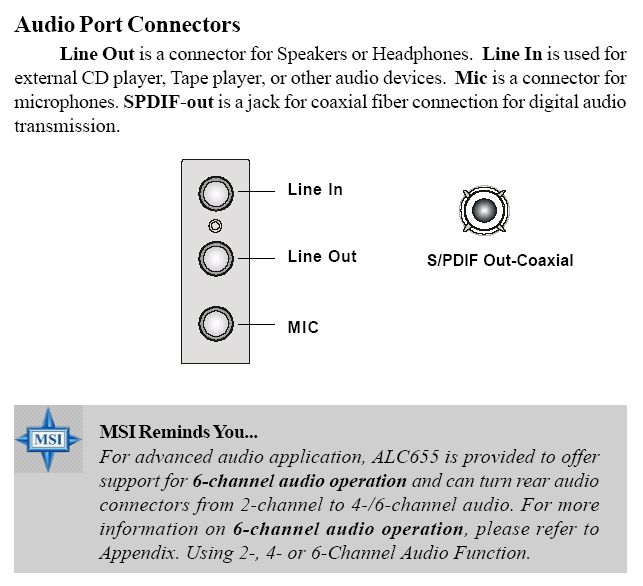
Similar Threads
-
video cam can suite 8mm tape/cassette
By happytony in forum Video ConversionReplies: 1Last Post: 24th Aug 2011, 00:33 -
Best way to extract audio from old Cassette tape?
By Han Solo1 in forum AudioReplies: 5Last Post: 28th Sep 2010, 21:45 -
cassette audio tape
By zoobie in forum AudioReplies: 7Last Post: 4th Jul 2008, 00:06 -
Broken Cassette Tape Repair
By SCDVD in forum Newbie / General discussionsReplies: 8Last Post: 11th Nov 2007, 12:38 -
Best program to convert Audio Cassette Tape to WAV
By jimcornetet in forum AudioReplies: 8Last Post: 14th May 2007, 16:48




 Quote
Quote

