Does anyone know if there is another copying program that copies copyrighted DVDs like DVD X-Copy Express does, but it does not have the DVD-Backup thing at the start of the copied DVD? Or, is there a way to remove the DVD-Backup thing from copied DVD's made by X-Copy Express? Thanks
+ Reply to Thread
Results 1 to 7 of 7
-
-
Thanks for the info, I downloaded DVD Decrypter, it doesn't have a thing that says copy a dvd in the program, at least from what I've seen, maybe I'm missing something, how exactly do you copy a DVD with DVD Decrypter? Thanks alot in advance.
-
Here's a bunch of guides for backing up with DVD Shrink -
https://www.videohelp.com/guides.php?tools=155&madeby=&formatconversionselect=&howtosel...or+List+Guides
The reality is that DVD Shrink and DVD Decrypter are VERY EASY to use to back up a disc, don't be overwhelmed by all the different guides. Just pick one and skim through it.
To put things simply, DVD Shrink is used to 'Shrink' a disc that is too large to fit on a standard single layer disc (most store bought DVDs are dual layer anymore). DVD Decrypter will burn the 'Shrunk' disc from DVD Shrink for you. DVD Decrypter can also be used to copy a DVD if it is only a Single Layer disc, but most are not single layer anymore as I said.
P.S. - DVD X-Copy is an inferior program at this point and should best be avoided for ANY backups in the future. Stick to DVD Shrink. There are other programs available that backup discs, but DVD Shrink does a great job, is free, and is easy to use but flexible. -
Thanks for all the great advice. I have copied a few discs now with DVD Shrink and I played a few of the ones that I copied and the audio seems a bit slow and the pic quality isn't as good as the master copy DVD..any ideas why?
-
The picture quality is probably poor because DVDshrink has applied a large amount of compression, hence the name DVDshrink.
To improve picture quality (and probably sound, though I have never had this problem) try removing the DVD extras and some audio channels and subtitles so you are only backing up the main movie.
Also make sure you have enabled deep analysis in the backup screen,
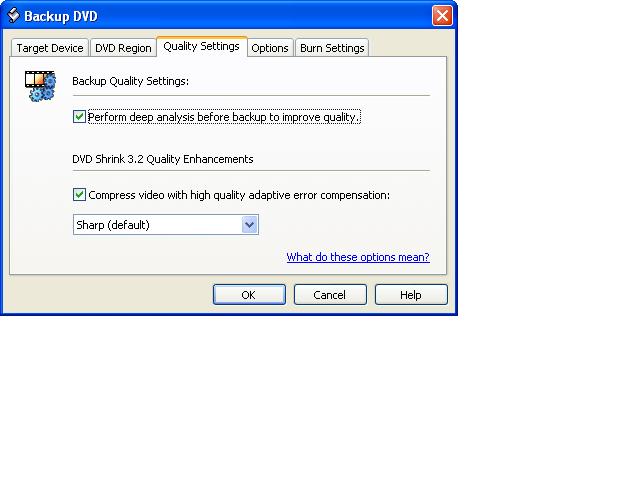
This is how I, and probably many others do it and I find it very difficult to notice any quality difference from the original.
If you want to keep the menu functions you could use Vobblanker and PGCedit prior to DVDshrink.
I find this a great way to get rid of the extras etc, and keep the menu screen but only have the 'Play movie' button active, try it, it works for me !
Similar Threads
-
Free program to copy Movie dvd`s to my portable hdd
By rob74 in forum DVD RippingReplies: 4Last Post: 5th May 2011, 16:14 -
Program to copy video file to DVD
By PharmBoy in forum Authoring (DVD)Replies: 5Last Post: 16th Jun 2009, 20:41 -
Best program to get clips from factory dvd's into Final Cut Express
By Jabroni4872 in forum MacReplies: 1Last Post: 24th Mar 2009, 22:22 -
Is copying gaming discs same as copy DVD/CD discs?
By coody in forum ComputerReplies: 24Last Post: 10th Jan 2009, 23:29 -
Need a program to combine & cut divx, mpg & wmv
By sync in forum EditingReplies: 3Last Post: 14th Nov 2007, 08:02




 Quote
Quote