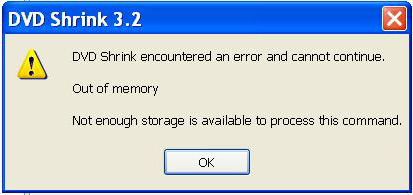hi all i put this in a new thread to get the latest attention lol, this has been mentioned earier in the post but with no response so i have kinda found a missin link so to speak.
i was convertin terminator 1,2,3 mpegs with menu on Dvd2Svcd RC9b but with the finished output i had a 5.5gig , so i turned to DVD Shrink 3.2 but when uploading the completed file i got this odd msg.
i even tried to use nero re-encode to upload and get correct size but the same error msg came up , i know what u are thinkin it must be my pc but i found SVCD2DVD 2.0 RELEASE CANDIDATE 1 on my pc from a while back and installed this older version i did the same process again and now it all works perfectly and i used DVD Shrink 3.2 and all is well. i even tried reinstalling the newest version of svd but still dosnt work just this old one im using at present
but now im using a really older version of DvD2Svcd so i hope Crissyboy any of this information helps u to correct any problem found thanx
mark220478
Closed Thread
Results 1 to 4 of 4
-
-
Yep I get the same. Bloody annoying that
Cant shrink with DVDShrink or rip 1 film off the finished Multi with DVD2one either
I am using SVCD 2.9 RC8 (Registered)
This has happened a few times now over the last few Multi's I have done
When I used RC2 and RC5 I never jad any problems, onlt since I USED THIS RC8 this started???
-
Indeed. lets focus on the other thread.
SVCD2DVD v2.5, AVI/MPEG/HDTV/AviSynth/h264->DVD, PAL->NTSC conversion.
VOB2MPG PRO, Extract mpegs from your DVDs - with you in control!
Similar Threads
-
SVCD2DVD show up on finished product
By LongJohnSilver in forum SVCD2DVD & VOB2MPGReplies: 3Last Post: 14th Apr 2010, 14:58 -
finished processing with no files
By l4l4u in forum SVCD2DVD & VOB2MPGReplies: 6Last Post: 15th Oct 2009, 03:35 -
Is SVCD2DVD the program for my HD files?
By rimam in forum SVCD2DVD & VOB2MPGReplies: 19Last Post: 20th Mar 2008, 15:12 -
SVCD2DVD problem with TS files
By rickfaldo in forum SVCD2DVD & VOB2MPGReplies: 3Last Post: 26th Dec 2007, 12:14 -
Shutdown computer after SVCD2DVD has finished?
By rmc86uk in forum SVCD2DVD & VOB2MPGReplies: 0Last Post: 23rd Sep 2007, 10:44