I've been going through the forums the past few days getting various opinions on video editing workstations. A majority of my work will be home video VHS conversions to DVD, although I'd like to be ready for HDV as well once I get a new camcorder. I agree with many that building your own system has its advantages, but after doing this for the past 20 years, I have my reservations about it, mainly hardware conflicts. I've also had many times buying generic joe-blow hardware because its cheaper, then the company having gone out of business, or no driver upgrades, or tech support out of country, or something that makes me regret it. I just want to get a plug-in, no headache, well rated machine.
So now my question.....I'm trying to decide if I want to get a high power system or get a mid-grade system with high end graphics card and a good mpeg2 capture card. I'm sure at times I could use the number crunching of the high end system, but like I said above, a majority of my work will be VHS conversions to DVD, hence the mpeg2card. In my research however, I've seen it posted that the mpeg2 capture cards, have a slight quality disadvantage as compared to converting it from raw avi on a system...is there any truth to this? If mpeg2 capture card is the way to go, is there a reputable one that can do 4:2:2 sampling? Do I want to go with a BT chip based card? Or maybe I should get a midgrade system and get the Canopus EdiusNX for HDV since it captures HDV, DV, and analog video?
+ Reply to Thread
Results 1 to 30 of 31
-
Never moon a werewolf.
-
Yes, MPEG hardware has a slight disadvantage in picture quality -- if you know what your doing with the raw captures. MPEG is also a little harder to edit.Originally Posted by wayl0n
The real issue is how much post-processing you plan to do. If you plan to cut and paste lots of clips together with fancy transitions, use a lot of filtering to fix the colors and brightness and remove noise, then you'll be better off with raw video captures (and a very fast CPU). If you only want to trim a little here and there then burn to DVD go with MPEG.
Probably, but what will end up on your DVD is 4:1:1, and your VHS source is less than that.Originally Posted by wayl0n
The only reason to get a high end graphics card (if you're talking $400 or more) is to play 3D games. For video work there's little difference between a $100 card and a $500 card. You're better off spending $100 on the graphics card and $400 on the CPU than vice versa.Originally Posted by wayl0n
For really good VHS caps you want to use a good SVHS VCR (with filtering and line based TBC), a full frame Time Base Corrector, and probably a good video processing amp. These will run you $300+ each. And they will make a much bigger difference than raw/MPEG captures. -
Another option is a $200US standalone recorder or using a camcorder/converter to transfer via firewire.I gave up on analog capturing and use the camcorder method now.
I would go with the Canopus. -
I have been very successful transfering both Beta & VHS tapes to DVD with what I would consider a rather low power system. Windows 2000, 1GB Celeron, 384 megs of ram, on board audio, ATI 8500DV AGP card w/MMC 7.7 to capture mpeg2 & Ulead Movie Maker 2 to burn the discs on a Lite-On 451 DVD burner. Results look as good as the original tapes. That's good enough for me.
-
If you are editing video, then you do not need a high end video card, but I recommend the following: 3.2 or higher cpu, 3 HDs, a small one for programs and the OS, and 2 large 250GBs or more for a edit from and an edit to drives. This will decrease edit time. You need 1GB of good memory, a good cpu cooler (not the standard) because editing video taxes the CPU. As for a motherboard, I recommend you get a good one, and not scrimp on it, or you may have problems with the cheaper ones. Unfortunately the prebuilt computers do not give you the flexibility when you need a high power system such as you need for video editing. Also watch out for voiding support agreements of the major suppliers. Many times they rewrite the OS for their specific computer. So if you can I would recommend you build your own computer.
Some days it seems as if all I'm doing is rearranging deck chairs on the Titanic -
A nice target but if you need to reduce a bit from that spec, I'd max the CPU you can afford. 512MB RAM is usually enough and a single capture drive (+OS drive) will get you started. A cheap dual head video card is nice. You will be using the second output (VGA or DVI-I) in the future to feed a HDTV. If you are getting an ATI card, make sure the second output will work with their HDTV component analog output adapter.Originally Posted by normcar
Best thing about building your own machine is you can easily upgrade CPU/motherboards in the near future which is the highest priority upgrade other than HDD for editing/encoding.
BTW the reason for emphasis on CPU is the enormous calculation times required for video filtering, encoding and DVD processing. Even if you get a hardware MPeg2 capture card, you will still be doing many multi-hour CPU processes. If you intend to move to HDTV or H.264/MPeg4 the CPU will be puffing even more. -
Indeed, the CPU and memory speeds are the most important parts of the system for video editing. I would also use memory checking tools to check your memory. I always purchase memory locally, because even good brands have bad memory chips, and you do not have to wait for sending/returning times. If you have the time, also check out the different components using Google to find out if there are any known probems with a particular component.
One of the most important things to do is to read posts every day. You will get a wealth of info, and learn about which tools have problems, and which tools to use. Also important is the brand of DVD you use. The safest way is to look for Made in Japan DVDs only.Some days it seems as if all I'm doing is rearranging deck chairs on the Titanic -
Thank you for your responses. My current setup I can spit out nice conversions, but due to the number of refferals I'm getting and the amount of time it takes to render a video, I need something quit a bit faster.
I'm leaning towards getting a lower end system, then using the extra money towards a terabyte RAID 5 SATA setup, a JVC TBC VCR, and the Canopus EdiusNX since that will do the majority of the load.Never moon a werewolf. -
Why the RAID? Not needed. EIDE drives work fine.
Get a prime MoBo (read Tom's Hardware) and fast CPU.
Edit:
OK, for EdiusNX in realtime I/O mode it may be required, but not for most folk.
You would need a dedicated RAID card, not the mobo variety.
This link provides a good template for what you need.
http://www.dtpmicro.com/cgi-bin/test/configure.cgi?submit=configured&sysname=Edius%20N...company=DVGear
Remember a single stream HDV feed is the same data rate as DV. -
IMHO never compromise you need the most power you can get, you may need realtime application effect , mpeg capture, firewire you need them all. Just go for the best as you can even if you don't need it at the time. If you upgrade you have to throw the item away that would add to your final cost. Build the best system don't upgrade and save for the future new system with more advanced technology. Buy big HD only for storage I would say buy the fastest HD you can buy 10000 RPM for video capture dropped frame will cost you more. 120GIGS are faster than 250 gigs also maybe cheaper per gig. One other thing cheap graphic card may not have digital output even though it maybe true that you may not need powerful video card but those $500 ones save you cpu power and memory too. The worst term is "the best bang for the buck" ... good luck
-
Rarely would a single stream capture require a 10K RPM drive. I hate the noise those things put out. And they are tiny in capacity. If you are into uncompressed capture then feel free.
If you are going multi-stream >2, a RAID card is the better solution but I hate when people confuse multi-stream realtime requirements with single stream needs of over 98% here.
Requirements split for
- Software centric single stream solutions (most people)
May include hardware assisted single stream capture
- Uncompressed capture (>22MB/sec for 4:2:2)
- multi-stream realtime hardware based workstations.
Let's not confuse them. -
I guess you have decided to buy a ready built system? Don't buy Gateway, Dell, E-Machines or any other crapo out there. If you buy a professional grade Mother Board and not one of the budget fly by night crap boards, good hardware, retail boxed you will never go wrong. Been doing this for 15 years and have yet to build a system that did not do every thing I wanted it to do. Oh, I have been burned buying some crap hardware like Dazzle products early on, but stick to what everyone is saying. fastest CPU, most memory, storage space, hardware capture device, and good video card.
-
I know the RAID wont help on performance, just would like it for the security. I recently had a 250GB Caviar from WD crapped out on my on the first day, traded it in for another, this one crapped out on me after a few weeks. The third one lasted one month, then did a data dump. I researched this and apparently the drive had issues when constantly writing to it....so I'm not even going to pursue doing an RMA.
This will be my first pre-built, I nomally would build it myself, but they have some video editing pre-builts that have exactly what I want on it, including the application software (looking at boxxtech.com currently). And a lot of the time if you were to price the components that make up the pre-built separatley, you end up paying more.Never moon a werewolf. -
- Intel P4 CPU ... no cheap stuff, no AMD
- Intel motherboard
- 512MB RAM
- 200GB IDE HDD for video only ... forget SATA, RAID, SCSI, etc
- 80GB drive for OS/software
- BT chip cards are crap
- MPEG-2 for DVD is 4:2:0, not 4:2:2
- A solid card like ATI AIW cards do both AVI and MPEG
You bad WD 250GB experiences I bet are driver related or motherboard related. Your system nuked the drive, the drive was fine.
"the best bang for the buck" = I'm a cheap ass and trying to justify my crappy purchase.
I don't think you'll be ready for HiDef. I would probably suggest a Mac for HD stuff. Good G5 workstation, FCP HD, etc. If you want HD setup, I suggest doing it separate from VHS to DVD setup. Worry about it later on, after prices have come down, and after the hardware/software has matured a bit more.Want my help? Ask here! (not via PM!)
FAQs: Best Blank Discs • Best TBCs • Best VCRs for capture • Restore VHS -
Nothing special about Mac for HD except higher $$/rendering time.Originally Posted by lordsmurf
All the mid to upper editing software now supports HDV. FCP, Vegas, Premiere Pro, Avid, Pinnacle, etc. all have some form of SDI and Dual SDI HDTV support (hardware interface cards).
CPU rendering will take eons on all of them. We need those multi-core Intels or AMD CPUs soon. Don't expect Mac to keep up, unless they switch CPU to Intel.
However, there will be major action in hardware acceleration boards. -
Keep in mind that I am just a dumb construction worker.
I don't believe that there is such a thing as overkill. (There may be a point of diminishing returns but not overkill) I got to agree with most and it really is somewhat self evident that the fastest CPU is where it is at, sitting on a solid Motherboard and matched up with quality memory. (I don't really know how much is enough, 512 seems to be the standard and 1GB is getting fairly common)(I have heard that this is where that point of diminishing returns may come into play. But hey, if you can use it, it doesn't hurt to have it)
Graphics and capture cards may actually boil down to personal prefrence or familarity. I say ATI if you can stand them, but I do like looking at the Matrox multi head cards (drooling) The only trouble I have with Matrox is that I have only seen then in action a couple of times, that is Joe Blow on the street isn't the average Matrox user and I don't have personal contact with an expeirenced owner of one.
All in all I would say spend on quality. But whats quality and how can you tell when something is a new product? I would say Intel on the CPU. Why? The name. Some people will say that you are just paying for the name. Keep in mind that if they can charge more for the name there may be a good reason. They have been around and almost always at the front of the pack. I am not a computer geek so I don't know if they have ever put out a bad product, but none come to mind. And I seem to think that I have heard of more conflicts and issues with other brands. As for HDs I am going to say Maxor, but with a condition, I have never had one fail (had some scares but no failures) The condition I am thinking about is my new strategy, more instead of bigger. It's kind of putting all of your eggs in one basket with too big of a drive and they haven't proven to me yet that they are as reliable. If you are filling up two or three 120s on a project you need more computers not just harddrives!
Extras, like VCRs and TBCs and Proc amps and such can grow with you as you find a need, again buy quality. My VCR has to be 20 years old (OK I don't really know) but it has a metal cover and weighs a ton and puts out a better picture than any of five disposables that I have gone thrugh in the last ten yearsIS IT SUPPOSED TO SMOKE LIKE THAT? -
i read a post the other day and the guy had 4gig ddr ram
i think that is verging on overkill



-
We have to assume you don't have some secret gaming agenda. For prosumer level video apps, 3D features on graphics cards go unused. Even the lowest of the range (e.g. ATI 9xxx) have full 2D features, I/O and HD decode acceleration. $100 is too much to spend except for game needs.
512MB is plenty of RAM unless your encoder or effects filters call for more.
An additional advantage to Intel for video apps is hyperthreading if your apps support it. HT can give a 10-20% boost to some encoders and filters. Even so AMD may still be cheaper in encode times per $ spent. Mileage will vary. -
lordsmurf, out of curiosity...why no SATA? I thought they were superior in every way when compared to PATA? The only disadvantage I know about these is that as they become filled their speed will decrease some, but in a RAID setup the speed will still outperform SCSI
Never moon a werewolf. -
Another note on the SATA, I found this review at TomsHardware.com on RaidCore's controller cards interesting, that if configured correctly, will blow the pants off of ultrascsi in most everything.
http://www20.tomshardware.com/storage/20031114/raidcore-24.htmlNever moon a werewolf. -
Why is this important for video capture or processing? These cards are mostly targeted at server applications (short data bursts) rather than multistream synchronized sustained SDI transfer.Originally Posted by wayl0n
If you are going to run the Avid Nitrous workstation, I suggest you go with a RAID card certified by AVID rather than Tom's Hardware.
If you aren't running an Avid Nitrous workstation (or similar), why do you need RAID at all?
Per the topic of this thread, you can't be further into overkill. -
I would say get Western Digital or Seagate drives. Definitely not the crash-prone Maxtor junk.
Want my help? Ask here! (not via PM!)
FAQs: Best Blank Discs • Best TBCs • Best VCRs for capture • Restore VHS -
For a little culture shock read the configuation guides for Avid's uncompressed SD multi-user MEDIArray
http://www.avid.com/content/4463/UnityRNAdden3_3.pdf
We are talking 2 Gb Fibre Channel switched networks here
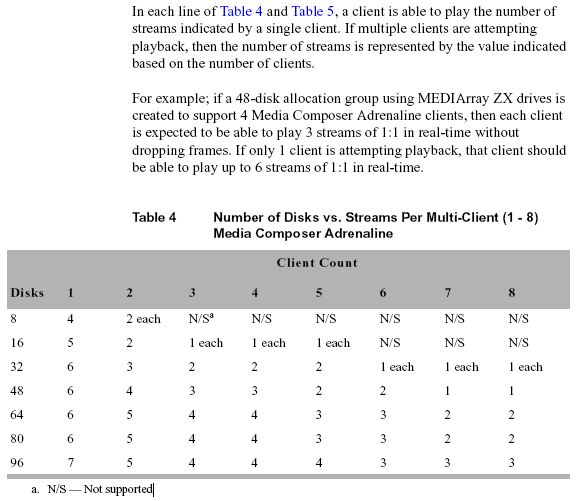
Thats's right 32 drives to support 2 users with 3 720x480 streams each. True fewer more modern drives are needed each year, but uncompressed HDTV requires 5x more data bandwidth. -
I would suggest the XP-90 as a CPU cooler. Also, look into the ASUS P4P800-E Motherboard, or the P4C800-E Deluxe (Tomshardware.com recommends this MB). For video procssing, use a case with plenty of cooling fans to get rid of the heat.
Some days it seems as if all I'm doing is rearranging deck chairs on the Titanic -
Well, if you find some pre-built system that looks good to you, then I say go for it!Originally Posted by wayl0n
 I checked some of those boxxtech workstations and they look sweet, do you have a price on any of these? I'm guessing you could do this "cheaper" yourself but I also noted you said you are now getting "referals" (?) for video work? so it can be nice to consider a good, solid, "turn-key" solution.
I checked some of those boxxtech workstations and they look sweet, do you have a price on any of these? I'm guessing you could do this "cheaper" yourself but I also noted you said you are now getting "referals" (?) for video work? so it can be nice to consider a good, solid, "turn-key" solution.
Just as long as it stays fun for you!
-
"turn-key" solutions often offer training as well so you can be quickly up and running. Most people overlook the time wasted configuring and optimizing a system for video apps.
-
Time wasted configuring and optimizing a system? That's why I do it, for the time I get to waste configuring and optimizing my system!Originally Posted by edDV

Seriously, I ain't having fun unless I'm tweaking stuff so I like capturing with my old Intel card ($5) and spending mucho time testing various encoding options (aka "cheap ass approach" ) 'cause it's sorta like playing solitaire for me -- I suppose the goal is watchable video at the end (and I usually end up with very watchable video!) but getting there is half the fun. Maybe 75% of the fun.
) 'cause it's sorta like playing solitaire for me -- I suppose the goal is watchable video at the end (and I usually end up with very watchable video!) but getting there is half the fun. Maybe 75% of the fun.
But turn-key is good, too!!! If'n you want to spend your time actually making movies, ain't no harm in buying a pre-built system. Sorta like you don't need to know how to rebuild an engine to go for a drive across the country!
-
Most "solid" turnkey solutions are not "solid" when it comes to intense CPU activity. Most vendors (unless you go with vendors that create game machines) use subpar parts that do ok if you are the normal average user, but will cause overheating problems. As for the game machine vendors, you are paying almost double what it costs, and you still do not know how to update or fix the system if you have a problem. If you are using the system for intense applications, then you will have problems which you need to be able to fix. So learn now or pay and then learn later.
Some days it seems as if all I'm doing is rearranging deck chairs on the Titanic -
No offense, but "bunk".Originally Posted by normcar
 We're not talking turnkey as in go to Walmart and get your basic eMachines with DVD burner here -- check out boxxtech.com and see their specs, look at their platforms, read the warranty. Sure, it helps to know enough about stuff to be able to spot the buzzwords from anybody trying to sell you something, but that goes for everything in this world, really. Including all the posters in this forum!
We're not talking turnkey as in go to Walmart and get your basic eMachines with DVD burner here -- check out boxxtech.com and see their specs, look at their platforms, read the warranty. Sure, it helps to know enough about stuff to be able to spot the buzzwords from anybody trying to sell you something, but that goes for everything in this world, really. Including all the posters in this forum! 
-
A game machine optimizes around the 3D display card and CPU. The machine's job is to feed the GPU textures and backgrounds over the AGP or PCI Extra Bus. Fast drives are there just to load the game faster. They are not needed during play. Game machines seldom run 100% flat out. The stress is on the display card.
None of this matches the needs of an advanced video conversion or video processing machine. These machines are CPU centric and/or rely on hardware other than display cards. Basic 2D display functions will do fine.
Additional hardware processing is welcome to speed codec and filter processes beyond what Direct X can do with the CPU. For single streams, the HDD system needs to be good enough to capture or play your format in realtime, but no better. The HDD is typically not stressed during "rendering". During "rendering", "processing", "conversion", "encoding", the CPU + hardware accelerators need to run flat out for up to hours on end. This describes the computer most of us use.
Pro video post production environments centralize the HDD needs into massive multistream video servers that are shared by users. Realtime PCI hardware processors in the client machine allow specific realtime modes. Realtime modes need realtime sources (e.g 2-3 or more input and one output). Each realtime stream is achieved by a SDI link to the central server. When it comes to "rendering", pro machines can also be networked into render farms allowing offline processing.
There is no one solution for all needs.
It's best to buy your turnkey machine and training from a vendor that understands your needs.
Similar Threads
-
DVD to MKV - Is 720p Overkill?
By THRobinson in forum DVD RippingReplies: 37Last Post: 2nd Sep 2011, 16:59 -
New system
By didikai in forum Newbie / General discussionsReplies: 14Last Post: 21st Jun 2011, 08:36 -
12.0 Mbit/sec MPEG2 Capture Overkill?
By hech54 in forum Capturing and VCRReplies: 17Last Post: 24th Dec 2010, 10:20 -
Is 13 Mbps an overkill for a bitrate?
By edong in forum Authoring (Blu-ray)Replies: 7Last Post: 3rd Dec 2009, 06:26 -
System
By Seasonal in forum ComputerReplies: 3Last Post: 26th Jun 2007, 10:54





 Quote
Quote
