Recently, I did two off-TV captures with my PVR150 card and, using the VideoHelp bitrate calculator, preset the values I'd need to reach the desired filesizes ... one bitrate being 4865, the other being 3673 (as shown below):
Captures worked perfectly and I have no complaints ... but ... now that I'm done, I'd like to either "change" or better "delete" those config values from the list. I just pored through the 58-page Hauppauge user manual which makes reference to the area but gives no indication as to how to delete these values once saved. They're obviously saved in some kind of configuration file but don't know what filename I should be looking for so I can "edit" it. Any clues?
+ Reply to Thread
Results 1 to 5 of 5
-

-
WinTV2000 is full of little annoyances like this. The only way I know of is to delete them from the Registry with RegEdit:
HKEY_LOCAL_MACHINE\SOFTWARE\Hauppauge\hcwTVWnd\Sag Harbor\Configs
I have the PVR 250 -- the locations could be different with the 150. -
(duhhh) I never thought about checking the registry (blush). Yes, that's where the little buggers were. One interesting "note to self" proviso. I deleted the values I wanted to delete ... but forgot that my last use of the program used one of those values. So, when I started up WinTV2000, it told me it encountered a "stream error" and might have to be restarted. Fortunately, when I restarted it, the error went away ... as did the values I no longer wanted. So, the next time I do this (grin), I'll remember to preset WinTV2000 to a kept value before deleting unkept value(s).Originally Posted by junkmalle
Thanks for your help. And you're right about this being an annoyance. The ability to save a value like that should have been coupled with the ability to either delete or edit the value. Smacks of lazy programming, I think.

-
You can easily edit the value, but then you have to keep the name you stored it with.
-
...and the name can't begin with "_" (underscore) - I tried to separate my own custom settings from the factory presets by starting them with "_" - but they never got saved. Was a complete riddle to me until I found out why...
/Mats
Similar Threads
-
VOB2MPG Correcting PTS values
By dvdmovie in forum SVCD2DVD & VOB2MPGReplies: 3Last Post: 15th Mar 2012, 16:06 -
How to get pixel values of MB in x.264
By polovn in forum Newbie / General discussionsReplies: 0Last Post: 2nd Mar 2009, 04:19 -
Unable to capture from camcorder with WinTV-PVR 250 card and and WinTV2000
By forestial in forum Capturing and VCRReplies: 1Last Post: 29th Dec 2007, 20:00 -
WinTV2000 video bitrate cheatsheet
By AlecWest in forum Capturing and VCRReplies: 0Last Post: 9th Jul 2007, 18:50 -
PVR150 - WinTV2000 tips
By AlecWest in forum Capturing and VCRReplies: 0Last Post: 9th Jul 2007, 18:17




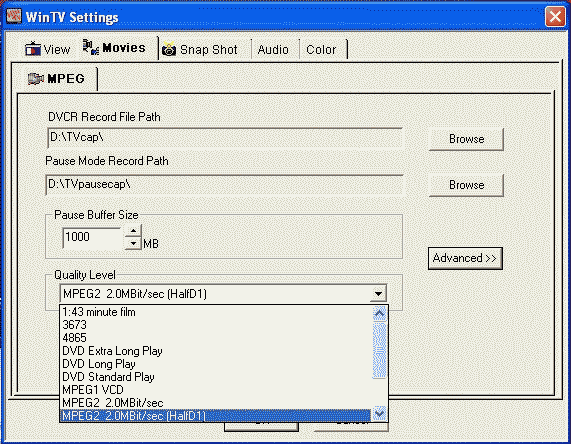
 Quote
Quote