Heya folks,
For ones interested in GS400 demo clip, I just finished with a "trailer" or something of an aviation event and I will hopefully publish a DVD soon out of that material. Anyways, although some titles are in a local language, there are probably some quite interesting shots of airplanes which you could enjoy. Let me know what you think!
http://video.lennuk.net/eehl_lyhitutvustus.wmv
+ Reply to Thread
Results 1 to 28 of 28
-
-
47 MB?
Not everybody's got broadband. You should make a short 10 sec clip about 2 MB. More people would download it, I would anyway.
At the very least, post some frame shots. I'm curious about the quality you get with the GS 400. I have the PV-DV 953. Use Virtualdub for the frame grabs so the're nice and clean. If you can, post shots in both Frame and Normal Mode please. -
I don't normally D/L very large files, but I was lucky to catch
such a filesize during work, and so, I took advantage of the fast
connect and D/L 'ed it anyways
Because of my given monitor setup, I was able to appreciate
the video. My monitor is on the dark side, and not properly
setup, but for what I use it for, its fine.
Anyways. I thought the de-interlace you did on it was nice.
But, I didnt' like the strobing during certain panning
scenes, which surprised me, since this was on my pc monitor
and not a tv set. You're not suppose to see stobing when you play
such de-interlaced sources on a pc monitor. So, that stumped me some.
.
I was using Windows Media Player (v9) I think.
I thought it was a good amature presentation. Good job.

I know it's not an easy task, because there's a lot of planning
envolved.
Making / Adding that Professional touch ...
One of the things I take note of, when I watch a given video source,
TV news; movie; etc. is, how they stay consistant with there footage
shoots and things. They don't zoom in and out every so often, or over-do
it too much. I think that this was brought up numerous times over the
years I've ben here,
but I ignored it because I thought I new what I was doing, and was
too ignorant, yada yada. But, in the end, its all true. If you
want good profesional looking presentation, then one can't be jerky
about your footage. I mean, they shouldn't go on a while zooming
in/out, and panning left/right throughout there footage. It makes
things look inconsitant.
.
Look at TV shows. And get an idea (take note) how they pan under certain
situations, they hardly (if ever) zoom; and they have macro-scene
selections. What I mean by that, is that they have certain angles
that they use throughout the show. Consistancy. It makes for a
professional like look.
.
But, the problem with this and home movies is that we lack control.
There's nothing in it for anyone, (ie, not getting paid) and so, they
are not likely to be coorporatative with your sugestions.. No one has
the time for you to position them here, and there, and so on and so forth
to make it worth your while. They will be just as fidity as children.
.
I now believe in story-boarding. Not that I do'em mind you, cause I
don't. But, if I could, I would. But I would need cooperative subjects
to work with. Not even family members want to participate.
The best that one can do, when they take footage of scenary and things,
is take lots of footage, but eleminate any zooming and panning, cause
they are really not necessary.. plus they are not fluid, like Cinema.
So, they make things look amature, or home-movie like. Try and stick to
Two or Three focal lengths, and scene shoots, and work with those. And,
anything (out of those items I just listed) are out of place or don't look
right, leave out of your final encoding stage.
The above was my two cents worth.. great job anyway.
-vhelp 3331 -
The camera did very well with dark levels although peak whites were often clipped at 255. This is hard to avoid in 8bit video without careful lighting and exposure.
The AGC is handling strong backlight reasonably well without pumping. Midtone faces are holding exposure while backlight changes radically.
All in all the GS400 seems to be performing like a more expensive camera.
Pro's would have been paying more attention to contrast using ND filters and fill light outdoors and covering those windows indoors (or at least keeping them out of the shot).
As far as the deinterlace, it appears a simple blend technique was used. This causes doublevision in motion as seen below.
Pan Motion

Subject Motion

Was this done by the wmv encoder from the interlace input?
This makes me want to test the various MPeg4 encoders. -
Thanks to all of you for the feedback! I certainly agree the panning and zooming in the beginning is out of the borders for a professional-looking footage and it wasn't me taking those pannings at all. I'm not saying that I'm much better, but although I try to keep it professional, I still have a lot to learn. I really appreciate your opinions, got pretty much good information!
I encoded the clip in WM Encoder and with so good quality just to allow to see the GS400 capabilities a bit better. The de-interlacing was done in WM Encoder and that's why it probably doesn't look very good. I've also used VirtualDub for de-interlacing, but I'm not sure if that can perform any better... -
But now some frames from my footages I've taken so far. Some are just tests, but most are from the same demo clip I published. There are pretty many here now, so be patient. Here we go:








As said, the quality of the GS400 footage, especially in good light conditions, is something similar to what you can expect from a lot more expensive 3CCD cameras and in my opinion, it wins the big betacams which are still often used in news broadcastings etc - the colors are a lot more powerful which makes the picture look similar to a cinema movie. I've also filmed quite much with Sony PD150P and after getting this GS cam, I must say I'm not missing the Sony at all. -
I was going to compare it to a PD-150. It's very similar. Handles blacks and midtones well but I'm a bit concerned with the way the GS400 wants to push whites up to clipping. Maybe it's a settings issue. Or it may be the wmv encoder.
See these scenes for example. The PD-150 seems to keep better detail in the whites.
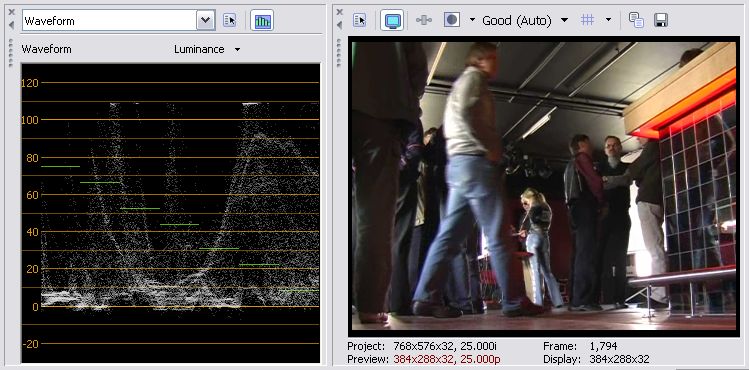
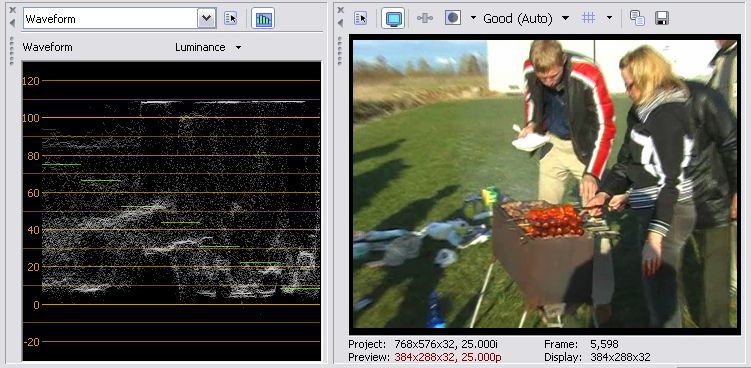
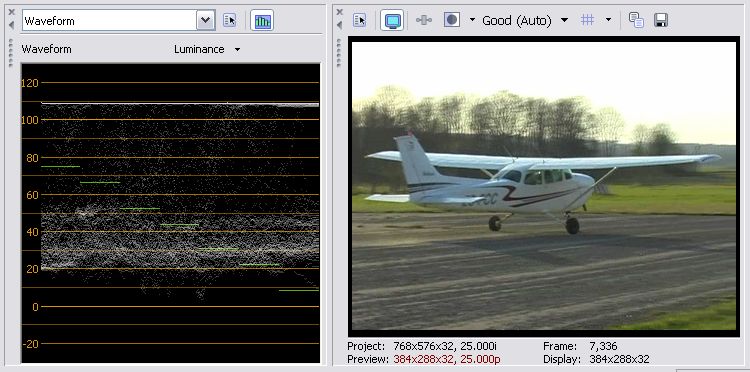
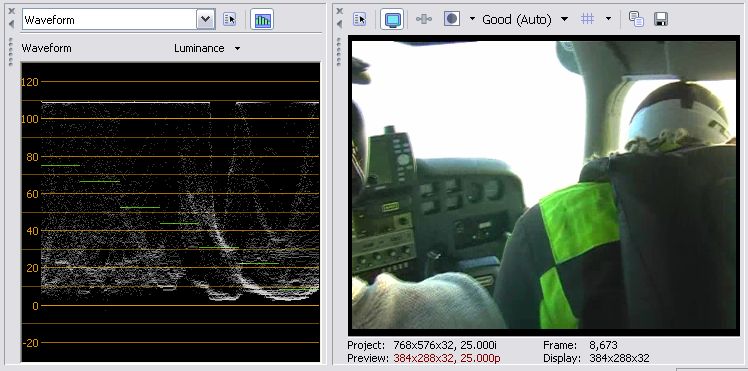
-
Yea you might be right on this one! Although the whites are not that noticeable on the footage or are they?
-
I'm sorry guys. I was just too tired (from all the pizza I ate) and
fell asleep inside my nap ..anyways.
..anyways.
I couldn't test this, because I don't have WMV on my machine (I have codecs,As far as the deinterlace, it appears a simple blend technique
was used. This causes doublevision in motion as seen below.
but vdub won't open them) ..so, I was just going by my eye. That might explain
the strobing then.. thanks edDV for the further analysis.
Like I said, I like the video, thought it does have just a couple of
not so pleasing parts.
.
For instance, I during that panning or zooming in/out of the plain, I noticed
that the AGC (or brighness gain) showed its true self (weakness) when it
fluctuated during the time. You could easily see that it was adjust all too
slowly. This is something I have an issue with, on both my CAM here at home.
So, I decided to just leave AGC off (and other controls off) so that nothing
slips by the "noticable".
.
edDV, I think (I'm not sure) that that's what the pros do (or have they better
control of this (from dark to bright ect) on their cams) I don't know. Probably
so. But, I would assme that they have a few (shall I say) macros, of various
scene settings, that are preset to certain "lighting" conditions. This would
fall into that area I talked about above, in my previous post, on focusing
on a few angels..
.
.The best that one can do, when they take footage of scenary and things,
is take lots of footage, but eleminate any zooming and panning, cause
they are really not necessary.. plus they are not fluid, like Cinema.
So, they make things look amature, or home-movie like. ..Try and stick to
Two or Three focal lengths, and scene shoots, and work with those. And,
anything (out of those items I just listed) are out of place or don't look
right, leave out of your final encoding stage.
..but with AGC off (or whatever its refered to) (maybe try as an experiement
under varous lighting conditions)
@ edDV
Don't they make an inexpansive gizmo that tests lighting (LUX) so that one
can set their cam's adjustments to ?? I thought that Radio Shack might have
something like that, I'd probably test it out. Do they make something like that ??
I think it measures something like 500 LUX up to 3000 LUX. But I'm not sure.
.
What is the lowest LUX for say, a 75 watt bulb, in a living room ??
Or, how about this.. does anyone know (approx values) for varous bulb watts,
say 100W .. 150W .. 200W LUX values ??
.
Sorry for the dubm questions, but I feel its important to the topic of
videoagraphy :P
@ Georg Liigand
Just curious, (because of the de-interlace step you used) are you aiming at PC,
or both, (or just testing pc for us to see here) ??
.
And, have you tested your source (at least a few scenes) with other Encoders ??
-vhelp 3332 -
I'm targetting both PC and DVD users. One thing which I haven't figured out is how to de-interlace the best way possible. Currently I did it via WME just to show you...
-
The way I recommend is to maintain interlace to the DVD. This is a natively interlaced source and most people will be playing to an interlace TV. For those few that have a progresive TV, the DVD player or HDTV will be able to deinterlace and/or scale internally. The quality of the hardware deinterlace (DVD player or HDTV) is getting better with each generation of chipsets.Originally Posted by Georg Liigand
If you deinterlace in software before authoring the DVD, the interlace and progressive viewers will see all the deinterlacing artifacts like those shown above. The progressive TV viewer is not getting a significantly better deinterlace (often far worse) than the hardware can do on its own. Also, by deinterlacing now you are freezing today's deinterlace technology on that DVD where it can't benefit from future improvements in hardware de-interlacing technology.
As for computer viewers, their playback software (e.g. PowerDVD) will provide the necessary deinterlace for viewing the interlaced DVD on their progressive computer monitor. The quality of the realtime software deinterlace will improve in future generations as well plus deinterlacing hardware will also work their way into computer display cards.
This has been my sermon here for the past week or two. It is appropriate to deinterlace for the following (and other) reasons.
- to get maximum compression for fitting the most programming on a given media (e.g. DivX, other MPeg4) or for internet transmission. This is what you did with the wmv encoder to share your video with us and is highly appropriate. People just need to understand the quality damage that is done in compromise.
- to optimize an encode for computer display. IMO this should be done as a parallel project to the interlaced DVD intended for general distribution.
- to restore a natively progressive film source by removing 3:2 2:3 2:2 schemes of field ordering (aka reverse telecine or IVTC). If this isn't done perfectly, both progressive viewers and DVD viewers watching an interlaced TV will see more not less artifacts.
- to apply specialized filters that can only operate on deinterlaced rasters. These may be various special effects, restoration or encoding filters.
/rant
I'm not anti-deinterlace, I just want to encourage its more prudent use. -
You can always shoot in FRAME MODE, no de-interlacing will be needed. There will be no interlaced artifacts and you can encode it as Progressive. Give it a try.
Nice camera by the way. I like the frame shots you posted. Very simillar to my PV-DV 953. I read somewhere that the GS 400 uses 1/4" CCD's while the older PV-DV 953 used 1/6" CCD's, that should yield a better picture in lower light conditions. Maybe I should of held back a year before purchasing, but then I'm pretty happy with my camera. -
Are you saying the G400 has a 24fps progressive mode?
I thought you would need at least the AG-DVX100 for that. -
No.
I'm saying that both the GS 400 as well as my PV-DV 953 will let you shoot in NORMAL MODE (29.97 fps interlaced) or FRAME MODE (29.97 fps No Fields). You can then encode it as 30 fps progressive Mpeg-2. -
And that would be achieved by dropping a field? If so you have half the temporal and half the vertical resolution. It would look bad on either an interlace or progressive TV.Originally Posted by dipstick
-
No.
The video will still be 720 x 480 @ 29.97 fps. The quality is very good. The camera actually shoots both fields and then combines them into a single full frame. It's actually a lot more complicated than that, but you get the picture. -
Well I'd need to see the deinterlace algorithm but others aren't pleased with these shortcut methods. For progressive, you need a camera that can shoot the full image in the same time sample. Combining fields that are offset 1/60 sec in time results in all the well known motion artifacts. Efforts to cover up the artifacts have their own artifacts.Originally Posted by dipstick
-
Here is a frame grab of a video shot in FRAME MODE. It is unmodified, just the way it comes out of the camera.

You can see that there are no interlaced artifacts. -
Was this from a reatime motion stream? If so post a short clip with motion. Include a pan and object motion (like the kid swinging the bat). I want to especially see diagonal edges moving.
Most camcorders have Photo Mode deinterlacers for stills that work ok. Sony uses one from Faroudja. -
This was not a still picture. It was a frame of a video. It was extracted using vitualdub (no filters of any kind were used). I'm not going to upload a clip because I'm on dail-up.
Trust me, it works great when encoded @ 29.97 fps Progressive Mpeg-2 and played back on either interlaced or progressive displays.
Anybody that has a camera that can shoot in FRAME MODE should try this out for themselves. -
Regarding Frame Mode ...
I was about to post the same thing earlier this afternoon
If your cam provides this feature, it wouldn't hurt to try
it out.. at least for PC based ideas, and see if you like it
or not.
My JVC GR-DVL820U (usually refered to as 820U) when set in
MEMORY MODE can shoot progressive frames at 29.970 fps.
It's the best form of delinterlace I've ever seen come out
of an interlace cam of low budget. But, I think the fileds are
the same, and just blended to form the 240 fiels into a 480
frame. So far, none of my software methods works at good as
this cames built-in hardware version.
The only problem with my cam is that it does not record to
tape. It sends the progressive frames (all 29.970 fps) over
the firewire. When loaded into an editor (ie, vdub) its
all progressive. I've gone as far as hook it up to my TRV22
FW to FW cable, and let the TRV22 record it to tape. It works
like a charm for Progressive frames. Anyways. bla.. bla.. bla..
So, it wouldn't hurt to explore your cam to the fullest.
I pickek up this came for $179 (last shelf model, at a cc store)
It has 530 lines of resolution, but I don't think that really
matters all that much. Just hype talk, really.
Another thing I like about this cam is that its widescreen mode
does not suffer from my other cams, when shooting in widescreen,
which results in color artifacts. My ZR-10 and TRV22 suffer from
this bug. Most cams do.., though the 820U does not. Pros and Cons..
-vhelp 3338 -
No problem but deinterlacing artifacts emerge during motion. The really good hardware deinterlacers are motion adaptive and switch to interpolated field data for the pixels that are in motion. The even better ones have several modes of interpolation depending on motion analysis of every frame (even "future" frames by using delay techniques). This is part of why a good progressive cable or DTV tuner has seconds of delay vs the live analog broadcast.Originally Posted by dipstick
-
The Video looks pretty Good, But I thought it was a tab Dark. Did you Set your camera up to a Vectorscope & waveform Monitor?
-
Did you not see my waveform monitor shots above? Black level was correct for DV and PAL. Any video with TV gamma will look slightly dark on a computer progressive display. Computer gamma is more linear than TV,Originally Posted by Marvingj
-
Lots of posts with a few hours!
 Anyways, it's all very interesting. I tried out the FRAME mode on GS400 and it really seems like it doesn't have any difference from the NORMAL shooting mode except that it's shooting in progressive. The quality came out nice, but strange that the FRAME mode video is not as smooth as the normally recorded one although the manual is saying that the FRAME mode is 25fps for PAL.
Anyways, it's all very interesting. I tried out the FRAME mode on GS400 and it really seems like it doesn't have any difference from the NORMAL shooting mode except that it's shooting in progressive. The quality came out nice, but strange that the FRAME mode video is not as smooth as the normally recorded one although the manual is saying that the FRAME mode is 25fps for PAL.
If it's ok to go a bit more offtopic, I'll maybe try to get answers to two other questions I have about movie making in general.
1. The Widescreen 16:9. I still haven't understood it properly. So basically it is recording in the same resolution as I know, but just changes the aspect ratio of the pixels, right? When viewing it directly via the camera AV OUT in a normal TV, the image is stretched and looks pretty much unviewable. Although, in computer it's captured correctly and no problems at all. Now I'm curious - if creating a widescreen footage and later making a DVD out of it, will the picture show correctly only on the real widescreen televisions or will it automatically generate the letterbox effect as it appears in TV when some newer "Hollywood movies" are shown?
2. Letterboxing. I've noticed in TV with some local talk shows or professional movies as well, that the picture is not the completely normal 720x576 (which fills in the whole TV screen), but it's like a bit letterboxed. No, it's not 16:9 widescreen this time, it is not SO much letterboxed. The picture is just cropped a bit more or less from the top and the bottom which actually makes it looking quite nice. I'm wondering what is really behind it and is it really simply letterboxed during editing for a better look or is it some other form of widescreen that I've never heard of?
Thanks so much!
@edDV
Yep, it's probably good to maintain interlaced pic when targetting the DVD production. -
Wide mode 16:9 when encoded to a DVD will fill a widescreen TV or be displayed letterboxed on a 4x3 TV depending on mode.Originally Posted by Georg Liigand
This camcorder will use more horizontal CCD pixels in 16:9 mode (before sampling down to 720x576) giving a higher effective horizontal resolution.
That is the way the TV broadcaster chooses to present the widescreen material to the 4:3 analog feed. A typical 4:3 TV is overscanned 10+% so you aren't seeing the full extent of the letterbox (or the picture sides).Originally Posted by Georg Liigand
Many DVD players have a similar zoom function that can be used with letterboxed DVDs.
If this were a US DTV standard definition signal, the broadcaster can send the program as 4:3 or 16:9. In 4:3 the picture will have vertical side bars on a widescreen TV. In 16:9 mode, the image will fill the widescreen TV and be nominally displayed 16:9 letterboxed on a 4:3 TV. The digital TV itself can have zoom functions to adjust the % of picture that fills the 4:3 screen. -
Thanks! But are you sure that they don't letterbox some shows just because it looks better? I'm thinking so, because I have watched real 16:9 from my typical TV and its a very little part of the screen showing movie, everything else at the top and bottom is black. These shows have a lot less letterboxing. Here's an example for you: http://www.tv.ee/static/manager/pildid/console/tv.ee/playasx.asp?videoid={680D4046-8347-4D0B-9876-D14BEA6B85A0} . It's a local TV show, wait till the intro ends and when the talking begins, you will see what I mean. If it was widescreen, then how could half of the name title appear on the bottom black letterbox?
Here are two captures from a general footage I took today in normal recording mode with GS400.


-
With the analog channel they can overlay graphics in the letterbox areas. This is still active picture area.Originally Posted by Georg Liigand
Here are examples of typical letterbox here. This is the 4x3 NTSC output from tuner box.
Analog PBS channel 16x9 letterbox

Cable HD Channel playing Movie

Cable HD Channel playing Baseball (16x9 live)
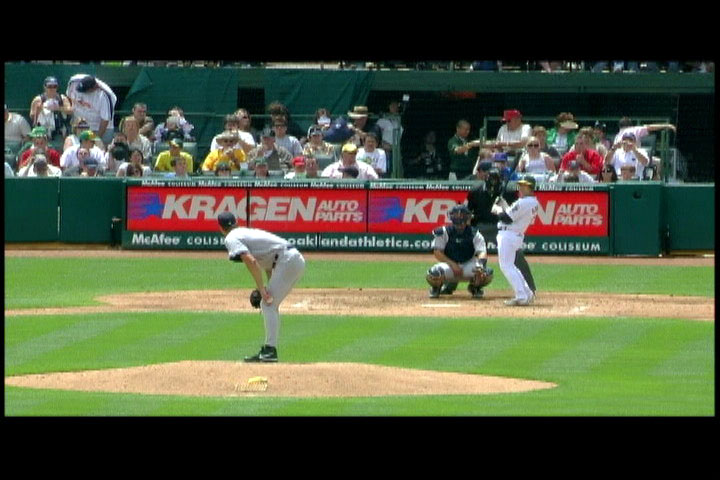
At the moment there are no 16x9 local broadcasts
Similar Threads
-
Sync/align one short clip into one big clip
By diamondback in forum AudioReplies: 1Last Post: 2nd Nov 2011, 10:31 -
White Balance adjustment on PV-GS400
By Nouch 68 in forum Camcorders (DV/HDV/AVCHD/HD)Replies: 5Last Post: 28th Feb 2009, 18:41 -
demo version
By roystheboy in forum SVCD2DVD & VOB2MPGReplies: 2Last Post: 18th Jun 2008, 04:13 -
Transition from Clip to Clip in Premier
By Namrepus221 in forum EditingReplies: 2Last Post: 1st May 2008, 17:29 -
Do I need to stop clip analysis in order to export clip for dvd
By maevek1 in forum MacReplies: 0Last Post: 9th Apr 2008, 09:26




 Quote
Quote