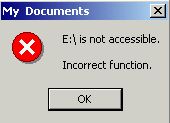I purchased a DVD -+ RW drive. picked up some DVD-R's. When I put them in the drive the drive then becomes unreadable. Is this normal? Am I only able to use +R DVDs? Is there something I don't understand about how this +- R drive is supposed to work?! Going nuts, please help!
Me~
+ Reply to Thread
Results 1 to 7 of 7
-
-
Have you burned something first to the dvd?They will be unreadable if they are blank.
I think,therefore i am a hamster. -
That's exactly what I saw! Am I doing something wrong? Is there a specific way I need to access the drive? Format the dvd or something? I am way super new to this. I realy appreciate the help tho.
Me~ -
No. It's a normal Windows error because it can't read anything on your blank DVD. The reason that it can't read anything is because there is nothing on the DVD.Originally Posted by graynightblue
Insert a DVD disk with data on it and the error will disappear. -
graynightblue,
What operating system do you use?
1. This error message is normal if you use OS other than Windows XP.
2. This error message is normal if you use Windows XP but CD recording is disabled.
Windows XP comes with integrated CD burning engine by Roxio.
Open Windows Explorer, right click on your DVD drive and click Properties. If you have CD burning enabled, you will see something like this:
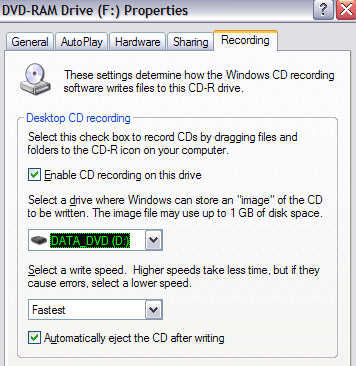
If you don't have it enabled, do it. After this you will be able to left click even on empty drive.
Also, you will be able to burn files to CD-R/RW with Windows Explorer. -
Awsome! This worked! I am now able to recognize the drive! I realy appreciate the help! Now I just need to find a program to burn things to the darn dvd's. lol Thank you for the help!
Me~
Similar Threads
-
DVD exploding inside the drive from a drive exceeding 24x. True?
By snafubaby in forum MediaReplies: 10Last Post: 5th Dec 2010, 19:05 -
Is using a Bluray drive better than a regular DVD drive?
By imfallen_angel in forum DVD RippingReplies: 14Last Post: 20th Mar 2010, 21:49 -
Cannot burn to a DVD disc and DVD RW-drive changed to CD-drive after copy
By coody in forum DVD & Blu-ray WritersReplies: 0Last Post: 13th Sep 2009, 05:18 -
Time/Date Stamp - DVD, Hard Drive, and/or flash drive camcorders
By vanjh9 in forum Camcorders (DV/HDV/AVCHD/HD)Replies: 1Last Post: 2nd Feb 2009, 19:38 -
Lite-On drive LH-16W1P DVD-DL drive
By snafubaby in forum MediaReplies: 8Last Post: 28th Apr 2008, 16:00





 Quote
Quote