Hi!
I'm getting no audio after encoding an xvid.avi to mpg.
I used TMPGEnc and got no audio.
So i read the STICKY on probs with tmpgenc, and converted the audio to a wav using virtual dub
It worked fine for 1 file but then i tried a bigger one and it still aint got no sound.
I'm not sure where to go from here.
Any help'd be appreciated
Cheers
Closed Thread
Results 1 to 13 of 13
-
-
Press <alt-prntscrn> when you have GSpot showing, then paste into Windows Paint. Save as file.jpg (and change the "files of type" dropdown to say JPEG) to your hard drive, then type in your post [*img]file.jpg[/img], and click the browse button just above the submit button and browse to that file. Hit submit.
I'll need a few more settings that that for TMPGEnc too
What template have you loaded ?If in doubt, Google it.
-
Nothing is meant to happen when you actually press the keys - you press <alt-prntscrn>, then open windows paint, go to the edit menu, and go to paste. Then the image will appear within windows paint.
If in doubt, Google it.
-
Try mw snap for screen shots
http://www.tucows.com/preview/222629.html
When you have installed it use the Capture tab,then any area.
-
In XP, go to Start > Programs > Accessories > Paint.
If in doubt, Google it.
-
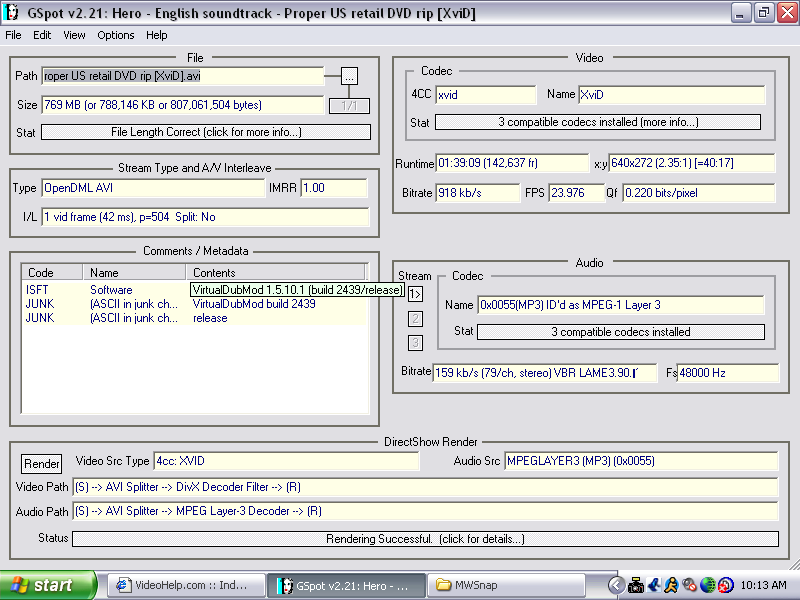
Hope this works now...
Hi, you may or may not be talking about WAREZ.
A formal warning was issued but then removed as it seems you
were tricked into revealing details about the film. Next time
take care please to follow the rules.
Please read the rules and AUP before posting if you have
not already done so. They can be viewed by clicking [HERE]
Thanks,
Mod Offline
Similar Threads
-
I lost audio for mp3's, .avi, mpg files, and Audio Switcher::Out
By HartsVideo in forum Software PlayingReplies: 13Last Post: 14th Oct 2012, 20:20 -
AVI to MPG Conversion Audio Problem - please help!
By Nuzy in forum Video ConversionReplies: 4Last Post: 17th Nov 2010, 22:34 -
PROBLEM: AVI -> MPG by using TMPGEnc 4.0 XPRess (4.2.3.193)
By Hummelchen in forum Video ConversionReplies: 0Last Post: 14th Jun 2010, 06:10 -
File size problem with TMPGEnc [.avi to .mpg conversion]
By Timex in forum Video ConversionReplies: 7Last Post: 26th Jun 2007, 21:50 -
TMPGEnc not working.. what else is good for avi to mpg?
By andre477 in forum Video ConversionReplies: 10Last Post: 21st May 2007, 01:52



