greetings dudes!
I use the registered version of svcd2dvd v.2 RC 9 and I'm very pleased with it, though I have one problem..
when I've got my AUDIO_TS and VIDEO_TS folders, after using svcd2dvd, I want to shrink the content with dvdshrink to fit on a DVD-media. (its 6 assets, all SVCD-format. it is 3 different titles.)
when I try to "Open Files.." in Full Disc -mode with dvdshrink, I get the following error-message:
I don't think its a memory issue, cause I have 768 MB of RAM and my paging file size is 1500 MB. (the paging file is not on the same hdd with dvdshrink).
I don't think its a hdd space issue, cause I have over 20 GB of free disk space.
this is not an issue only in RC 9, cause I had the same problem in RC 8.
with svcd2dvd v 1.5 it worked without any conflict.
any clues?
/ Babbage
Try StreamFab Downloader and download from Netflix, Amazon, Youtube! Or Try DVDFab and copy Blu-rays! or rip iTunes movies!
+ Reply to Thread
Results 1 to 26 of 26
Thread
-
-
SVCD2DVD v2.5, AVI/MPEG/HDTV/AviSynth/h264->DVD, PAL->NTSC conversion.
VOB2MPG PRO, Extract mpegs from your DVDs - with you in control! -
This seems odd to me. Have you opened your System Manager during this error to see what is running on your system & where the resources are going? Perhaps uninstalling/reinstalling DVDShrink to see if it helps? It doesn't sound like an S2D issue to me....
Also why are you using DVDShrink after S2DVD in the first place? -
Hi im too having this problem after i have used s2d on a mpeg file
1 :i had terminator 1,2,3 all on mpeg
2 :encoded with S2D but output size was 5.5 gig (u cant autofit with mpeg
3: i tried to use DVD Shrink 3.2 even the nero Recode to get the disc to correct size but still nuthin says memory failure or something like that or not enough room on disc but i have 60 gig spare and also 1.5gig of ram
this has been only happenin since Rc8 onwards
mark220478 -
I managed to find a older version SVCD2DVD 2.0 RELEASE CANDIDATE 1 and when i did the same process then used dvd shrink 3.2 it worked perfectly so Chrissy Boy time to put the thinking cap on my good man , im sure u will solve it u alwasy do

in the meantime i will just have to use this older version till u get it fixed
mark220478 -
mark-
Maybe you can send your log file from the version that works & the current one that doesn't to Chris so he can do a comparision? -
hi there can u give me the name of the log file and i will send them both to chris
thanx mark -
ok 2morro i will remake the exact same dvd using older version then newest version and email them onto Chris and hopefully it can be solved
mark -
I also did a 5.5GB T1, T2, T3 DVD. DVDShrink had no problem at all... DVDShrink build: 3.2.0.15
SVCD2DVD v2.5, AVI/MPEG/HDTV/AviSynth/h264->DVD, PAL->NTSC conversion.
VOB2MPG PRO, Extract mpegs from your DVDs - with you in control! -
Has anyone with the memory error msgs checked their system manager yet to see what is running at the time that is seeming to draw down system resources?
-
Thanks. BTW: What is your DVDShrink build?
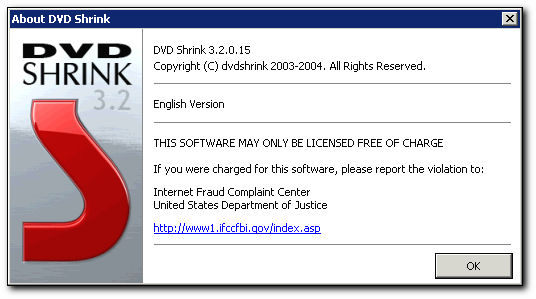 SVCD2DVD v2.5, AVI/MPEG/HDTV/AviSynth/h264->DVD, PAL->NTSC conversion.
SVCD2DVD v2.5, AVI/MPEG/HDTV/AviSynth/h264->DVD, PAL->NTSC conversion.
VOB2MPG PRO, Extract mpegs from your DVDs - with you in control! -
Yep I get the same. Bloody annoying that
Cant shrink with DVDShrink or rip 1 film off the finished Multi with DVD2one either
I am using SVCD 2.9 RC8 (Registered)
This has happened a few times now over the last few Multi's I have done
When I used RC2 and RC5 I never jad any problems, onlt since I USED THIS RC8 this started???
@Crissy I have emailed you details and a couple off logs -
yes i got those. What is your build of shrink?
SVCD2DVD v2.5, AVI/MPEG/HDTV/AviSynth/h264->DVD, PAL->NTSC conversion.
VOB2MPG PRO, Extract mpegs from your DVDs - with you in control! -
ok guys. As i can't replicate this can you provide a sample? i.e can you create a dvd with some sample mpgs which replicates the problem - with a view to send the whole VIDEO_TS folder to me? Thus is should be a small you can get yet still showing this error.
Could you send me the video_ts folder to ftp://BetaTester:badger@ftp.svcd2dvdmpg.com:7676
(create yourself a folder)
You can use makesample to make some smaller mpgs: should be straight forward to use.SVCD2DVD v2.5, AVI/MPEG/HDTV/AviSynth/h264->DVD, PAL->NTSC conversion.
VOB2MPG PRO, Extract mpegs from your DVDs - with you in control! -
I have recreate what I did using RC9b and all is now fine.
Exactly the same Mpegs, menu, system used
I have sent you the new log Chris.
The new one has shrank without any problems this time
Regards
GAS -
hmmm...yesterday *was* Friday the 13th... =)Originally Posted by GASPOWEREDPORCHMONKI
-
ChrissyBoy, I have uploaded my video_ts folder along with logfiles to your server.
As recommended, I used "makesample" on my source .mpgs (though only used on 1 out of 2 CDs per title).
I then used SVCD2DVD 2.0 RC9b successfully and then continued with
DVDShrink 3.2.0.15 and processed the "SVCD2DVD_OUTPUT-SAMPLES" successfully!
I don't know what to say..I'm confused..
Why does the samples work with dvdshrink, but the full movies doesn't?
I'm not doing anything different.
/ Babbage -
hi my problem just sorted itself out dont ask me why , but i noticed that the video is being a bit sticky when mergin the 3 movies onto a menu.
mark220478
Similar Threads
-
SVCD2DVD Error when encoding menu??
By gsmb in forum SVCD2DVD & VOB2MPGReplies: 5Last Post: 23rd Feb 2011, 13:44 -
SVCD2DVD when going to DVDShrink & DVDShrink Re-Author Problems in Vist
By pcandmac2006 in forum SVCD2DVD & VOB2MPGReplies: 2Last Post: 23rd Jan 2009, 19:33 -
Error on Startup SVCD2DVD 2.5
By jenevans33 in forum Newbie / General discussionsReplies: 1Last Post: 10th Feb 2008, 04:05 -
Error reports in SVCD2DVD
By deoldeprinter in forum SVCD2DVD & VOB2MPGReplies: 6Last Post: 5th Nov 2007, 21:03




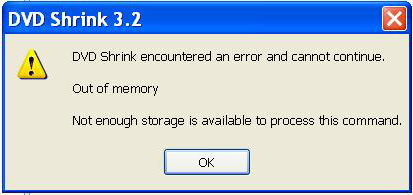
 Quote
Quote