hi, i see that there's some problems with converting avi to mpg regarding the audio.
i've searched around and i'm not clear if i'm having the same problem as others.
in tmpgenc, i'm trying to load the avi (divx) and i can successfully load the video, it does not load the audio automatically like it does some files.
i try to select the same file for audio and it says it's unsupported or something.
i try leaving the audio blank and obviously, i get no audio on the finished product.
i ran gspot and the computer says that the audio is divx audio or something like that ...and that i have two codecs installed that can handle it.
do i need to mess around with virtuadub?
+ Reply to Thread
Results 1 to 15 of 15
-
-
convert to wav, https://www.videohelp.com/tmpgenc#problems
-
u have to use avi audio decompressor which den makes the file even bigger like over a gig!
use that decompressed audio file as ur source and ur away!!Email & MSN Messenger: jaysood@gmail.com -
i tried following those instructions for virtualdub. when i click on save .wav it says that no decompression software could be found (or something like that)....what do i need?
also, i tried installing lame to save it as an mp3 (just to mess around) and i'm not sure where to go from there. i'd rather just make it a .wav. can you help? -
It seems that I am having this problem too and I can't figure out how to fix it.
I have tried to save as wav in virutaldub, but it says that the codec is missing, but when I load this file into g-spot, it says I have 4 codecs able to decompress.
If I load it into AVI2WAV and re-encode with the wav file produced, then the new encoding audio is out of sync with the video.
Has anyone been able to fix this problem? It really has me stumped...have you hugged your bot today???
http://www.superhappyfunbot.com -
what version of compression is it?
also on Vdub, have you selected to do a DIRECT STREAM COPY ..?
If not, then select Direct Stream Copy, from the Audio tab, then goto the File Tab, and selct SAVE WAV..
Then you can go back to the Audio tab, and select NO Audio, and under the VIDEO Tab, select Direct Stream Copy..
Go back to the File Tab, and choose Save AVI...
This will produce a wav file for your audio, and an AVI file with the video....
After all that you can then use BeSweet, with the Blite GUI, and convert the wav file to a mp2 format. and then choose Tmpge convert the avi/wav files to your prefered Mpg format..
It seems like a lot of redundant things to do, but I've found thru ALOT of trial and error, that this way works 100% of the time, with NO Sync problems.. -
It is not as much a sync problem as a problem with VirtualDub not reconizing the audio codec.
G-Spot recognizes it as "0x0055(MP3) ID'd as MPEG-1 Layer 3" but if I try to "save as wav" in VirtualDub I get the following error: "Error initializing audio stream decompress: The requested decompression is not possible. Check to make sure you have the required codec."
But this file plays fine in PowerDVD. Any ideas?have you hugged your bot today???
http://www.superhappyfunbot.com -
you do not have the codec installed for it.. You have a codec that interprets the codec used in the file...
try to install Radium MP3 codec v1263 -
-
For some reason completely beyond me, you open Settings, Advanced tab. Then check "Source range", double click that option, and there it is!
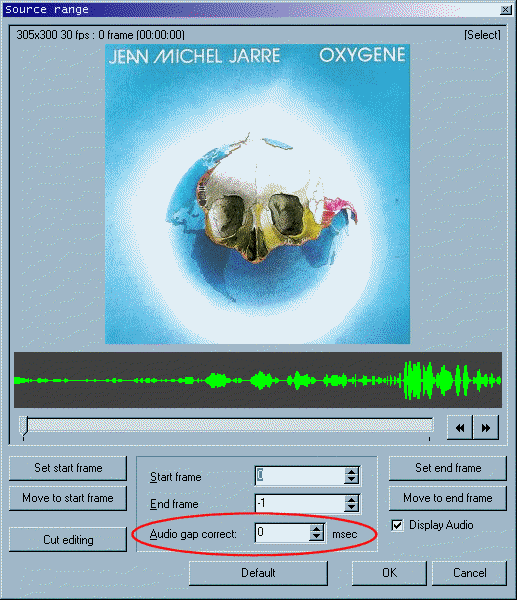
/Mats -
So, just to report back...
The Radium codecs did not work.
Goldwave ended up fixing my problem. I was able to export the problem wav file out of Goldwav and it synced up with my AVI perfectly after processing with TMPGEnc.
Thanks again for all your help with my problem...I'm glad places like this exist.have you hugged your bot today???
http://www.superhappyfunbot.com
Similar Threads
-
mpg to avi result no sound
By fnietoelgazi in forum ffmpegX general discussionReplies: 12Last Post: 24th Dec 2010, 12:45 -
AVI to MPG Conversion Audio Problem - please help!
By Nuzy in forum Video ConversionReplies: 4Last Post: 17th Nov 2010, 23:34 -
(Sound Problem) Converting karaoke Vob file to mpg/ other video type cause.
By kiangtong in forum Video ConversionReplies: 1Last Post: 23rd Jan 2010, 04:45 -
mpg to avi(xvid) problem
By okman in forum Video ConversionReplies: 4Last Post: 6th Jun 2009, 06:00 -
AVI to DVD results in weird playback fault
By JustGreg in forum Video ConversionReplies: 0Last Post: 26th May 2008, 10:51




 Quote
Quote
