hi there,
Being aware of the fact that Roxio software version 5 is not compatible with WinXP(which I use), I installed the Roxio Easy CD/DVD Creator v6...... I use WinXP with SP2......This version of Roxio CD/DVD Creator has a feature called as DVD Builder as shown below(PIC1) :
PIC1
After dragging the wanted video files into the DVD Builder, I pressed the button for burning the project (The button is an orange color one, present at the bottom right corner of the software as shown in the picture - PIC2 below)........As soon I press the button, an error window appears saying that the Engine Setup failed.......Now, I don't understand what does this mean.
PIC2
After pressing the OK button on the Error Window......this is what appears for burning the VCD project.
PIC3
As can be seen from the above picture(PIC3), my CD Drive(its a Samsung CD-RW Drive) is not there adjacent to Destinations......and even the Write Speed & Number of Copies indicator is disabled.
As far as I know, I installed the software perfectly.......I installed all the features without leaving any one(the proof can be seen from first picture - PIC1).
Pls suggest a solution for this problem.
Note: Donot suggest to use new softwares other than Roxio...all i want is a solution for the problems with Roxio only.
Try StreamFab Downloader and download from Netflix, Amazon, Youtube! Or Try DVDFab and copy Blu-rays! or rip iTunes movies!
+ Reply to Thread
Results 1 to 2 of 2
Thread
-
-
It is a multi-function tool. Do you have to select the output type(VCD,SVCD, or DVD) before adding the files and BEFORE pressing the burn buttton? It may be defaulting to DVD.
Google is your Friend
Similar Threads
-
Can Roxio USB capture be used without Roxio's software?
By miamicanes in forum CapturingReplies: 4Last Post: 18th Oct 2012, 16:30 -
"Dirty disk" problem after burning. PLS HELP!
By mlo2102 in forum Authoring (DVD)Replies: 9Last Post: 29th Jun 2011, 15:17 -
Roxio dvd burning question
By celchlepp in forum Newbie / General discussionsReplies: 1Last Post: 21st Feb 2010, 20:32 -
Best software for Video Editing - Nero, Roxio or Pinnacle Studio
By bpatters69 in forum Newbie / General discussionsReplies: 27Last Post: 28th Dec 2007, 22:11 -
Burning tracking problem or software problem???
By yogart in forum Authoring (DVD)Replies: 2Last Post: 24th May 2007, 12:39






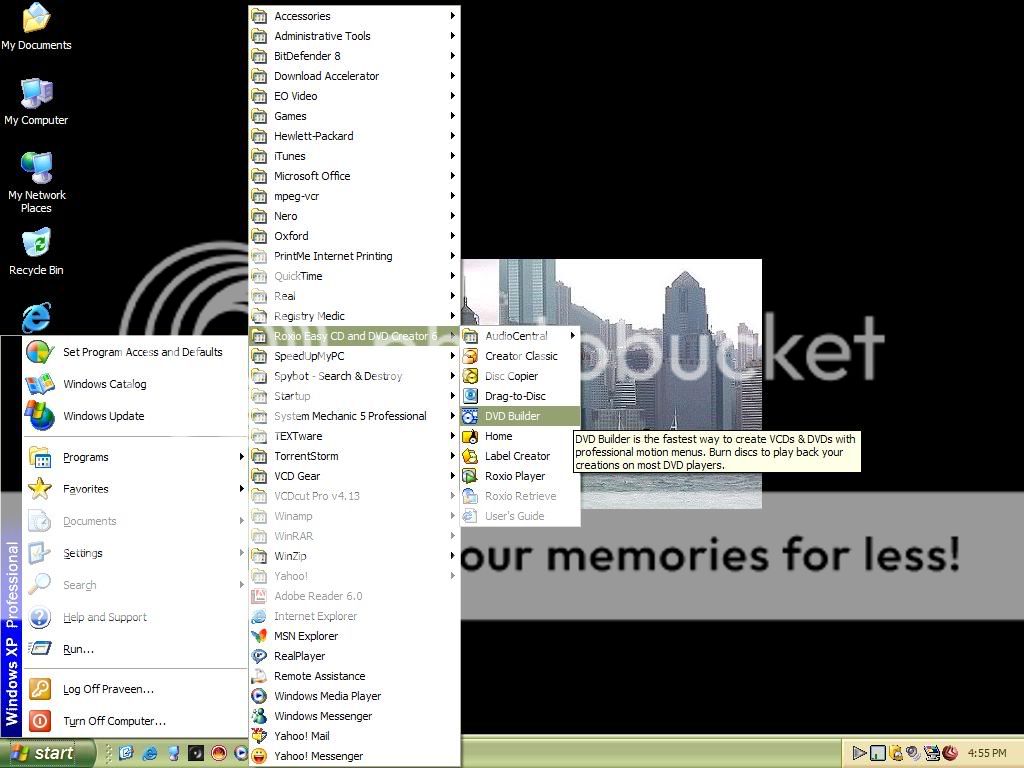

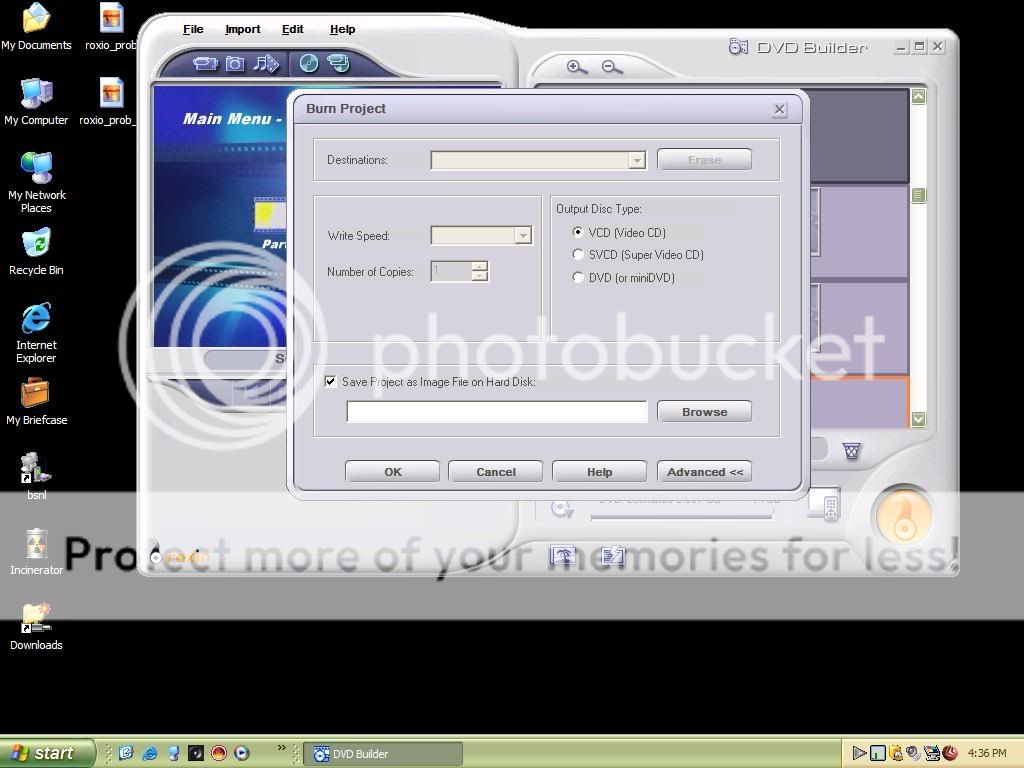
 Quote
Quote