Is it possible to just extract the audio without ripping the whole DVD video?
+ Reply to Thread
Results 1 to 26 of 26
-
-
Yes. Use IFO Mode > Stream Processing tab (you might have to go to IFO Mode's settings and enable it). Select the PGC you want, then just tick only the audio stream you want, and make sure you select "demux". Hit the go button and job's right.
If in doubt, Google it. -
Thanks... I thought it would rip much faster since it's just the audio part, but it took just as long as ripping the video and the audio together... :\
I see the AC3 file but it also ripped a .vob file as well???
Anyway, once I have the AC3 file... what would be the best way to convert to WAV? (Was it BeSweet or something??) When I play the AC3 file, the volume is quite LOW (Is it because it's 6channel?) -
If it ripped a VOB file, then you must have had something other than the one audio stream ticked.Originally Posted by Namie
This is something like what you would have to start with:
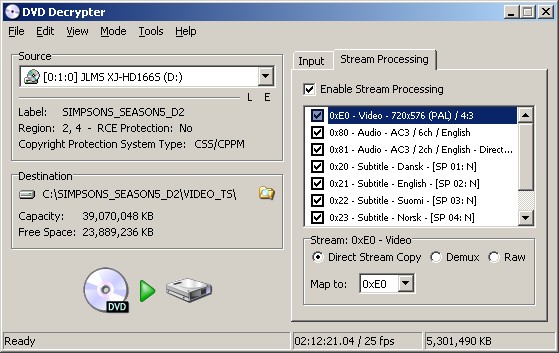
To get just the AC3 file, untick everything else, and then select your AC3 file, and select Demux:
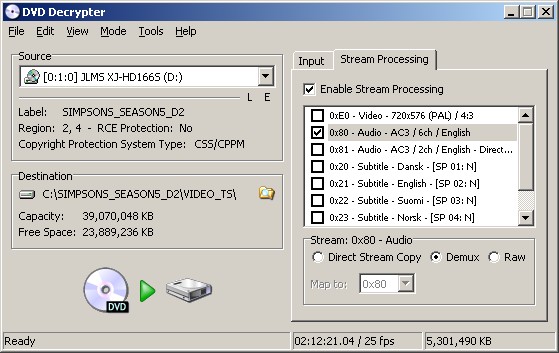
I just followed through using this example and only got an AC3 file.If in doubt, Google it. -
So if I took a music DVD that has 5.1 sound, I could extract the audio and have a DVD that plays only the audio in 5.1 (kinda like a DVD Audio disc)?
-
Unless your settop player plays raw AC3, you'd have to mux it with a black screen JPG or BMP and naturally you'd set your video bitrate really low. A PC would play it fine though.Originally Posted by richdvd
It's sorta the same as putting Audio CDs on DVD - I've put 13 Metallica Albums on the one DVD by muxing the tracks with a black screen If in doubt, Google it.
If in doubt, Google it. -
Hmm... that's exactly what I did (unchecking video) but it also made a VTS_xx_x.IFO and a VTS_xx_x - Stream Information.txt file
Ok, but the main problem now is having it to wav... I used PX3Convert but the volume for the audio is really LOW but it still ended up being over 1 gig... -_-';; -
Jim..
I've ripped the 6ch AC3 from the disc.
I want the disc to play in 5.1 sound when I pop it in my standalone DVD player. How can I do this? I don't want 2ch sound. I want 5.1.
Thanks -
But the Metallica on your disc is 2ch audio or 5.1?Originally Posted by jimmalenko
-
@richdvd:
Can you play raw AC3, or are you gonna mux ?
If muxing, all you gotta do is author it with software that'll keep the 5.1 audio.
The Metallica stuff was off a CD, but I mentioned it more just for the concept of what could be done.
@Namie:
If converting to WAV, expect the filesize to be MASSIVE. Your 6ch AC3 is probably 448kbps, whereas your WAV will be 1536kbps, so I'd expect the WAV file to be nearly 4 times as big as your AC3 file.If in doubt, Google it. -
-_- hey... stealing my topic! start your own... :\
Why is the audio volume so low? T_T -
It's a vob file.
I guess I will have to mux because my DVD player more than likely won't play a raw AC3 file. What should I do with this vob file (contains the 5.1 audio only from the DVD)...now that I have extracted from the disc? -
@rich:
Probably easier IMO to deal with an AC3 file, so either rerip but make sure you got the demux setting set, or demux your VOB (I'm sure you know how
 ). Then if it were me, I'd use TMPGEnc Plus to mux my Black screen JPG with the AC3, output to ES and then import the M2V into TDA, and nominate your 5.1 AC3 as your audio. Job's right !
If in doubt, Google it.
). Then if it were me, I'd use TMPGEnc Plus to mux my Black screen JPG with the AC3, output to ES and then import the M2V into TDA, and nominate your 5.1 AC3 as your audio. Job's right !
If in doubt, Google it. -
Thanks Jim...that sounds like the best way.
I will give it a shot.
Cheers! -
The most important thing is to get an M2V that runs for the same runtime as your AC3 file. I'd output to ES (video + Audio), then just discard whatever audio TMPGEnc Plus makes for you. Then when importing into TDA, select your M2V (it'll probably preselect whatever audio it created) and just select your 6ch AC3 "over the top".
Now Namie, chances are you'll probably need to make your audio louder. Besweet (and any number of other programs for that matter) can certainly take care of that for you. You want it as a WAV in the end - can I ask why ? What do you hope to end up with ?If in doubt, Google it. -
How mean... I happen to like my smilies ^o^
well I'm trying to make a DVD into an AVI.. and I would have to have it in WAV to use in VirtualDub
I followed this guide:
http://web.telia.com/~u31220486/dvd2avi/dvd2avi.htm
But the part with the DVD2AVI the audio format does not say 'MPEG Audio' for me. Instead it says DD (digital dolby?)... maybe that's why the sound is low?
Anyhow, what would be a simplest way to increase the volume? -
Use Virtualdubmod. That way you can just add the AC3 sound as is. In the part where you got to "Add Streams" (further on in the guide), you can just add your AC3 then. There's no need to convert to WAV, and there's no problem with yours saying Dolby Digital instaid of MPEG Audio. In fact, you're probably better off !Originally Posted by NamieIf in doubt, Google it.
-
Well actually, I'm converting it to AVI so I can watch it on my portable player; I'm just going to be using headphones so shouldn't it just be 2 channels?
-
You can make it 2ch if you wish. If you're only ever going to be using headphones, I'd be checking if your player can play MP3 audio, as it will give you comparitive quality through a set of headphones. If it can, I'd be using something like AutoGK, which will look after everything for you from go to woe. All you need to do is specify your input file, select the audio stream, and select a target size or quality you wish to obtain, and it'll do the rest.
If in doubt, Google it. -
Yeah, it's actually a mp3 player but it also plays video. I also have pretty good headphones, but I just thought having it 2channel would make it sound louder....
I'll try the AutoGK.... But it contains spyware?! Argh... I hate those. -_-
Do you know if VirtualDub can increase volume? -
The spyware is a piece of piss to disable ... http://www.rita.lt/guides/AutoGK_DVDtoAVI.htm shows you how ...
As for virtualdubmod and volume ...
Open your file, go to streams > stream list, and right-click on the audio stream shown. Go to Full Processing, and then you should have the following enabled:
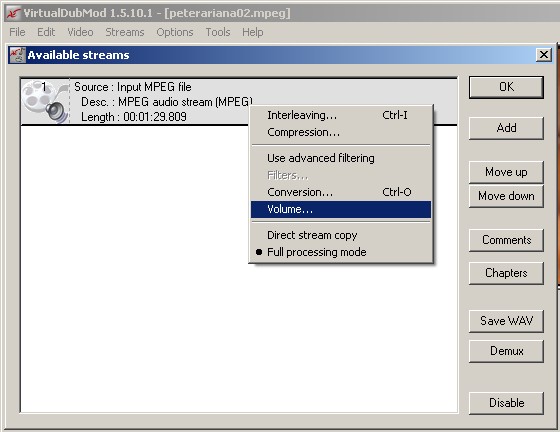 If in doubt, Google it.
If in doubt, Google it. -
Nice! Thanks... I will try that.
Your smoking sig is pretty funny! ^o^
Why do you and richdvd both have cartoon guy behind a scenery avatar? lol what a weird coincidence! -
There was a custom avatar-maker posted here a while ago ...
The idea was to make it look like yourself.
http://illustmaker.abi-station.com/index_en.shtmlIf in doubt, Google it.
Similar Threads
-
extracting just a audio clip from DVD and other video formats
By ted demen in forum Newbie / General discussionsReplies: 5Last Post: 9th Mar 2009, 18:03 -
Extracting audio from music DVD and burning to CD
By busterbrown885 in forum Newbie / General discussionsReplies: 2Last Post: 8th Nov 2008, 15:30 -
Ripped with DVD Decrypter - No Audio
By ezen in forum DVD RippingReplies: 7Last Post: 22nd Oct 2008, 01:05 -
DVD Decrypter messing up audio
By Cyrus221 in forum Newbie / General discussionsReplies: 4Last Post: 13th Feb 2008, 01:06 -
Extracting movie audio from DVD
By CrystalDoll in forum AudioReplies: 6Last Post: 31st May 2007, 09:48




 Quote
Quote