Hi there!
I have downloaded an MPEG2 video at NASA's website on the Hubble Space Telescope (free for non-commercial use). It's definitely great, but I've noticed some noise on the video. If it were a VHS tape, I would say it was a problem with tracking (it looks like that - dark lines going up and down)..
I was just wondering if VirtualDub, Vegas (or any other aplication) has a filter to fix this problem (I'd encode it again as MPEG2). Here's a couple of pics that show what's happening here.
Thanks in advance.
+ Reply to Thread
Results 1 to 7 of 7
-
-
Sure!
Here it is:
http://hubblesource.stsci.edu/exhibits/videos/theater/year2004.php
There are 4 MPEG2 videos there - TV resolution (NTSC)
It took about an hour with a 1.5 MB connection to download each one.
I haven't tried this one yet:
http://hubblesite.org/gallery/video/detail.php?id=revelations
How about this topic? Anyonw with a great idea to fix the video?
Thanks in advance
-
Not really, no. You'd need to re-capture the tape.
Which I assume will be impossible.
It's free video. I'm surprised it looks that good.Want my help? Ask here! (not via PM!)
FAQs: Best Blank Discs • Best TBCs • Best VCRs for capture • Restore VHS -
Hate to bring this old topic up, but...
I'm having problems putting these on DVD. I am getting a Tmpgenc error "video sequence header is necessary for every GOP". I tried Rejig, Restream, but none can fix the header. Looks like I'll have to recode. The "Hubble Reborn" video is using 26428kbps, which is way over DVD spec.
Who were the dummies that encoded these videos? -
My thoughts too.Originally Posted by vhelpWant my help? Ask here! (not via PM!)
FAQs: Best Blank Discs • Best TBCs • Best VCRs for capture • Restore VHS
Similar Threads
-
Sophisticated filter for fixing VHS source color bleeding: Done already?
By Mini-Me in forum RestorationReplies: 0Last Post: 24th Nov 2010, 13:05 -
Do I need a noise filter for Senn plug-on transmitter ?
By AAC in forum AudioReplies: 1Last Post: 15th Aug 2008, 13:55 -
Video: noise reduction filter for MPC
By bonanza in forum Software PlayingReplies: 1Last Post: 9th May 2008, 12:18 -
Which Noise/Pixelation filter would be best for this video?
By mlong30 in forum RestorationReplies: 3Last Post: 17th Jun 2007, 19:03 -
How to emulate the Video Noise filter in premiere pro on TMPGENC Express 4?
By hanugro in forum RestorationReplies: 5Last Post: 25th May 2007, 05:11





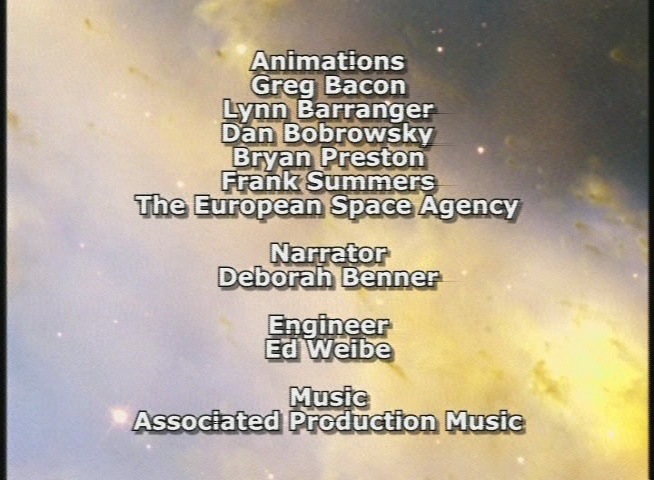
 Quote
Quote