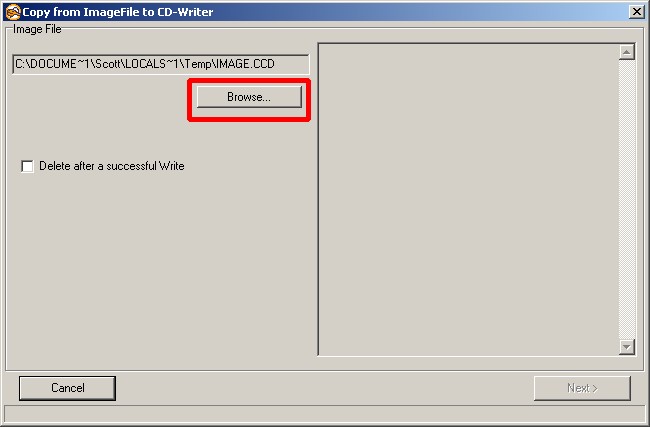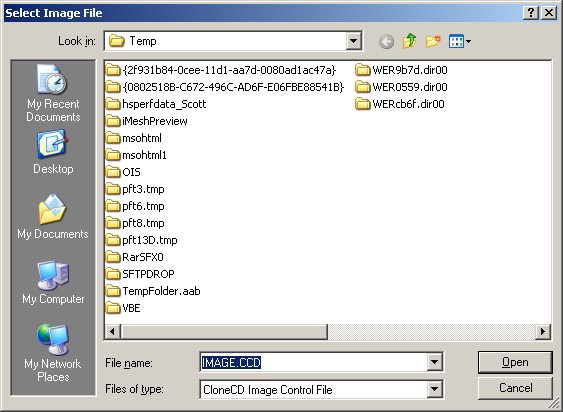I downloaded data files named image.img, image.sub and image.ccd and I want to burn onto cd but I don't know what program to use. Apparently these file were created with cd clone and as far as I can see there is no way I can write from my hard drive with this program, only cd to cd. Can some one give me some direction with this or any other program to write this image to a disc? TIA
+ Reply to Thread
Results 1 to 12 of 12
-
-
Nero, burn image.
Mount with Daemon tools, and burn.Cheers, Jim
My DVDLab Guides -
Nero doesn't recognize .img files and also I have the image file on my hard drive and I want to put it on a cd. When I change the extension to .iso and burn all I get is a file named image .iso, no folders or any other files, nada.
-
Yeah, I've tried that. too. It works.Originally Posted by Marty2003

-
To add the .img is not one of the preselectable files. You need to change the drop down to ALL files and then pick the .img.Originally Posted by jimmalenko
-
Oh yeah, must learn to read the question. (My teachers always said that of me).
-
thanks for all the help guys, soory I didn't get back sooner was away for a few days
Similar Threads
-
K-Lite Codec Pack messing up burning IMG audio cd burning
By Blå_Mocka in forum AudioReplies: 24Last Post: 26th Aug 2010, 05:27 -
Ripping with SHRINK then BURNING with IMG burn
By efiste2 in forum DVD RippingReplies: 10Last Post: 17th Apr 2010, 00:39 -
Burning .IMG Files to DVD
By niteghost in forum Newbie / General discussionsReplies: 6Last Post: 3rd Dec 2008, 18:13 -
Won't create .img disk image
By LoafingOaf in forum ffmpegX general discussionReplies: 1Last Post: 13th Feb 2008, 10:02 -
Advantages - disadvantages to burning video folders or burning an ISO img
By theewizard in forum Authoring (DVD)Replies: 14Last Post: 26th Jun 2007, 15:19




 Quote
Quote