I don't know why, but for some reason my DVDDecrypter will not strip the RCE protection when I rip a disc.
I discovered this "the hard way". I've had trouble backing up a LOT of my movies and DVDs, but could not figure out what I was doing wrong. I have so many to do though that I just moved on, and figured I'd get back to them when I "knew more". Most recently, I tried to do Without A Trace S1. I ran the discs through DVDDecrypter, then reencoded them with DVDRebuilder.
When I tried to burn them to my TY 4x DVD-Rs with Nero though, i got the "DVD re-allocation failed. The resulting DVD would be out of standard." kind of message. I've gotten that many times in the past, and could never figure out what was wrong.
For some reason though, when I went to redo the discs, I decided to rip them with DVDShrink this time, which detected RCE protection. I had a strange thought, so checked the reencoded files (that I could not burn to disc) with DVDShrink, and sure enough, they all still had RCE protection active!
I checked my DVDDecrypter settings - I use File mode, and I have all 5 of the options checked for what to remove, including RCE protection.
I have now run about 20 RCE discs through DVDDecrypter, and it does not remove the RCE on any of them. I even upgraded to the most recent v3.5.4.0, and still have the problem. If I re-run the Decrypter output files through DVDShrink, it removes the RCE for me, but it's an extra step I shouldn't have to make, as Decrypter is supposed to do it. I'm scratching my head here, wondering what is going on.
Anyone have any ideas? On what's wrong or what I'm doing wrong perhaps?
+ Reply to Thread
Results 1 to 11 of 11
-
-
Not that this is a solution to the DVD Decrypter problem, but in the meantime you can use DVD Shrink to rip straight from the discs instead of going through DVD Decrypter first. DVD Shrink has no problems ripping most discs and I often use it to rip with first even if using DVD-RB as I sometimes still frame or blank out some extras before running through DVD-RB.
-
Yeah, I thought of that (and have occasionally done it for various reasons), but DVDRB is optimized for Decrypter output, and I have enough problems w/backing up my collection as it is. I buy a lot of used DVDs at the used DVD store and that creates mucho problems all on it's own. So, I try to stick with what jdobbs recommends.
Thanks though for the idea.My gear:
- JVC HR-S9911U SVHS VCR
- Datavideo TBC-1000
- JVC DR-M10 DVD writer
- Sony Steadyshot DCR-TRV340 NTSC Digital8 Camcorder -
I've ripped alot of movies with DVD Shrink then run through DVD-RB, never had any problems at all - nearly every one was ripped with DVD Shrink actually. I rip as an ISO image then mount it with Daemon Tools before running through DVD-RB. Just letting you know that I've not run into problems.
-
Yes, and as I mentioned I have used DVDShrink in the past in conjunction with DVDRebuilder. That's not the point of this thread though.
I am wondering if anyone has any ideas or experiences with why DVDDecrypter will not strip the RCE out, even though I have that option selected in file mode? It is not, apparently, the version, as I have the problem with at least 2 versions (the most recent included). I have gone through 4 total iterations of DVDDecrypter, and having experienced this particular situation since I started using the program, I am going to guess that this has been the problem the whole time (although, obviously, I cannot be sure about that).
Any thoughts on what the problem is? Or better yet a solution? -
I know it's not the point, I just gave a suggestion until you fix the problem. Does it not remove the protection regardless of ripping mode, whether it is FILE or ISO mode?
-
Not to overstate the obvious, but you *do* have the "Remove Macrovision Protection" box checked and the proper RCE Protection Region selected (both on the left hand column of the "General" tab), correct?
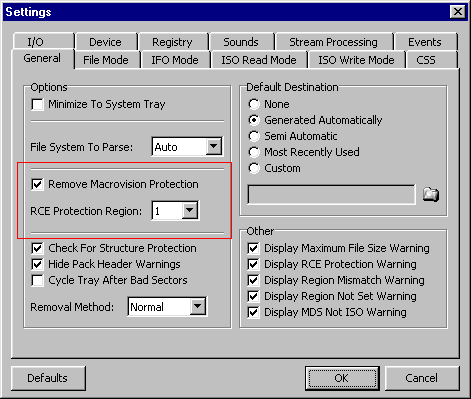
RCE Protection has checkboxes on the General, File Mode, IFO Mode and ISO Read Mode tabs in DVD Decrypter. -
Yes, I have the obvious stuff covered - I thought of that before I posted, thank goodness.

I have the RCE removal boxes checked on the General, File, IFO, and ISO tabs. The problem has exhibited itself in both the File and ISO modes. I have never ripped a disc in IFO mode (I have no idea what that even is), so I don't know if it would do it or not - if it does in the other two, I suspect it would.
So, I'm still stumped. It happened again today with a disc from my Lethal Weapon collection, I had to use DVDShrink as an extra step to strip the RCE out before I could burn.
Any more thoughts/advice? -
I'd look at the DVD Decrypter's website Forum, it may be a simple solution that is covered there. Otherwise ask over there, as the author or other 'experts' over there would probably have a good idea of what might be causing your problem.
-
Ok, I'll try over there. Thanks for the help folks.
My gear:
- JVC HR-S9911U SVHS VCR
- Datavideo TBC-1000
- JVC DR-M10 DVD writer
- Sony Steadyshot DCR-TRV340 NTSC Digital8 Camcorder -
does decrypter ask you what region is on the box,for the disc with rce.?
might be the problem.LifeStudies 1.01 - The Angle Of The Dangle Is Indirectly Proportionate To The Heat Of The Beat,Provided The Mass Of The Ass Is Constant.
Similar Threads
-
Header stripping
By NikkiSix in forum Newbie / General discussionsReplies: 46Last Post: 17th Feb 2013, 18:57 -
Problem: DVDShrink > DVDDecrypter - Layer Break Issue?
By Dave Stewart in forum DVD RippingReplies: 32Last Post: 27th Jun 2010, 21:18 -
RCE Protection Issue
By tryst1 in forum Authoring (DVD)Replies: 1Last Post: 24th Jan 2010, 10:53 -
stripping audio
By lou41888 in forum AudioReplies: 7Last Post: 5th Nov 2008, 19:46 -
RCE protection removal..............
By efiste2 in forum DVD RippingReplies: 12Last Post: 21st Jul 2007, 13:42




 Quote
Quote