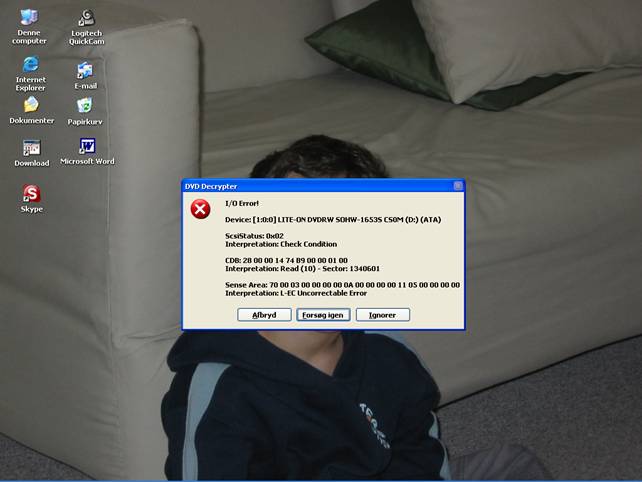Hi,
1st time here...
I have tried to copy protected DVD by using DVD Shrink or DVD Decrypter, but I could not be able to do it!
Maybe I did something wrong or maybe I should use another program..
Any help?
I have a LiteOn s1653...
Probably the same question has been made 1000 times here, but I could not find any solution so far.
Thanks in advance
Regards
+ Reply to Thread
Results 1 to 25 of 25
-
-
Try using AnyDVD along with Shrink or Decryptor.
Sabrowww.sabronet.com - It's all you need...to know -
Yes, it has been asked 1000 times and just as many time the question did not include any details. What do you mean you could not copy the DVD. Exactly what happened. What versions of ALL programs did you use. The name of the movie so we can tell if one that uses ARCCOS,,,,, and so on. Giving us a ton of details will prevent a whole slew of back and forth replpies asking for details that should have been include ini the very first post. I sympathize that this is your first post but we would love to help you but we need more details.
No DVD can withstand the power of DVDShrink along with AnyDVD! -
999 out of 1000 times not necessary.Originally Posted by Sabro
In what way does your backup fail?
/Mats -
Works 999 outta 1000 times for me without any problems

Only problem I ever had was a previous version of AnyDVD that didn't support the first round of ARccOS.
Sabrowww.sabronet.com - It's all you need...to know -
Well, maybe I've been plain lucky (should say 1000 out of 1000, as Ive never had a failure with either DVDDecrypter or DVDShrink), or ArccOS discs are scarce here in the north. Since I prefer freeware, I'll stick to that as long as possible.
/Mats -
If it works for you, I always so go for it!

Actually, I've only seen a few 'other' production companies using ARccOS, however, nearly every new release from Sony has it....go figure
Maybe alot of companies know its already bypassed and why pay the high royality fees for a failing technology.
Sabrowww.sabronet.com - It's all you need...to know -
OK..
sorry for the lack of information.
I use DVD Decrypter 3.5.4.0 and DVD Shrink 3.2
The DVD I try to copy is and old "Tom & Jerry" cartoon my son loves a lot. and me too!
and me too!
I used these programs once at a time... not "in common".
I need explanations how to set them up?!
I'll try Anydvd too...
Meanwhile all the help is "accepted".
Regards -
I never used Shrink to rip a DVD but Decryptor is simple.
1.) Insert disk
2.) Choose destination
3.) Push big button to the left of the file list. Thats all.Check out the Band...feel free to PM me with opinions: http://www.purevolume.com/beneathitall -
First use DVDDecrypter in ISO Read mode to see how big the DVD is:
If it's <4.7GB then rip in ISO Read mode then burn in ISO Write mode.
If it's >4.7GB then rip in File mode and use DVDShrink to shrink and burn. -
The dvd is scratched but playable in Powed DVD...
Using DVD Decrypter i do not get any error but it just stop at a certain point... after keeping on retrying...
See log: I 22:54:27 DVD Decrypter Version 3.5.4.0 started!
I 22:54:27 Microsoft Windows XP Home Edition (5.1, Build 2600 : Service Pack 2)
I 22:54:27 Initialising SPTI...
I 22:54:27 Searching for SCSI / ATAPI devices...
I 22:54:27 Found 1 DVD±RW!
I 22:55:08 Operation Started!
I 22:55:08 Source Device: [1:0:0] LITE-ON DVDRW SOHW-1653S CS0M (D (ATA)
(ATA)
I 22:55:08 Source Media Type: DVD-ROM
I 22:55:08 Source Media Region Code: 2
I 22:55:08 Source Media Copyright Protection System Type: CSS/CPPM
I 22:55:08 Source Media Implementation Identifier: UDF Toshiba DVD Video
I 22:55:08 Destination Folder: E:\TOM_AND_JERRY_THE_MAGIC_RING\VIDEO_TS\
I 22:55:08 File Splitting: By File
I 22:55:08 Detect Mastering Errors: No
I 22:55:08 Multi Angle Processing: No
I 22:55:08 Remove Macrovision Protection: Yes
I 22:55:08 Stream Processing: No
I 22:55:09 Copying VIDEO_TS.IFO... (LBA: 281 - 287) - KEY: N/A
I 22:55:09 Decrypting VIDEO_TS.VOB... (LBA: 288 - 1731) - KEY: E0 DA 39 76 95
I 22:55:09 Copying VIDEO_TS.BUP... (LBA: 1732 - 1738) - KEY: N/A
I 22:55:09 Copying VTS_01_0.IFO... (LBA: 1739 - 1768) - KEY: N/A
I 22:55:09 Decrypting VTS_01_0.VOB... (LBA: 1769 - 2884) - KEY: E0 DA 39 76 95
I 22:55:10 Decrypting VTS_01_1.VOB... (LBA: 2885 - 527171) - KEY: E0 DA 39 76 95
I 22:55:15 Abort Request Acknowledged
E 22:55:16 Failed to decrypt VTS_01_1.VOB!
E 22:55:17 Operation Aborted! - Duration: 00:00:08
E 22:55:17 Average Read Rate: 6.779 KB/s (4.9x) - Maximum Read Rate: 10.506 KB/s (7.6x)
I 22:55:23 Operation Started!
I 22:55:23 Source Device: [1:0:0] LITE-ON DVDRW SOHW-1653S CS0M (D (ATA)
(ATA)
I 22:55:23 Source Media Type: DVD-ROM
I 22:55:23 Source Media Region Code: 2
I 22:55:23 Source Media Copyright Protection System Type: CSS/CPPM
I 22:55:23 Source Media Implementation Identifier: UDF Toshiba DVD Video
I 22:55:23 Destination Folder: E:\TOM_AND_JERRY_THE_MAGIC_RING\VIDEO_TS\
I 22:55:23 File Splitting: By File
I 22:55:23 Detect Mastering Errors: No
I 22:55:23 Multi Angle Processing: No
I 22:55:23 Remove Macrovision Protection: Yes
I 22:55:23 Stream Processing: No
I 22:55:23 Decrypting VTS_01_4.VOB... (LBA: 1575746 - 1876446) - KEY: E0 DA 39 76 95
Using DVD shrink I got this:
"DVD Shrink encountered an error and cannot continue... dataerror redundanscheck...
Sorry I got the message partially in danish..
I hope it wil help! -
Ok,
the DVD is scratched a lot, I tried to clean it, but it did not help...
It still stops after 66% in DVD Decrypter....
MY LiteOn is 4 days old, then I do not think is the problem. It works fine with everything else.
So.. I think the DVD is the problem, and some sectors must be damaged.
But... on the my "normal" DVD player the movie is not interrupted at all and it plays with no error...
DVD Decrypter shows the following error see attachment...
Regards -
Disc is scatched to the point you cannot copy it digitally. It may play fine and you maynot see the defects. I had the same problem two days ago...I just got a new disc without a scratch to backup.....otherwise try HatchetMan.
-
Yup the cycle redun error in Shrink is typically issued when the disc is dirty or scratched.
Try cleaning the disc, sometimes that may help just enough to get Shrink to read it, if not you may need to grind the disc with one of cd/dvd repair kit type deals.
Sabrowww.sabronet.com - It's all you need...to know -
...or skin oil (forehead is a good source) evenly applied to the scratced disc (no kidding - actually works for not too seriously scratced discs).
/Mats -
Hi guys and girls,
thanks for all the replies, I will try to clean it.
I have learned a lot about the problem and this forum is a "mine of ideas"
I'll give you feedback..
Regards -
... How did you upload my jpg file? TEACH ME THAT!!Originally Posted by HatchetMan
-
He didn't, really. It's just an old Jedi mind trick.Originally Posted by bimbobo
-
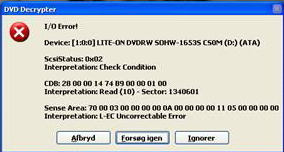
Now this is a Jedi Mind Trick...
-drj[/img]They that give up essential liberty to obtain a little temporary safety deserve neither liberty or safety.
--Benjamin Franklin
Similar Threads
-
How to copy a protected DVD?
By weirdwing in forum DVD RippingReplies: 28Last Post: 10th Dec 2013, 06:21 -
copy protected dvd?
By just in forum Newbie / General discussionsReplies: 11Last Post: 28th Dec 2008, 17:04 -
copy protected DVD
By marcelcukier in forum DVD RippingReplies: 12Last Post: 7th Oct 2008, 09:36 -
Help Copying a protected DVD
By leahratcliffe in forum DVD RippingReplies: 3Last Post: 7th Sep 2008, 09:44




 Quote
Quote