I havbe a perfectly good .avi movie. Is there a way to resize it or crop it and leave the audio and video the way it is? I have put it in Virtual Dub and left the audio and video the same and tried to crop out the movie but it does not work unless I am doing it wrong.
+ Reply to Thread
Results 1 to 5 of 5
-
-
To trim in VirtualDub:
File -> Open Video File
Video -> Direct Stream Copy
Audio -> Direct Stream Copy
Move the frame slider to the starting point, press the Mark In button.
Move the frame slider to the ending point, press the Mark Out button.
File -> Save as AVI
Note that Direct Stream Copy mode can only cut on key frames. You can locate key frames by holding down a shift key while moving the slider or pressing left/right arrow keys. You can also see a little [K] next to the frame number. -
I don't want to shorten the movie, I want to resize it and take out the big blaack border around it.
-
Try this post...I had the same problem a while ago
 https://www.videohelp.com/forum/viewtopic.php?t=259671&highlight=
https://www.videohelp.com/forum/viewtopic.php?t=259671&highlight=
Try using the avi resize calc that gunslinger links to in his profile. It helps alot.Check out the Band...feel free to PM me with opinions: http://www.purevolume.com/beneathitall -
So you have a AVI that looks like this:Originally Posted by ssandhouse
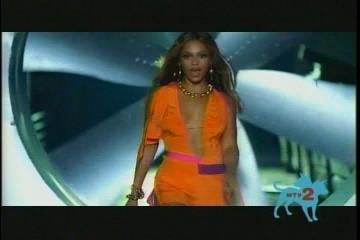
And you want to remove the black borders to make it look like this:
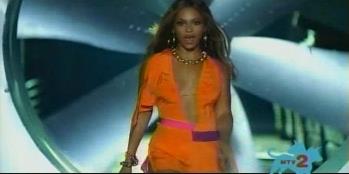
Or do you want to watch it on a 4:3 TV and look like this:
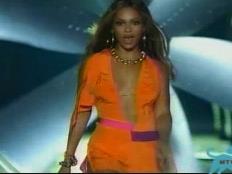
VirtualDub can do any of this. Of course, any time you crop you will have to reencode.
Similar Threads
-
Need help with DVD resize
By Enkidu in forum Newbie / General discussionsReplies: 15Last Post: 21st Jan 2011, 13:18 -
Frame resize
By drgt in forum Newbie / General discussionsReplies: 26Last Post: 28th Nov 2010, 12:51 -
Resize HD to SD
By ron spencer in forum Authoring (Blu-ray)Replies: 9Last Post: 1st Jan 2009, 13:52 -
.sup resize...
By alcOre in forum SubtitleReplies: 1Last Post: 1st Dec 2008, 04:57 -
how do i resize movie files
By lawzfeehily in forum Newbie / General discussionsReplies: 4Last Post: 18th Aug 2007, 20:57




 Quote
Quote