hello everyone, i have been gettin this error on my comp, started around 2 days ago, and has been happening very frequently, i noticed whenever i right click on my C: drive icon in My Computer, it comes, it looks like this:
can anyone advise how this error comes up and also if one could please advise how to get rid of it, i would be very appreciative.
P.S. if one needs to know what i was doing on my comp when these errors came up, i was trying to get and test PS and PS2 emulators, however i have already deleted files that would be associated with such emulation, however the errors continue to arise, please help, thanks.
+ Reply to Thread
Results 1 to 9 of 9
-
Wow! You got shocks, pegs... LUCKY!
-
Diagnosing those cryptic Windows errors is difficult. I would try to restore the system to a date before you had the problem and see if that cures it. You can always go back.
If not, you should be able to put in your XP disc and do a system repair.
Check the drive controller in Device manager to see if there is anything changed with the channels.
If it only happens on the C: drive, you could try deleting the channel, though that is a little risky with the boot drive.
Before you do any of this, I would back up any important files and prepare for a possible system reinstall, worst case.
-
ok thanks, im gonna try the system restore and see where that takes me, if the problem persists, i will perform the necessary options, thanks...
Wow! You got shocks, pegs... LUCKY! -
Have you clicked the link that says
To see what data this error report contains click here.
If so, what does it say?Nothing can stop me now, 'cause I don't care anymore. -
i get this:
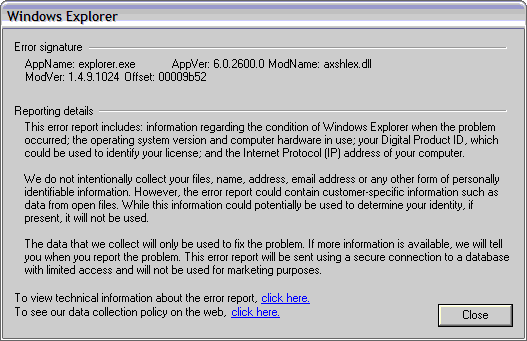
then i click the first CLICK HERE and i get this:
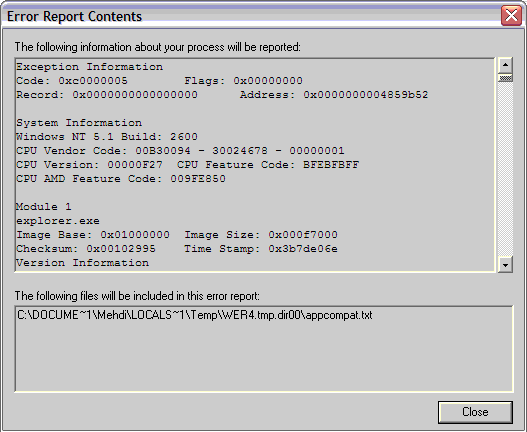
i hope this helps, btw, i tried the system restore and it still happens...Wow! You got shocks, pegs... LUCKY! -
Looks like you might have Alcohol installed ? Rename the axshlex.dll to anything else, then you should be ok... (you can kill explorer and restart it again via taskman.exe
-
hey thanks, how did u find that out just by looking at my error, man i need to take the next flight outa newbieland... :P
Wow! You got shocks, pegs... LUCKY! -
See where it says "ModName:" in the upper picture ? Just did a google search for the file to see if anyone else had the same problem.
-
o i c, i didnt even bother checking the error, i just complained and came to seek refuge at VideoHelp.com/forum... thanks that sure is a handy tip for fixing these little nuisances.
Wow! You got shocks, pegs... LUCKY!
Similar Threads
-
Windows Explorer Keeps Opening Minimized in XP
By wulf109 in forum ComputerReplies: 6Last Post: 13th Sep 2013, 15:49 -
mkv properties in windows explorer (xp)
By Mokuton in forum Newbie / General discussionsReplies: 2Last Post: 24th Jul 2011, 13:24 -
Windows Explorer closes and restarts
By WinSpecToR in forum ComputerReplies: 5Last Post: 6th Dec 2010, 12:46 -
Can't see Japanese fonts in Windows Explorer
By bmwracer in forum ComputerReplies: 4Last Post: 4th May 2008, 01:54 -
windows explorer in win2K
By fjmr in forum ComputerReplies: 10Last Post: 4th Oct 2007, 18:37




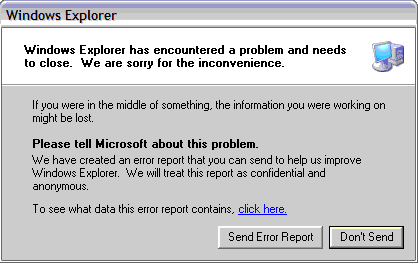
 Quote
Quote