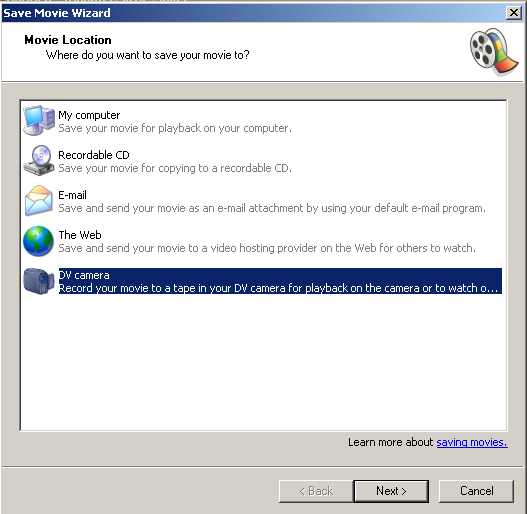Hi,
How do you convert an MPEG file to a DV compatible file?? Is there any special software?
Thanks
Lucky
+ Reply to Thread
Results 1 to 10 of 10
-
Lucky
-
DV is just a codec. Any of the Virtualdub flavours can do it for MPEG-1 - for MPEG-2 you'll need virtualdub-mpeg2 or virtualdubmod. Can I ask why you're wanting to convert to DV ?
If in doubt, Google it. -
Oh yeah, I just had copied some videos from my camera using Firewire, edited them (sports videos)and outputed them as MPEG, But now I want to put them back on my camera edited, so I can just hook up my camera to the TV using the A/V cable.(I Don't have a DVD burner) ...
 Lucky
Lucky -
So you really just need some software that will take an MPEG and output back to a camera via firewire then ?
Windows Movie maker should be able to export back to your camera in DV-AVI.If in doubt, Google it. -
Are you saying WMM will take an mpeg video, and export it via firewire to your dv camcorder? Are there any machine min requirements to allow for this (i.e. how fast a machine will I need)?Originally Posted by jimmalenko
@Lucky
Maybe in the future you could modify your workflow. Edit all your videos in DV .avi, and create a finished dv .avi. You can then export this to your camcorder (without needing to convert an mpeg to dv).
You can also output your edited video to mpeg for disc authoring. The key is you want to avoid compressing to mpeg, and then going from mpeg back to dv.George -
Hey, Lucky_9,
If you have a CD Burner you can make VCDs or SVCDs and them watch them on your TV with your DVD Player.

-
Hey everyone,
The reason I converted my DV/AVI files to MPEG is that my HDD is very small(20GB) and DV files takeup a lot of space.. I can't afford a new computer ... so this is what I have to work with.. By the way.. I thought of this VCD or SVCD but woudl first like to know of the quality before I delete the file from my HDD
Lucky
... so this is what I have to work with.. By the way.. I thought of this VCD or SVCD but woudl first like to know of the quality before I delete the file from my HDD
Lucky -
If you haven't got the hard drive space, there doesn't appear to be any way you can do it. Even WMM creates a DV .avi file from the mpeg which it then transfers to the camcorder. This process will fail if there isn't enough space to save the DV file before transferring it. You don't necessarily need a new computer, just a bigger hard drive and they are cheap enough.
-
Lucky_9,
As Richard_G said, you donīt need a new PC, just a bigger HD.
Gabriel_Brasil
Similar Threads
-
How to convert DV avi files to DVD ready MPG files with Win7 powershell.
By findus in forum User guidesReplies: 5Last Post: 19th Dec 2011, 17:42 -
How to increase Video Sound Levels on AVI Files or wmv files
By lovebeing in forum Newbie / General discussionsReplies: 2Last Post: 28th Dec 2010, 09:25 -
How to quickly split M2TS files just like AVI Splitter works with AVI files
By hoovey1969 in forum EditingReplies: 1Last Post: 30th Nov 2009, 23:42 -
How do I put AVI files onto a DVD as AVI files?
By dgarmaise in forum Authoring (DVD)Replies: 15Last Post: 17th Mar 2008, 21:32 -
whats best to use to copy my home videos to DVD... avi files or wmv files??
By leegutcher in forum Newbie / General discussionsReplies: 5Last Post: 14th Jun 2007, 05:24




 Quote
Quote