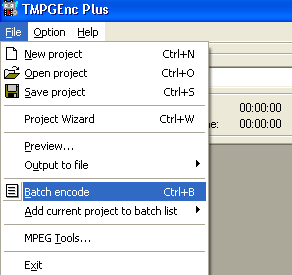I can't find anything on batch modes for these proggies. Anyone had any trouble running multiple instances of each?
+ Reply to Thread
Results 1 to 5 of 5
-
-
You can control both by using a DOS batch file. The commandline options for DVD2AVI aren't that hard to find, but setting custom settings for TMPGEnc can be a bit tricky unless you predefine your custom templates beforehand. I've written a custom piece of software which I call RecodeDVDPAL, which uses DVDDecrypter, DVD2AVI, TMPGEnc and BeSweet to take selected titleset(s) off a DVD and re-encode into DVD-compliant MPEG, and my VB GUI creates a DOS batch file to control it all. Maybe https://www.videohelp.com/forum/viewtopic.php?p=1213369#1213369 might give you some ideas.
If in doubt, Google it. -
Thanks canadateck! I must be blind. That is what I needed! After running a batch all night I found out that TMPGEnc only applied my Settings to the first job and all the rest were some other default (I guess based on the input file settings). I had to take another night to encode and had to load my custom template each time I pointed to each job's files. My P4 2.4Gh machine is so much slower than my P4 3.0Ghz w HT at work! I also found the Multiple Thread option in the environmental settings but not sure it made a difference.
I also found DVD2AVI slower with too many instances running. 2 or three works fine.
Jimmalenko, I will try your proggie out next time - thx!
Similar Threads
-
Locked MKV files, Multiple Instances of Explorer, PC Lag
By pushkin69 in forum Software PlayingReplies: 3Last Post: 9th Nov 2011, 23:22 -
DirectShow and Drivers--multiple instances of the same capture card
By Austin Covello in forum Newbie / General discussionsReplies: 0Last Post: 7th Feb 2011, 11:43 -
Multiple instances of an actor in same shot, with moving camera
By wildpozzer in forum Capturing and VCRReplies: 4Last Post: 12th Mar 2010, 03:36 -
Multiple instances of tmpgenc?
By Bully9 in forum Video ConversionReplies: 1Last Post: 25th Aug 2008, 22:14 -
multiple instances of dshow being activated
By radman202 in forum Newbie / General discussionsReplies: 1Last Post: 29th Jan 2008, 10:50




 Quote
Quote