Hi all. I am making a backup copy of a region 2 dvd. I used dvd decryptor to rip and Nero to burn the copy. However, the copy plays back in region 2 only. I want it to be region free. I thought dvd decryptor made the rip a region free rip. What am I missing?
Thanks in advance.
+ Reply to Thread
Results 1 to 24 of 24
-
-
tools - ifo - region patch - select region free.
LifeStudies 1.01 - The Angle Of The Dangle Is Indirectly Proportionate To The Heat Of The Beat,Provided The Mass Of The Ass Is Constant. -
Ok, I see it...but I am told when I select region free that I need to open a file. I don't follow...
-
Ok, I see...I need to select what I've ripped...all of the given files, and it patches them for whatever region, or region free. I get it.
Thanks! -
PLEASE post dvd to dvdr in the dvd to dvdr forum. Moving you.
-
Most of my backups are Region 2 as well. I use DVD Decrypter all the time and it always make them region free. If you're ripping in file mode, make sure you have the following settings:
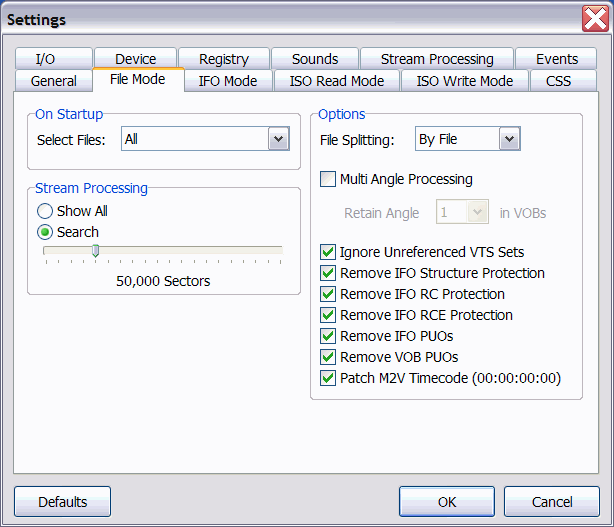
-
do you have region free software like DVD REGION KILLER installed on your pc? If not download it and install it. your windows operating needs to be region free as well.
http://www.digital-digest.com/dvd/downloads/showsoftware_dvdrk_1.html -
yeh just thought of that...seems that maybe your drive is region2..
LifeStudies 1.01 - The Angle Of The Dangle Is Indirectly Proportionate To The Heat Of The Beat,Provided The Mass Of The Ass Is Constant. -
If you rip in file mode with DVD Decrypter, then burn back to a dvdr, it will be region free="ALL REGION" encoded, you don't need to have DVD REGION KILLER or any other program.
However it will not convert from pal to ntsc if the original is a PAL region 2 dvd. -
As RottenFoxBreath mentioned if his drive is locked in region 2 then he would need to fool his operating system with software like DVD REGION KILLER.Originally Posted by Noahtuck
-

If you are trying to play a region 2 pressed dvd in a drive that is locked or set to region 1, yes, however, he is talking about Burning a backup onto a dvdr!!
If i rip a region 2 dvd to my HDD, burn it back to a dvdr, it is all region, it does not matter what the drive is locked to as far as playing goes
When you rip a dvd to your HDD with DVD Decrypter, the region encoding is gone. your burner does not choose or make it a diff. or the same region when burning it back.
I have a stock drive, that is locked to region 1 for playing back dvd's, if i put a region 2 dvd in it, obviously it wont play, the software wont allow it, if i rip it to my HDD and then burn it back to a dvdr on the same drive, it will now be region free or ALL REGION encoded. -
Ok....I am told by dvd decryptior that my files are region free patched. I am told the region is region 1 2 3 4 5 6 7 8 it lists all regions.
I wanted to play the disk in a region 1 player. I get horizontal scrolling off of this player if it is region 2, which is what happens with the playback. So....maybe it's a PAL thing, and I need to go NTSC?
But I didn't think it mattered, since digital isn't pal or ntsc, and the digital signal is converted by the dvd player itself to spit out pal or ntsc onto an analog television.
Thanks for your help, and any other ideas? -
Hi
I too have this problem: I rip a PAL DVD with Decrypter and it says that I have all the regions. But when I try the DVD in my player (which is a region 1) it says that the DVD is not compatible region. I use AnyDVD and my DVD ROM is firmware patched to region free. Please help. -
I also tried to copy this DVD with 1Click DVD Copy and it will not play in my standalon player (region 1)
-
Dona - It wont play in you region 1 player because your player is NTSC only, not because of regions. Region and Format are NOT THE SAME THING !!!!!!!! Your disk is region free, but your player cannot play PAL disks. You have to either convert your PAL disks to NTSC, or get a multi-format player. The latter is the easiest solution in the long run.
Read my blog here.
-
guns1inger is right. Its not a region issue but a NTSC/PAL issue.
There are guides on the left that shows how to convert from PAL to NTSC. Check out the How To section. -
You are both right ! I have looked in my DVD player's manual and it is indeed mentioned that it will NOT play PAL. That's stupid ! If I knew in time I gave it back.
Now, how can I convert from PAL to NTSC ? -
Well, I actually do have a multi region DVD player. But I'd still like to have the disk playable in a region 1 player. Guess I'll read up on converting from PAL to NTSC.
Thanks! -
I tried it. Nero warned me that the files were bad. I burned anyway, and burned a dud.
I followed the directions, but nero advised me what I had was bad. -
Would my only solution be to take tmpgenc and convert all of the mpeg files to ntsc?
Is there a special way of doing this when it comes to taking video that was taken off of a dvd or just a standard conversion from PAL to NTSC using tmpgenc?
Is there a guide for this anywhere?
Thanks again.
Similar Threads
-
Hack working for Sony BDP-S380 region 1, to make it region free?
By Julieso in forum DVD & Blu-ray PlayersReplies: 0Last Post: 30th Dec 2011, 16:12 -
Region 1 Samsung dvd-vr375 to switch to region free
By catleo in forum DVD & Blu-ray PlayersReplies: 3Last Post: 27th Dec 2011, 10:25 -
Convert PAL Region 2 DVD to NTSC Region-Free DVD?
By wizoomer95 in forum Video ConversionReplies: 6Last Post: 6th Aug 2011, 21:10 -
Klipsch CS-500, need to make region free / code free / zone free
By Trialsman in forum DVD & Blu-ray PlayersReplies: 1Last Post: 28th Nov 2008, 13:16 -
Looking for a region free /zone free DVD Recorder. Questions about the zone
By perdue27 in forum DVD & Blu-ray RecordersReplies: 11Last Post: 10th Mar 2008, 14:09




 Quote
Quote