Hey macro did you ever post pictures of the tube you disconnect. I try to keep up with all the post but time is short.
+ Reply to Thread
Results 451 to 480 of 954
-
-
Dmagic1, No I never posted pics because I'm still doing alot of work and the cam I have Is the worst I've ever owned not to mention It's program loves to screw-up my scanners software so It sits until I buy a replacement which might be soon....I want a good one that has interchangable lenses at least 8.0mp but here in N.Y. it'll cost me $1,000 and right now that's a bit steep considering the fact that I have at least $30,000 in bills.
Is what we learn indeed a fact, or someones opinon? -
It's this one. but I want to connect it back and for the life of me, I can't get it. any tips would be great.
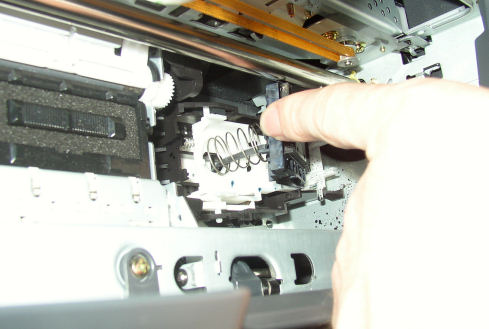
-
Gizmo, I am able to slide it back on with needle nose pliars, a small pair with a cerved tip like for working on jewelry and electronics. Just curious, are you having an issue with your pinter with it being off?
ThanksAloha!
Like (Lee-K)
"The Garden Island" Kauai, Hawaii -
the printer won't print, and I am thinking that it might be this hose, although i don't understand why. I'm am using both needle nose pliers and tweezers but i cannot get it back on.
for anyone else trying this mod, I highly recommend just removing the hose with the green line. it is a hundred times easier to put back and it's connected to the exact same line. you don't have to remove the waste pad this way or deal with any spring. i just wish i could have seen that they were the same before i removed the waste pad. -
Sorry you are having this problem & I honestly don't know what else to tell you. Hopefully Mac will post with a anwser or anyone smarter than I. I can not tell where the hose with the green line goes.How were you able to determine that, did you take your printer apart further?
ThanksAloha!
Like (Lee-K)
"The Garden Island" Kauai, Hawaii -
Oh! Please post back when you do find out why your printer won't print

ThanksAloha!
Like (Lee-K)
"The Garden Island" Kauai, Hawaii -
i managed to get it back connected. i think that the hose was just too small and that dumb spring would not stay out of the way. maybe my hands are too big. what i did was use a small pair of vice grips to hold down the spring and hold up a few millimeters of hose. I just left it holding that inside the printer. then i took my needle nose pliers and grabbed the pad and lowered it onto the hose. once i was confident that it was secure, i released the vice grips and let the spring loose. then slid the waste pad back into place.
the printer works fine now. i don't know why it wouldn't work. it just gave the standard error that printer is not ready to print, please check your connections. now that the hose is back on, it works again. who knows.
i didn't need to take my printer apart more to see that the hose with the green line is the same as the one under the pad. once the pad is removed, i looked in there with a flashlight and I could see they were the same. pull up on the right side of the hose with the green line and disconnect it from the housing that it's on (don't worry, it's easy to put back). I'm sure that you'll see it gives the same effect (no cleaning). -
I'm so glad you got it back on and thanks for the green line hose info. I'm still wondering why your printer wouldn't work with the hose off. What are your cartridges, original, CIS or what? It seems that at least 3 of us are not having any problem with the hose off and the same 3 are using a CIS. I don't print everyday, but I do run a noozle check or purge print page before I do a print job. Anyway, I hope we find out soon why yours and not ours is doing ok with the hose off & maybe it's something to do in the maintenence program. I am going to check out the other hose thing. Thanks
Aloha!
Like (Lee-K)
"The Garden Island" Kauai, Hawaii -
the printer was less than 1 hour old. Its my 3rd r200. I decided to try this mod before it even had it's first print or head cleaning. kinda dumb on my part, but i had this idea that I would have a perfectly clean epson. thinking back, the printer must be smarter than I've given it credit for. My idea was to print purge the colors out until the heads were properly filled with ink, but it must have known that there was no ink in them and it wouldn't even try.
upon getting it back together, it did a proper cleaning and printed perfectly. I've disconnected the clear hose with the green line and it is no longer doing the cleaning and it still prints perfectly.
I was using epson carts, but I do have a CIS from one of the ebay dealers that was mentioned in this thread. not the one from jlw, although i do have one of those too that is stored away. -
Gizmo, Thanks! That is good news


 You really had me worried as I was starting to get nightmares about poolenglish's warning
You really had me worried as I was starting to get nightmares about poolenglish's warning  LOL!!! I can just hear mac saying..O'yee of little faith.
LOL!!! I can just hear mac saying..O'yee of little faith.  Aloha!
Aloha!
Like (Lee-K)
"The Garden Island" Kauai, Hawaii -
[quote="macrovision" BTW Like, Just in case you didn't know...When you print photos you should choose "Printing Preferences" and tick(check mark) Both "Best Photo" and "Photo Enhance". Then at the bottom right click advanced...On the right side of the next page you'll see a slide rule...move that all the way to the right and you can play with the tone control by clicking the right down arrow of "Tone" ...ya might wanna try VIVID, NORMAL or HARD.....These settings do make a difference.[/quote]
Yep! No problem there, been printing high quility photos for a long time, just not any on disc yet.
BTW. Gezmo on the this page came up with maybe the anwser to being able to have room inside your printer. Sense the greenline tube does the same as the tube on the waste pad, you'd have that area to work with.

 Aloha!
Aloha!
Like (Lee-K)
"The Garden Island" Kauai, Hawaii -
that's pretty much exactly what i was thinking as i sat on the floor with my brand new unused printer in my lap. "why didn't I listen to poolenglish?"Originally Posted by Like
lol, but now i'm glad that I didn't.
with the green lined hose i don't need room in the printer. i take my pair of needlenose pliers and can connect and disconnect without my hands even entering the printer. which is good because my big hands shouldn't be in there in the first place. -
Gismo,
you are right , the green line goes to the pump. I just disconnected it after cleanin the pad, and did a clean head cycle and the pad is still clean.
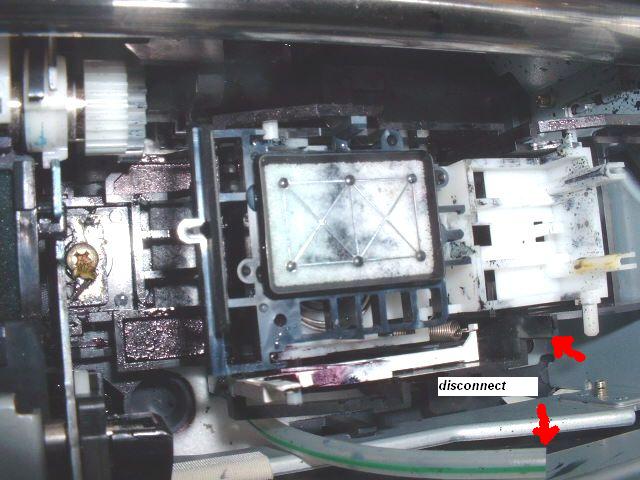
-
Well guy's, this is great new's. Look's like Gizmo has found an alternative way of stopping the ink waste. I am still using the original way suggested by Mac, & have had no problems. But may try the alternative method out of curiousity. Now that that problem has been solved I think we will all be happier with our CIS, whichever system we have.
(The hose will have to be disconnected occasionally if you want to clean the pad) -
Remember... this printer of mine has done over 1000 cd's and this is the first maintenance I have done to it (cleaning the waste pad). OOPS, I forgot ...I used windex to clean heads once, thats why it looks so bad I guess. I am not a pig! lol
Btw hemostats work the best for disconnecting the black hose at the base of the waste-pad for cleaning.
As gismo said.....
from below the pad, this (black rubber) hose goes
to the plastic connector..(disconnect pic above)..where the green hose to the pump connects.Now that it appears to be this easy I might try this.
THX mac and gismo.
THX gismo for the pic! It was worth a thousand words! -
I've known about the clear hose with the green line for a little while(I have the service manual and have seen the"Pump Assembly") but as Bidefordboy posted...In order to clean the waste pad you'll still have to disconnect the black hose. I didn't mention the "green line" hose because it seemed to be redundant messing with two hoses. Gizmothegremlin, I'm very sorry that I didn't catch your post in time...That you had that huge problem but your right about the print-head not having any ink and believe it or not I know that the OEM carts will not function properly unless the printer charges them....The hose on the bottom of the wastepad pulls the ink into the printhead during the charging process. I've been thinking "If I can get a spare waste-pad...taking the metal screen off and attaching verelco on the bottom of the padding and then detaching the green line hose...this would be the most effective way however the padding may expand when wet(this is what the screen prevents)so I might have to make the pad thinner. What do you think about that? BTW Sorry Again!
Is what we learn indeed a fact, or someones opinon? -
I believe this post is dead now. I shall be hooking up my printer to 220vac soon and I will let you know if it prints faster....j/k
If you want a printing headache, use CIS on your printer! -
Hemostats! those would have been perfect and I didn't even think of that. Thanks Poolenglish.
macro, that plan sounds a bit like too much trouble for what it's worth to me, but I know how much you like tinkering with the thing, so don't let me stop you. and a little info about the green line hose would have been great - like uh... yesterday.
LMAO, poolenglish.
-
poolenglish...are you happy?
Is what we learn indeed a fact, or someones opinon? -
Tried to upload a couple of images from the manual -- didn't work.


Checked the links -- look OK to me, must be missing something, tho'.
I assume the link should be drive\directory\filename.jpg? -
omg ...all of your posts need not be a book.Originally Posted by macrovision
-
Ok Poolenglish...I'll go back a few deletes
Is what we learn indeed a fact, or someones opinon? -
Remember... this printer of mine (8months old) has done over 1000 cd's and this is the first maintenance I have done to it (cleaning the waste pad). OOPS, I forgot ...I used windex (a method to clean heads with carst removed) to clean heads once, thats why it looks so bad I guess.
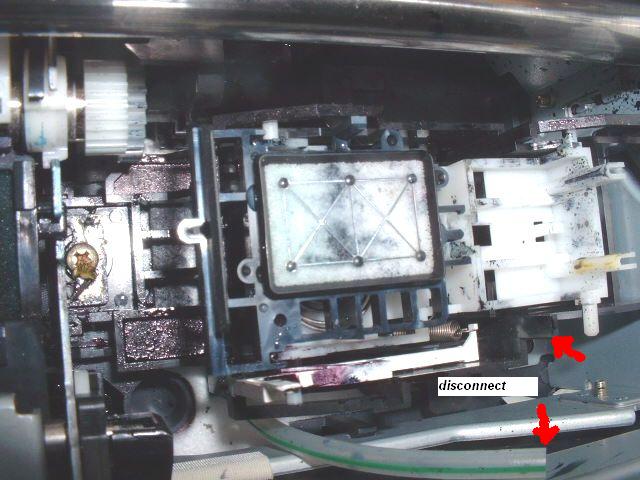
-
Well the lesson If NO-ONE minds would be that the waste-pad needs to be detached and cleaned if the printer has done many auto-cleans. At some point however I do recommend reattaching the wastepad(If you feel like it!) and detaching the greenline hose, However in the event of a needed head-cleaning I would still clean the wastepad. my printer is 4 months old and almost 2000 DVD's have been done with case lables (7.50" by 10.50") BTW, Poolenglish...You did clean the waste-pad I see...Do you feel more confident that you'll get a longer life from this printer....Gizmo posted that was his 3rd R200?!!!! And you can use Windex and paper towels to CAREFULLY clean the insides...In your spare time(Strong paper towels) and for the hard to reach areas...Take the cotton off of a "Q" tip and wrap a peice of paper towel around the stem...give it a shot of windex...And...you know! LOL! P.S. I'll be back one day
 MAC!
Is what we learn indeed a fact, or someones opinon?
MAC!
Is what we learn indeed a fact, or someones opinon? -
I think you can get a 2 mexapixel (fuji finepix 2400, like my pics in here) camera for $100 or less, and pay your bills! 8 mp is useless unless you are PRINTING huge pictures 8x10 or bigger. Web photos are small, MP wise. Pro photographers use the 5+ megapixel or larger for LARGE prints.Originally Posted by macrovision
-
Thanks Poolenglish, I saw a 3.0mp for $89...I might get that one. I didn't want to post for a few days because I have a big order (60) DVD's.. But I have to tell that I detached the green lined hose and kept thinking about what happens if I need to clean the nozzles...I'd have to disconnect the hose under the wastepad so I decided to put the greenlined hose back in its proper place. It was very difficult for me....The tweezers kept slipping...I ended up taking the wastepad holder apart along with the right side panel. All is well now but I think it's stupid to disconnect the greenlined hose and have to disconnect the wastepad hose to clean the wastepad. One is enough! LOL! Sorry if I'm too eager. I hope to post sometime next week....Happy Independence Day Everyone!
Is what we learn indeed a fact, or someones opinon? -
Have been using the 'Mac cure' for the last ten day's (I use my printer everyday), & so far no problems. The printer has performed the head charge for each colour, so that is approx 18mls of ink I have saved. Have taken the pad out a couple of times to clean. This is so easy to do that I shall be doing it on a weekly basis. It only takes 10 mins. to take out both the pads, rinse & dry & re-install, so no big deal. I have no idea if this will prolong the life of the printer, but it makes me feel better to see clean pads. Anyone that uses their printer a lot will make quite substantial ink saving's over the long term. It is still early day's yet, so cannot be over confident that the waste ink problem has been completely cured. But it look's good so far.
-
I agree. If you're taking the waste pad off a lot, then there is no sense in taking both tubes off. for me, it is not a 10 minute job to get the waste pad back on (more like 2 hours), so I am leaving it on until I really have to take it off again. If I need to do a quick head cleaning for some reason, then I can reattach the green tube in less than a minute with ease.Originally Posted by macrovision
Similar Threads
-
Chip Resetter - Will it reset "auto" 3rd party CIS Chip?
By RBYoshioka in forum MediaReplies: 10Last Post: 10th Nov 2009, 17:49 -
Looking for a CIS(Continuous Ink System)for an Epson RX580
By Jake802 in forum Newbie / General discussionsReplies: 2Last Post: 19th Jan 2009, 02:02 -
printer suggestions n CIS
By rojen in forum LinuxReplies: 7Last Post: 14th Jun 2008, 08:30 -
CIS for Epson R260
By Devon05 in forum MediaReplies: 2Last Post: 1st Mar 2008, 02:17 -
R200 + CIS = Problems (any new CIS's I should look at?)
By redfive19 in forum MediaReplies: 0Last Post: 16th Jan 2008, 15:41




 Quote
Quote