Jeff d, On page 104 the main processor is indeed IC6... The top half you can count five connection sections...in the fifth section you'll see: HLAT-HS08....Note HS07 + HS08 has been disabled through diodes and a grounding technique. However HS01-HS06 leads all the way to the right of the page...this looks to me like the smart-chip sensor section...HS may indeed stand for "Head Sensor". Anyway I've been doing this for 25 years and I've seen alot of schematics as well as abbreviations...If you look at the top part of that section you'll also see the HW section..."W" may abbreviate "write"...Technically it's jibberish unless you've done this for a while or if you have the Epson Technicians Book of Abbreviations....Yeah! UH HUH! Anywho...I wonder what'll happen if I connect HS01-HS06 to the HS07-HS08 grounding technique...BTW HS07-HS08 probably is used in the R800
+ Reply to Thread
Results 361 to 390 of 954
-
Is what we learn indeed a fact, or someones opinon?
-
FreeDiver, That looks like a lot of ink, would be a good deal if you had someone to take half, or else do one hell of a lot of printing. Can you give me the link to Sam's Club? I went there earlier, but never found the bulk ink link.If I understand it right, that 6 X (times) 520ml for $50Originally Posted by FreeDiver
 Man, thats why Kauai sucks, we got a Wallie's world, Kmart & Sears and no one stocks crap. I might have to join Sam's and see what I can order online, couldn't afford to fly to Honolulu unless I was to buy a ton of stuff.
Man, thats why Kauai sucks, we got a Wallie's world, Kmart & Sears and no one stocks crap. I might have to join Sam's and see what I can order online, couldn't afford to fly to Honolulu unless I was to buy a ton of stuff. 
Did you get your CIS yet? Hey all, I got my R300 setup tonight and prints great. I had to do a couple of cleaning and 1 purge & OK! I still gotta figure out had I'm going to mount the tubes, useing elect. tape for now. The bracket systems are Micky Mouse, might order the brackets from MIS, they look pretty good.
FreeDiver, you have any salt water aquariums set up or do you ever dive for that reason? I did have 4 55gal ones setup a few yeard ago, but can't dive and just went late night on low tides for my fish.Aloha!
Like (Lee-K)
"The Garden Island" Kauai, Hawaii -
Hey guys, long time no post. I haven't had any problems with my CIS kit (so far), so I haven't been active on the forum lately.
Thanks for the kind words, macro. Yes, I know I was wanting 100ml tanks. But I needed to be able to start printing immediately, and all the delay in deciding and comparing CIS kits and tank sizes was starting to interfere in the progress of my business. So... I decided to just get the best deal I could at the time, which meant going with the slightly smaller tanks.
Yes, I know I was wanting 100ml tanks. But I needed to be able to start printing immediately, and all the delay in deciding and comparing CIS kits and tank sizes was starting to interfere in the progress of my business. So... I decided to just get the best deal I could at the time, which meant going with the slightly smaller tanks.
Now I am eyeing the newest JLW kit and wondering if maybe I ought to get that one someday, once his price drops more.
Still... my CIS from wholesale-ink seems to be working fine. I don't have any problems with air gaps getting into the hoses so have never had to prime it. Sometimes I don't print for several days but it doesn't seem to dry out.
The only thing I might wish for is less obvious magenta tones. I suspect I need to do a color balance adjustment but am not quite sure how to do this.
I'm also interested in refill inks, for when my inks need refilling. I don't think this will happen for a long time though, the way it's been dropping so very slowly. I hope everyone will share the best ink sources on this thread as well, since the Best CIS can only be as good as the Best Inks you put into them.
-
Well Pixiemom, I was scared...I thought your CIS had taken you to the point of no return....Gee..I'm happy you joined us. Have you had a reset yet? If so then, Did the printer do an auto-clean? Anywho...Refills here in New York...The local 99 cents store sells them...99 cents each color...approx. 15ml but only 4 colors are available. I'd try the printonadime inks if I were to buy online but N.Y. being what it is...I can get ink not only cheap but buy the litre(32oz)....$40 a litre (32oz) and about the color balance...you might use google to find a program but to change the color scheme you'll goto the control panel...select "printers and other hardware" then "printers and faxes"...right click the Epson printer icon....select "Properties" from the menu and select the color management tab...If you select "manual" and click the "add" button you'll see the different color schemes installed....click one of them to add....maybe you'll have better luck with the Kodak scheme! LOL Pixiemom! BTW I use the cheap stuff because to me ink is ink....I never have problems...and my consumers adore my work....if only they knew how little I spend....I sell DVD's at $1.75 each on bulk orders( Only a few are bold enough)...These are full color printed....I make $1 profit....Yeah 75 cents to create and 5 min to make....I'll be smoking a cigarette and drinkin' coffee while my machines are workin'...but of course these orders are 100 disc and up...not to mention most are sets(2 disc) so the price goes to $2.50 and I make about $1.75 profit....Plus all my other consumers pay $5.00 per disc...That's $4.25 profit for me...Thanks Epson!
Is what we learn indeed a fact, or someones opinon? -
pixiemom
Have you tried the 'Epson Standard' setting, in printer properties ?. I find this gives more natural colours.
I see 'Toppy-Jess' is now back on ebay :-
http://cgi.ebay.com/ws/eBayISAPI.dll?ViewItem&category=51310&item=6778900474&rd=1
Same system. But now instead of labels on the tanks, they have different colour filling caps. -
Like;
Here is the link to the black ink, they also have all 6 colors listed separately. I thought it was a lot of ink, but knowing Sams Club, they might stop selling this stuff, so I was going to buy like 2 sets of each color, so I never run out of ink. Yes, I print a lot, but my girlfriend prints photo's like our computer is a Costco Photo Development shop or something...geesshhhh....the reason I wanted to get a CIS set was because she just bought refills for her Hewlitt Packard printer and for only 3 cartridges, it came out to over $100.00...of course she bought from Compusa.
http://www.samsclub.com/eclub/main_shopping.jsp?coe=0&oidPath=0%3a-23542%3a-23589%3a-4...cfkjdgoodflf.0
Darn, that's a long link, but hopefully it'll work. To let you know, in case it doesn't, it's located in the business section, under "ink & toner" and then under refill kits.
As for the diving, I am exclusively a freshwater tank fan. I have the whole Co2 set up and heavily into the planted tanks, and the only reason that I would switch would be for the giant clams, that we can't have here in Hawaii, so I won't be switching any time soon. I actually don't dive for aquarium fish, but for the sport...yep...if you watch skin diver, that's what I do. But anyway, long post, hope everyone can take advantage of Sam's club, cause you can't beat that price.
OH yeah one more thing LIke, the site says that they don't ship to outside the continental U.S. but when you put items into your cart, a shipping charge is added on, so maybe it's a typo and they do ship to Hawaii....I'm gonna try soon, and I'll let you know. The shipping rates is pretty reasonable too. OH yeah, one more thing, I haven't gotten my set yet, cuz it's a gift from a friend, and I haven't met up with him yet. I'm actually not in any big rush, cuz I have to waste my stock ink cartridges anyway...but will keep you all posted. -
OK, this is my first post and I have been reading this and the JLW post for awhile. I am currently printing about 30 DVDs and maybe 20 pictures a month. I don't think that that amount of printing is reason enough for a CIS. I am interested instead in refillable carts. I have found a set on ebay for 39 plus 7 shipping. I emailed the seller and asked the following of him:
1. Do these catridges have sponges?
2. How much ink is included in ml?
3. is ink already in the cartridges?
4. Are the syringes included? Thanks!
Here was his reply:
Dear Sir,
1. the cartridge is internal maze design, didnít have any sponge.
2. estimated 22ml for each cartridge, included.
3. the syringe is not included, you can get your own locally, or get our special refill syringe for $1.5 each.
Hre is a link to the carts: http://cgi.ebay.com/ws/eBayISAPI.dll?ViewItem&item=6776743339
Now the questions I have for you experts if you will amuse me is: Do these look OK, or should I pass? I have access to syringes in the chemical plant in which I work, so do I need special syringes to refill these? If these are questionable, what refillables should I get for my R200? Also what is the best value ink available to refill these?
Thanks in advance! Oh, and I used to live in Ewa Beach... -
Epsoninkbasher, They look good...Standard OEM compat's...I reconize them...They're good! But still with any carts...Even OEM you need to print something at least once a week to keep the nozzles clear... No special syringes needed.. and you can use any of the stratitec ink or inktec ink...just do a google search
 Nice link ! LOL!
Is what we learn indeed a fact, or someones opinon?
Nice link ! LOL!
Is what we learn indeed a fact, or someones opinon? -
epsoninkbasher
I passed on this type of cart because of filling method, 1 hole and creating a vacuum to draw the ink in sounds messy,and it looks like a special fill syringe is needed.
I am still happy with my new refillables ($80 with the ink pictured/ free shipping). pic is on the previous page in this post. here is the link again below.
http://www.printforless.tk/ -
EpsonInkBasher
Those refillable cart's are also available here :-
http://cgi.ebay.com/ws/eBayISAPI.dll?ViewItem&category=51310&item=6778633690&rd=1&ssPageName=WDVW
$47.95 including shipping in the US. He also includes the syringes.
In the video available on the site it show's the way to refill the cart's.
I am 100% happy with my CIS but am curious about these refillable cart's. If they are refilled while still installed in the printer is'nt there a high risk of overfilling ?. Even though the cart's are see-thru it must be a bit dodgy filling the centre carts. -
I checked that link out bideford..$20 shipping is crazy! his video says remove cart to fill.
I can see the ink level in my carts while in the printer no stickers all clear, and the colored line across the top is an actual ink chamber(supply tube from one side to the other), so you can tell when ink is low at a glance. when there is no ink in that 'tube' you need to fill the chamber side, there will still be ink in the supply side. -
I agree poolenglish, the shipping charge is a rip off, like most item's purchased at ebay, they make as much profit on there shipping cost's as they do on the item's they sell. Just thought it was a better deal for EpsonInkBasher as it included the syringes.
I should have looked at the detail of your cart's. They should be quite easy to fill. -
well guy's...They're the same carts that jlwsales sent me as a replacement cart for the Broken cis I had..the very same and yes there's only one hole for filling but they're spongeless...but if he wanna look at other options he can look at the new colorbat carts....I wouldn't recommend them because they don't have auto-reset chips and BTW I don't trust sponged carts because sponges eventually deteriorate. Anyway I wonder if I have the auto-clean issue resolved....I'm gonna see as soon as I get home... I have a story...would ya like ta hear it....Here it goes....Yesterday I did a test print for the health of the printer being that I didn't use it for a few days(3)....so I printed 4 pictures on a sheet of white paper....when I clicked print the printer decided to do an auto-clean before it started to print....As usual I got upset and ran to get my needle-nosed pliers and a pair of latex gloves...Thinking to myself "Here we go again, This damn printer....Now the freakin' detaching of the waste pad and then I gonna have to reattach the damn waste pad"...well after I detached the waste-pad and rinsed it off I decided that I wasn't gonna reattach the hose that connects the waste pad to the pump....I simply attached the waste pad....I ordered the printer to print another set of pictures and as usual It decided to auto-clean first but this time when I looked at the waste pad there was NO INK!!!!! WOW! On my lunch break I realized what happened....the pump has a hose that connects to the waste pad....the pump causes a vaccum in the waste pad during the auto-clean cycle...and of course....THE VACCUM DRAWS THE INK FROM THE PRINT-HEAD...that's why during auto-clean the print-head stays over the waste-pad...it changes position to clean different nozzles...And all of the trouble reading schematics....DUH! And BTW....If such is true(most likely it is) the hose will need to be modded....the nozzles may eventually need cleaning so a valve needs to be put between the waste pad and the hose but the valve cannot seal the hose when it's turned off as not to burn the pump's motor out....it needs to redirect the vaccum by just opening( only vaccuming in air) And when it's closed connects the waste pad to draw ink from the print-head. It'll need to be small as not to block the waste-pad movement...I'll post my finding later. LOL!
 Is what we learn indeed a fact, or someones opinon?
Is what we learn indeed a fact, or someones opinon? -
Great stuff Macro, keep it up. Epson will soon be knocking on your door, offering you some 'hush' money
 , or maybe a job !!!
, or maybe a job !!!
-
Guess what guy's.....I was right.....I'm home and I ran a cleaning cycle...no ink wasted....As our bud Poolenglish would say "yee ha!"...And check this out...I ran a few more head-cleanings and still no wasted ink. Then I printed two DVD case labels and they came out so pretty that I just might ask them to marry me! BTW remember that the pump is good to clean the nozzles if you have a bad nozzle check so the pump hose needs to be modded so you can reconnect it if you have a bad nozzle check. For the time being I'm gonna just leave mines off because I know enough about my printer to fish the hose out if neccessary, But so far that's not the case. LOL!
 8) :P
Is what we learn indeed a fact, or someones opinon?
8) :P
Is what we learn indeed a fact, or someones opinon? -
Macrovision, after I purchased the carts in my above post, I was sort of surprised to see in my PP email confirmation: "This email confirms that you, xxxxx, have paid jlwcheckout@yahoo.com $45.99 USD using PayPal.
It seems they may be using third parties to help sell their wares. The person I "bought" these from has only 87 feedbacks and seems to be mostly into selling facial rejuvenation machines. WTF?
Anyways you seem to have these carts and you state they only have one hole. Can you give me some helpful info on how to fill them? The seller stated I could buy the syringes "locally". What type of syringe will I need? I have access to standard BD syringes size 3cc and 10cc, will these do, or do I need something else? Thanks. -
Epsoninkbasher, The syringes used to fill these carts have BLUNT needles...That means NO SHARPS! The case is 10cc standard but I recommend no sharp needle due to risk of damaging the cart. The blunt needle is standard ink refill needle....approx 1/5 inch wide...if you dont have a blunt needle you can file the point down on a regular needle but take these precautions: 1) use a medium or large needles. 2)wear goggles and gloves while filing down the needles. 3) Rinse the needles off VERY WELL to make sure no metal filings contaminate the ink supply. BTW, I told you that they look like the carts JLWSALES sent me to fix the CIS I bought from him. And remember to leave the vent cap off...Hopefully he sends you ledgable instructions. LOL!
Is what we learn indeed a fact, or someones opinon? -
Those are the same carts JLW was nice enough to send me as replacements for my old carts. $25 shipped with ink and chips. JLW has had his problems with his cis but his customer service has always been #1.
-
FreeDiver, Thanks for the info. I would be very carefull buying any ink that says it is computable with any make of printer. I have been refilling my own carts for a long time. I started back when you ist saw these "Universal" (brand name) Ink Refill kits & had some very bad experiences as did most people back then. I started checking it out on the internet, contacted some large printing companies & everyone I talked with advised me there was no such thing as a dye ink being universal with all makes of printers. I might be wrong & things could have changed, but I started buying all my ink from a place back east that stated thier ink was not made by Epson but was manufactered for Epson printers. They claim all their inks are formulated for each individual printer brands made an they do not sale a universal ink. Up to now, I have only printed my own personel digital photos from wallet size through 11X14 & I 've been pretty particular with the quality. Also, I have never had to do a manual color adjustment on my printers. JMHO.
Aloha!
Like (Lee-K)
"The Garden Island" Kauai, Hawaii -
So, We have the ink waste issue solved. What now? I've been printing covers just for the hell of it and of course doing head cleanings for fun....I'm tickeled pink now...Laughing my *ss off. BITE ME EPSON! I believe the colors look richer as well. Anyway, I tried to mod the hose with a piece of tubing I have left-over from a CIS mod....It didn't work because the tubing was too stiff. I'm gonna buy a small tube clip and attach it to the tube with a ordinary strong piece of string or fishing line to keep the tube from sliding under the waste-pad holder. I'll post OUR success. HA HA HA EPSON!
Is what we learn indeed a fact, or someones opinon? -
Macrovision, thanks for the help. I have been trying to find ink and have found the following:
http://secure.datatekusa.com/product_info.php?cPath=17_170&products_id=606
It is a stratitec product. Is this what I need, or do you have a link to the right ink? -
Epsoninkbasher, Your good...Real good....You won't need any-thing else...Not even a syringe! That's the same refill kit I use...The Ink is very good quality and the price as you can see, Is right. Perfect!
Is what we learn indeed a fact, or someones opinon? -
Macrovision
Are you saying that all we have to do to stop wasting ink, by allowing the printer to do re-charge cycles everytime the chips reset, is to disconnect the tubing from the waste pad, but reconnect it if we get a bad nozzle check & need to clean the heads ?
Would I be right in saying that a permanent solution would be a controllable valve with two outlets, one to the waste pad & one open ?
If the answer to both these questions is yes, then you have solved the wasted ink problem.
-
Bidefordboy......Yes! I run cleaning cycles for kicks now! As for modding the tubing....I'm over that...I'm gonna get one of those tube clips that has the grips and attach it with fishing line(not gonna clamp it too tight nas not to cut off the vaccum)....I'll leave the tubing off and if I get a bad nozzle check I won't have to work feverishly to get the hose out....Just pull it up using the fishing line and reattach it! Man I love this.....NO wasted Ink....Finally! LOL! BTW, the valving issue won't work because of clearance issues beneath the waste-pad.....But yes...detaching the hose is the solution however the hose will be hard to grasp if you need to reattach it. This is why the clamp(Not tight)is needed!
 It needs to be small with the metal teeth on it...the metal teeth sink partially into the tubing to grip it but at the same time it won't cut off the flow because it won't need to be tight!
It needs to be small with the metal teeth on it...the metal teeth sink partially into the tubing to grip it but at the same time it won't cut off the flow because it won't need to be tight!  Is what we learn indeed a fact, or someones opinon?
Is what we learn indeed a fact, or someones opinon? -
macro,
I don't know if it is worth ink savings i/e (trouble vs money) but....
It sounds like you could cut the vacuum hose in the center and extend it out the rear of the printer near waste ink door.
With the 2 pieces you can have a slip connector, so when you need vacuum for cleaning, just slip the hoses together(outside the rear of the printer). If clearances aren't a problem, a simple solution. Best of luck , let us know.If you want a printing headache, use CIS on your printer! -
Poolenglish, I like the way you think Dude! Thanks, Because I'm having trouble finding the tubing clip....For now I'm just gonna leave the hose off and when I need to I'll attach it. Anyone else had the Gall to detatch the waste-pad hose? LOL!
Is what we learn indeed a fact, or someones opinon? -
macro, just out of curiosity.... is this the hose that you are talking about....the one with the green stripe?
and, do you remove the pad on the right or the one with all of the ink on it to the left?
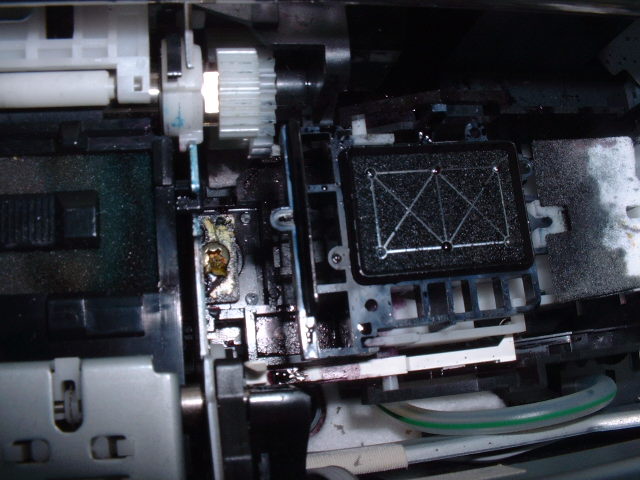
reference picture
-
Wow Mac! I feel like a real dummy hereOriginally Posted by macrovision
 I've been following your project here & I am really confused. No one ever accused me of being the smart kid on the block anyway
I've been following your project here & I am really confused. No one ever accused me of being the smart kid on the block anyway  So, I'm hoping I can get more info from you. The hose you are talking about here, it must be a different hose than the one we have taken out the back to a ink waste bottle or cup, right? If so, do you have to tear into the printer to get to it? And, did you have to modify the reset chip and what is the valve you are talking about? Would it be possible to take some pictures of this mod and/or could you draw me a picture? LOL
So, I'm hoping I can get more info from you. The hose you are talking about here, it must be a different hose than the one we have taken out the back to a ink waste bottle or cup, right? If so, do you have to tear into the printer to get to it? And, did you have to modify the reset chip and what is the valve you are talking about? Would it be possible to take some pictures of this mod and/or could you draw me a picture? LOL
Thanks Mac!Aloha!
Like (Lee-K)
"The Garden Island" Kauai, Hawaii -
like; wattup ...how do ya like those hoses flopping around? how is the new setup going? wait til ya hear the grind from hell when the hoses get stuck...lol. well at least I heard it til I setup to avoid that.
-
Hey Poolenglish! I haven't done much printing since I set it all up. I really like the setup you have now & will probaby go that route in the long run. But I don't think I'll have any hang ups with this tube setup after learning from all of you guys.LOLOriginally Posted by poolenglish
I think I was lucky in that respect as I came along after all you were the genipigs (sp). My last post was before I saw your pictures and hopefully mac will give us more info on his success with his wasting ink project.
Btw, what software program you use on designing your CD/DVD labels?
ThanksAloha!
Like (Lee-K)
"The Garden Island" Kauai, Hawaii
Similar Threads
-
Chip Resetter - Will it reset "auto" 3rd party CIS Chip?
By RBYoshioka in forum MediaReplies: 10Last Post: 10th Nov 2009, 17:49 -
Looking for a CIS(Continuous Ink System)for an Epson RX580
By Jake802 in forum Newbie / General discussionsReplies: 2Last Post: 19th Jan 2009, 02:02 -
printer suggestions n CIS
By rojen in forum LinuxReplies: 7Last Post: 14th Jun 2008, 08:30 -
CIS for Epson R260
By Devon05 in forum MediaReplies: 2Last Post: 1st Mar 2008, 02:17 -
R200 + CIS = Problems (any new CIS's I should look at?)
By redfive19 in forum MediaReplies: 0Last Post: 16th Jan 2008, 15:41




 Quote
Quote