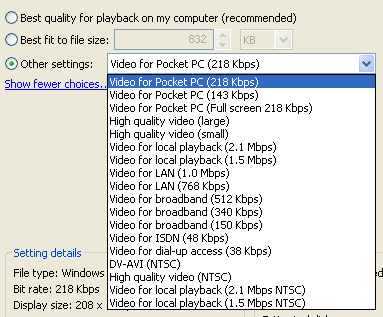I am somewhat new to this. I captured my video with WinDV which does an excellent job. I know some people don't like WMM but I like to use it for editing purposes only. I find it easy to use and I am only looking for basic editing. My plan is to use TMPGEnc to encode and author. My question is once I have edited the file in WMM it seems the only way to save it is as a WMM file. Is this format OK to then bring into TMPGEnc to encode and author? I just want to make sure I won't lose any quality. Thanks.
+ Reply to Thread
Results 1 to 7 of 7
-
-
I would save to uncompressed AVI,Not sure if you can use somthing like Huffy.
-
AFAIK the only AVI you can save to is Microsoft AVI.Originally Posted by canadateckCole
-

Get Virtualdub for editing, don't use WMM for editing unless you want to save your clips in wmv format. -
Yes, but it depends on which TMPGEnc you are referring to. Most are encoders only. Use that first to encode, then to author the only one you can use is TMPGEnc DVD Author.
Similar Threads
-
Trying to edit a movie on windows movie maker (Canon Vixia HF R20)
By Classic in forum EditingReplies: 1Last Post: 8th Mar 2012, 12:07 -
Windows Movie Maker crashes and won't puplish whole movie
By LoveMyslf in forum Video ConversionReplies: 27Last Post: 12th Dec 2009, 22:19 -
windows movie maker
By c_paquette in forum Newbie / General discussionsReplies: 1Last Post: 7th Apr 2008, 14:51 -
DV-AVI widescreen 16:9 movie from Windows Movie Maker.
By bagb in forum Newbie / General discussionsReplies: 19Last Post: 12th Nov 2007, 10:37 -
Windows Movie Maker
By tvlreject in forum EditingReplies: 4Last Post: 29th Jun 2007, 04:11




 Quote
Quote