Sorry, I've just checked it out...the box for first pass discard is checked. By the way, I can't find the stats file on the folder where the video is being converted/encoded (I'd like to use the Stats file with perfectXviD). Do you have any idea how to configure these options? Doom9.org guides suggest leaving this screen as it's shown here.Use two pass encoding without 1st pass dicard
- I do.
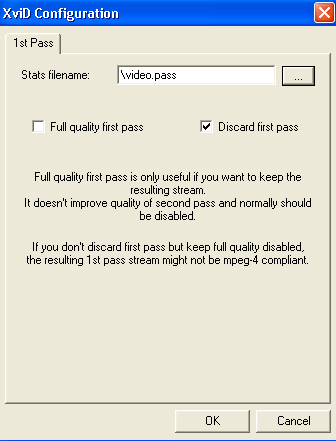
+ Reply to Thread
Results 31 to 43 of 43
-
-
For what it's worth, I encoded Alias episode 1.01 to xvid 1.1.xx at the original resolution (720x576) setting the display aspect ratio to 16:9 and it does play at 16:9 in media player classic, zoom player, nero showtime, videolan (and no, I didn't force the aspect ratio from within the players!)
Sorry, I had to go see about a girl -
Thanks to all who have replied.
Thanks again for one more tip, junkmalle. I've just found the Stats file. I was searching it in the folder where the first pass video file was encoded and not in the root of the drive. By the way I was reading a very good guide on how to encode with Xvid, but I guess it's outdated - I mean, the guide must be intended for a previous version of Xvid since I can't find the Alt. Curve tab. Here's what the guide says...
(...)
Now choose "Advanced"
Everything on the 'Global' Tab is fine as it was before. In the 'Quantisation' tab make sure the options say:
Min I-frame Quantizer - 2
Max I-frame Quantiser - 31
Min P-frame quantizer - 2
Max P-frame quanizer - 31
Now, click "two pass" - all of the defaults here are fine, just make sure 'Dummy 2nd Pass' is NOT selected
Now click 'Alt. Curve' and select "use curve aggression system" - the settings you should use which will give the best results most of the time are:
Curve Aggression - Medium
High Distance from average % - 500
Low Distance from average % - 90
Enable Automatic minimum relative quality - Yes
Strength % 30 [Note: A strength of 0 is also known to give very good results, for a more linear approach]
Enable automatic bonus bias calculation - Yes
- For further information, you can check it out at
http://www.animemusicvideos.org/guides/avtechold/xvid.html
- As a matter of fact I was a bit confused about agression curves because Stormin Norman has stated this:
Use two pass encoding without 1st pass dicard
- to do this, I must leave the box <Discard first pass> empty...Mmmm, OK.
Encode 1 pass at a time. Then make your calculations (dont go below 70% of first pass in file size on second pass)
Use perfect xvid(google it) tool for tuning your agression curves max and min% on second pass. (...)
Now, since the last version of Xvid doesn't have that tab anymore (to configure agression curves), I'll try to use perfectxvid to help me encode a high quality file with the minimum size.
Just a thought here: it seems definitely much more difficult to encode as Xvid if compared with MPEG2. Talkinkg about MPEG2, I was watching two videos (same targa sequence) encoded as MPEG2 (MainConcept Encoder - best settings) and Xvid. Believe it or not, the Xvid version looked muuuuuuch better, clearer and not (let's say...) a little blurred (MainConcept seems to cause a little blur if compared to TMPEGEnc).
By the way,Stormin Norman wrote this:
Tons of guides out there,(...)
- That's true, but it's really difficult to find the definitive one - tons of guides do make a lot of confusion.
Thanks again. -
There's no point in using 2-pass VBR unless you need a file of a specific size. For example, if you make a file in single pass Quantization mode at Q=3 and it turns out to be 100 MB, then make a VBR file with a target of 100 MB, you will hardly be able to see any differences between the two. You might as well save your time and use single pass Q mode.
-
Thanks junkmalle. Well, I'm still confused....
- I have unchecked the box for "Discard first pass" and left the file name as D:\video.pass. In fact the file is there (I assume root of the drive must be D:\) but I can't open it with perfectxvid - not even with Xvid's StatsReader 2.1. Am I doing something wrong??? Note: lindows, or better yet, my windows is on drive C that is FAT32; Stats file is on drive D that is NTFS.I've just found the Stats file. I was searching it in the folder where the first pass video file was encoded and not in the root of the driv
junkmalle wrote:
There's no point in using 2-pass VBR unless you need a file of a specific size. For example, if you make a file in single pass Quantization mode at Q=3 and it turns out to be 100 MB (...)
- I thought usign 2-pass VBR was intended for a better encoding process that would release a more crystal clear looking and unspoiled file. On the other hand, I've noticed that the single pass file is really too big - some seconds make a 6,5 MB file. You mention Quantization mode at Q=3 and that makes me remember wwhat you had stated before.....
Quantization is a single pass option. Just go to the XVID Configuration dialog, set Encode Type to Single Pass, Then, if the button below Encode Type says Target Bitrate press it to make it say Target Quantizer. Then set the value next to the button to set the desired Quantizer. The lower the value the higher the quality.
- So I assume that for setting the encoder at Q=3, I must push the slider (or just type 3.00). Am I right here?
Now I've got to find a way to make that Stats file work with perfectxvid. I'd really like to get a smaller file with that same quality I get with single option.
Thanks in advance. -
Then use a larger Q value, the higher the Q value the smaller the file size, and the lower the quality. I suggested starting at 3 because that's the compromise value I use most often.Originally Posted by Cunhambebe
Yes.Originally Posted by Cunhambebe -
Thanks for replying. Mmmm.... this topic is getting bigger - guess it makes a nice guide for newbies, doesn't it? I'm going to print a friendly version later

Now, please, what about the Stats file? If I can't open the Stats file with Xvid's own StatsReader 2.1, there must be something wrong. What do you think?
Thanks in advance! -
bugster wrote:
As for resizing and maintaining quality, I would reccomend you encode your avi's as 720 x 480 if you expect them to be re-encoded to DVD with the best possible quality. Re-encoding is generally not a good ide as you knwo, adding in resizing is just going to increase the quality reduction.
An avi at this resolution may look as if the aspect ratio is wrong when displayed on your PC, but this would be corrected when encoded to DVD.
I'm curious here: video files encoded as MPEG2 show correctly both on PC monitor and TV. Why then Xvids (AVIs) same size 720x480 show black stripes at the top and at the bottom of the screen when you watch them on pc?????????????
thanks -
MPEG players/decoders often adjust the picture to restore the 4:3 picture aspect ratio when it's played on the computer.Originally Posted by Cunhambebe
AVI players usually assume square pixels. With square pixels 720x480 is slightly wider than 4:3 so you're left with small borders at the top and bottom of the screen. -
Thank you very much, friend. So I guess I must keep encoding my Xvids at 720x480....
And there's one more thing: If these Xvids are inteded for tv (DVD) they must be interlaced....right?????
<By the way, junkmalle; I'd really like to thank you for testing Xvids with multiple soft subtitles (Foder with 1 video file + 2 or more **.SRT files) with you DVD player.> I'm sure many users will benefit from what you have found out.
https://www.videohelp.com/forum/viewtopic.php?t=264798
Thanks again. -
Nope. If your source is progressive (targa sequences I would expect are progressive!), leave it as progressive. Let the TV/DVD player interlace it if it needs to. Progressive scan DVD players and TV's are becoming more common but where not available, the DVD player does a good job of interlacing before output. Mant commercail DVD's are progressive.Originally Posted by CunhambebeThere are 10 kinds of people in this world. Those that understand binary...
-
Thanks again, bugster;
How about interlaced sources? As I convert thse sources (most MPEG2s) to Xvid, should I leave it as it is or I'd better deinterlace with VD (for both TV and PC)? Some people say deinterlacing damages the video.Nope. If your source is progressive (targa sequences I would expect are progressive!), leave it as progressive. Let the TV/DVD player interlace it if it needs to. Progressive scan DVD players and TV's are becoming more common
Thanks in advance..
Similar Threads
-
resizing...
By backslash in forum LinuxReplies: 1Last Post: 4th Jul 2010, 18:14 -
resizing
By marcopolo1 in forum Video ConversionReplies: 7Last Post: 11th Oct 2009, 19:06 -
resizing help
By shaktiIIIgta in forum Newbie / General discussionsReplies: 14Last Post: 15th Nov 2008, 22:52 -
Resizing XviD AVIs...
By takearushfan in forum Newbie / General discussionsReplies: 7Last Post: 20th May 2008, 11:27 -
Resizing AVI and changing bitrate using Virtualdub and XviD
By mlwitchking in forum EditingReplies: 7Last Post: 27th May 2007, 15:45




 Quote
Quote